Microsoft Visio as a part of Microsoft 365 offers the possibility to draw diagrams.
I prepared a comparison of the available Microsoft Visio plans. You will find a comparison of Microsoft Visio Plan 1 vs. Plan 2.
Get to know Microsoft Visio plans and compare Visio Plan 1 vs. Visio Plan 2.
Understand better the main differences between Plan 1 and Plan 2 subscriptions and choose suitable plans for your needs. Choose the right Microsoft Visio plan.
Microsoft Visio Plans differences and comparison
Microsoft Visio as a part of Office 365 gives access to the professional diagram designer available online – Visio Online or in the Desktop app – Microsoft Visio Desktop app. Moreover, Visio plans could include additional storage in OneDrive and integration with other Microsoft 365 apps.
When you will need to choose the right Microsoft Visio plan you should consider the availability of the specific Visio features and apps Online/Desktop.
? Some of the links below are “affiliate links”. It means if you will order in the next 30 days licenses or trial subscriptions from Microsoft I will receive a small commission. No extra cost for you.
Learn how to choose Microsoft Visio Plan
Visio in Microsoft 365
You need to know that there is a basic Visio Online app available in the Microsoft 365 platform with limited functionality from the perspective of Microsoft Visio Plan 1. Features you will not be able to find there:
- Limited number of Visio diagram templates
- Lack of supported standards
Visio in Microsoft 365 could be the answer if you need a simple and free Visio edition available on the web.
Microsoft Visio Plan 1 – fully functional Visio Online app
The Microsoft Visio app is available on the web browser only with basic features.
Available Microsoft Visio clients applications:
- Visio Online
- Addition 2GB storage on OneDrive for Business
Available Visio features in Plan 1
Collaboration and sharing
- Save diagrams to OneDrive for Business and view diagrams from virtually anywhere online
- Co-author, edit, and comment on diagrams in real time within the Visio web app
- See where co-authors are working in the canvas with a simple presence indicator
- Create, view, edit, and collaborate on diagrams within Microsoft Teams
- View and share diagrams connected to real-time data
- Embed Visio diagrams into Power BI dashboards and connect those diagrams to Power BI data
Intelligent diagramming
- Use almost any browser to create, edit, and share diagrams
- Start with a simple Getting Started experience and powerful search
- Choose from a variety of starter diagrams and get up to speed quickly with contextual tips and tricks
- Add flyout shapes, insert and delete shapes with connection healing, and change shapes while preserving diagram layout and shape metadata
- Enjoy familiar layout features, such as auto align and distribute, and Smart Guides
User experience and features
- AutoSave your work—enabled by default for Visio for the web diagrams
- Use touch to work more naturally on a touch-enabled device
- View shapes in full fidelity online with intuitive pan and zoom functionality
- Save diagrams locally in PNG or JPEG format with customization options for resolution, background color, transparency, and size
- Add hyperlinks to shapes that redirect to external sites, email addresses, files stored online, or pages within the same file
- Edit shapes using Control Points, and easily apply themes to create modern diagrams
Templates, stencils, and shapes
- Use templates for basic flowcharts, cross-functional flowcharts (or swim lane diagrams), and block diagrams to create impactful stories
- Choose from dozens of built-in, versatile templates and stencils, including Matrix, Cycle, Pyramid, and Venn
- Choose from dozens of built-in, versatile templates and stencils, including Matrix, Cycle, Pyramid, and Venn
- Sketch your Azure or Amazon Web Services architecture with access to hundreds of Azure and AWS shapes
- Illustrate how devices and networks all work together with a variety of basic and detailed network templates, shapes, and connector tools
- Visualize your systems and software using a rich repository of IT content including Entity Relationship Diagrams (ERD) and UML Diagrams
- Model the behavior of systems and functions of a process with Specification and Description Language (SDL)
- Annotate your shapes with informative text by attaching callouts to shapes
Accessibility, security, and compliance
- Get accessibility support with Narrator, Accessibility Checker, and high-contrast support
- Help secure diagrams with Microsoft Information Rights Management (IRM)
- Support compliance with General Data Protection Regulation (GDPR)
- View .vsd files created in Visio 2000 and later versions
Standards support
- Get support for UML 2.5 process standards
Microsoft Vision Plan 2 – Visio Desktop app integrated with Microsoft 365
Fundamental plan for the Microsoft Visio with Desktop app and Resource Management features.
Available Microsoft Visio clients applications:
- Visio Online
- Microsoft Visio Desktop app available on up to 5 PC’s
- Addition 2GB storage on OneDrive for Business
Available Visio features in Plan 2
Microsoft Visio Plan 2 includes all features of Plan 1 plus additional features listed below.
Collaboration and sharing
All features are available in Plan 1.
Intelligent diagramming
All features are available in Plan 1 plus:
- Get support for ruler, layers, and grids on canvas
- Leverage the power of ShapeSheet to describe visual relationships between elements in your diagram
- Validate your structured diagrams against pre-defined rules and fix the issues identified
- Create a report of shape data that lists the text or data that is associated with your shapes
- Use Document Stencil to create a collection of shapes and quickly use them in your document
- Use Drawing Explorer to view and alter objects and elements in your drawing
User experience and features
All features are available in Plan 1 plus:
- Export diagrams in SVG format with an option to include or exclude their Visio data
- Navigate through commands with Tell Me integration
- Use your finger or pen to draw and annotate on a touch-enabled device
- Apply shape effect options, like shadow, bevel, glow, and others
Templates, stencils, and shapes
All features are available in Plan 1 plus:
- Visualize your organizational structure using org chart templates and samples
- Brainstorm and organize your ideas visually using mind maps
- Represent business processes graphically with a rich set of Business Process Model and Notation (BPMN) and Integration Definition for Process Modeling (IDEF0) content
- Quickly create high-fidelity mockups and prototypes of your websites with web and mobile wireframes
- Bring your architecture designs to life with a rich library of floor plan templates and samples
- Get an overhead view of your office space, residential area, or public transportation route with templates for office layouts and directional maps
- Access templates and sample diagrams that cover core education and extracurricular activities, including algebra, chemistry, physics, music, and sports
- Communicate project schedules, tasks, and progress with timeline diagrams, Gantt charts, and Program Evaluation and Review Technique (PERT) charts
- Create accurate, detailed business diagrams with templates for IT Infrastructure Library (ITIL) diagrams, PivotDiagrams, Six Sigma, and value stream maps
- Create detailed engineering diagrams with templates for basic electrical and Piping and Instrumentation Diagrams (P&ID)
- Develop clear and professional design plans with templates for HVAC plans and plant layout
- Simplify your system design process with Lightweight Directory Access Protocol (LDAP) and rack diagrams
- Design a SharePoint workflow in Visio or import a workflow from SharePoint Designer for Visio to generate a diagram
- Use containers to visually group your Visio shapes together and perform operations on the group
- Access more than 250,000 shapes through Visio’s online content ecosystem
- Access a rich repository of partner-created diagrams for a variety of industries
Accessibility, security, and compliance
- Get accessibility support with Narrator, Accessibility Checker, and high-contrast support
- Help secure diagrams with Microsoft Information Rights Management (IRM)
- Support compliance with General Data Protection Regulation (GDPR)
- View .vsd files created in Visio 2000 and later versions
- Edit .vsd files created in Visio 2000 and later versions
Standards support
- Get support for UML 2.5 process standards
- Get extended support for various process standards in Visio desktop, including BPMN 2.0, and IEEE
- Validate diagrams using built-in and extendable business rules
- Import DWG files, including enhanced file format support
Connecting diagrams to data
- Create diagrams from Excel data
- Apply a rich set of data graphics, icons, and colors to visualize data
- Link diagram shapes to data from multiple sources, including Excel, SharePoint lists, and SQL Server
- Generate org charts from data sources like Excel, Exchange, or Azure Active Directory
Integrations with Microsoft 365 apps
- Export parts of your diagram to PowerPoint for easy sharing and consumption
- Automatically export Visio process diagrams, including shapes and their metadata, to Word
- Export Visio workflows to Power Automate to quickly automate business processes
Price difference between Visio Plan 1 vs. Visio Plan 2
The cheapest Microsoft Visio subscription is Plan 1 which costs around $5.00 per month/user. Visio Plan 2 with Desktop app costs $15.00 per month/user.
Maybe I can test the Microsoft Visio
Microsoft 365 plans are not free, but … you can start with the 30 days trial subscription. In the case of Microsoft Visio plans you can try them for the 30 days.
Microsoft Visio Trial licenses:
? Microsoft Visio Plan 1 and Plan 2 – 30 days trial
Free Microsoft 365 Developer license
If you would need Microsoft 365 plan for the testing, development or deliver Proof of Concept for your client you can use totally free Office 365 Developer program
? Register for free in Microsoft 365 Developer program
Conclusion
Compare Microsoft Visio Plan 1 vs. Plan 2 plans. Learn about the main differences between Microsoft Visio Plan 1 and Plan 2.



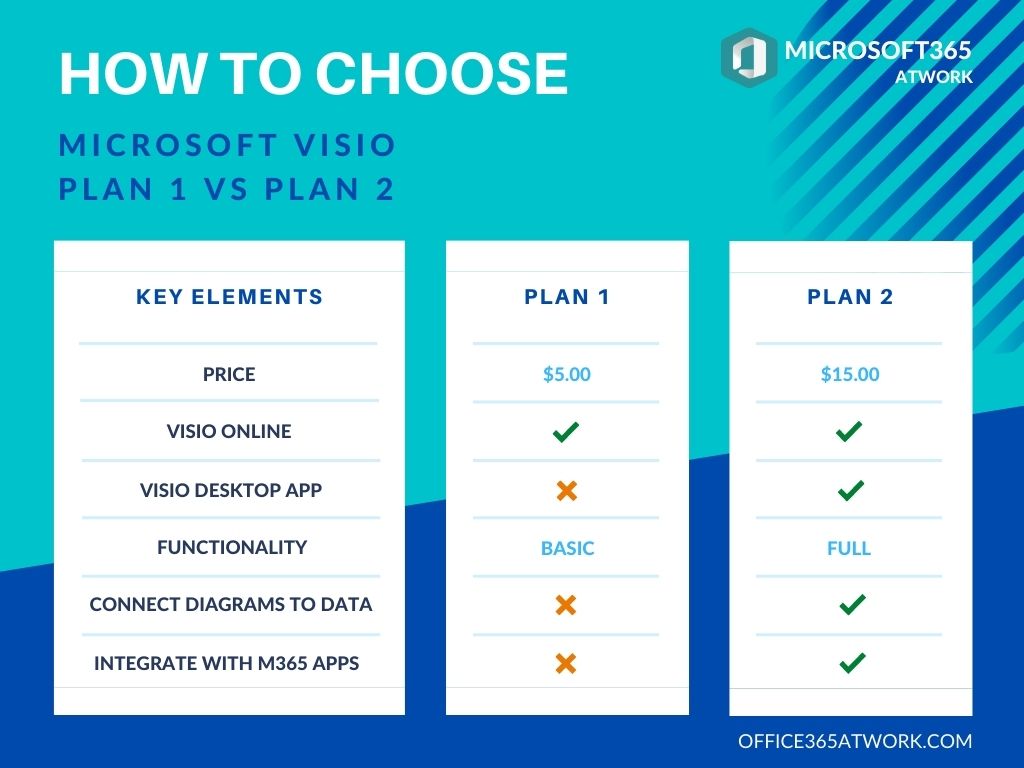



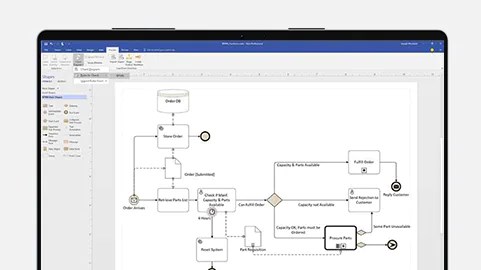

At work we went from Visio 2010 (which was great) to Visio 365 (installed on our PC). This version is about the most useless tool when it comes to drawing UML diagrams for design documentation. At best, it can draw a box with some text in it. It does not support UML properly. Very disappointed with Microsoft, taking a tool that worked great and downgrading it in Visio 365. We have a licence for Visio 2010, but you cannot install it when you have office 365 installed on your PC.
Hi Ramses, Thank you for valuable feedback.
I believe and it is my personal opinion some Office Suite apps had to be modernized because of technological debt. That’s the reason behin new version of Outlook and other apps limited functionality. We will get to whole functionallity but it will take time 🙁