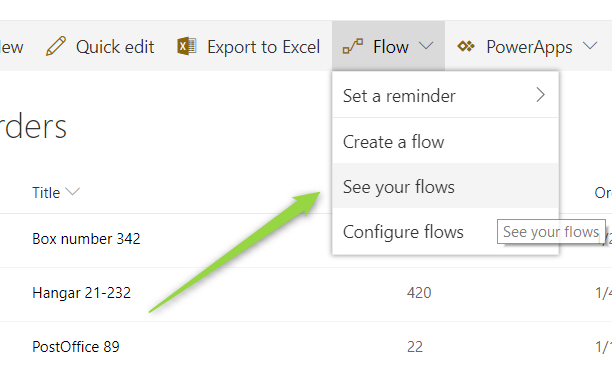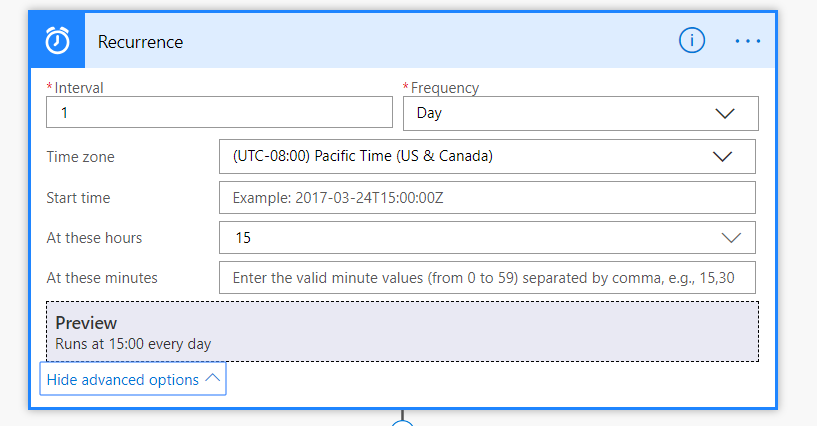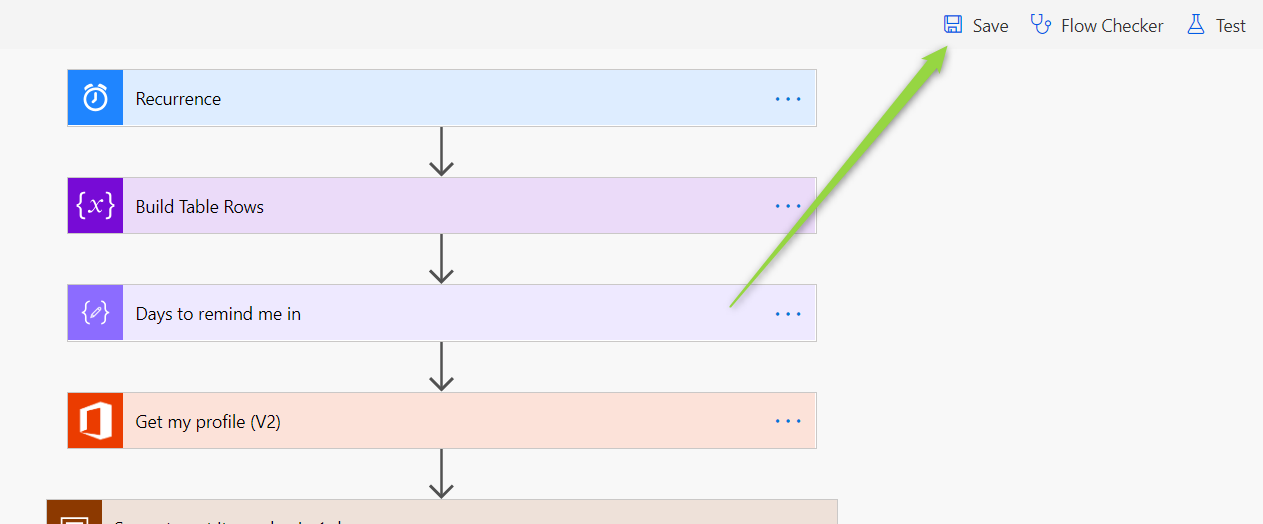Microsoft Flow is a great workflow automation platform. If you are working on Office 365 and you are planning to minimize manual work you should try to work with Flow processes.
Flow with cooperation with SharePoint could be used to create automated email reminders for you or your team.
Create SharePoint based email reminder using Microsoft Flow
Storing information on SharePoint list allows you to hyper-easy creation of email reminder solution. All you need to have there is the list of records with at least one Date column.
This could be really usefull scenarios for the all types of records when you will need to remember to do the operation at some day. It could be list of contracts that have to be renewed or list of hardware that will be amortized.
In every SharePoint list you can use Flow to create email reminders.
In next step choose Set a reminder (2) and one of the date fields available in the new section (3).
As a result, you will see Flow configuration panel where you will be able to configure your process. Choose the name for your Flow (1) and set the number of days in advance (2) that system will send you an email reminder. Please note that reminder date will be calculated based on Date field chosen in prevouse step.
Finally, as a result of the process, you will receive the email reminder from the system. The email notification will contain the link to the SharePoint list element that contains all necessary information. Reminder is sent at 15:00 Pacific Time.
Configuration of the reminder
Setting up the reminder is very simple. If you want to change the way how it works you can do it Flow application. Just choose option See your flows.
Find your flow and choose context button (1) and than Edit option (2).
You can edit your flow. One of usefull changes you can do is to set different time for email notification.
Choose Save button to save your changes.