Planner is Microsoft response for applications like Trello. This simple task management solution perfectly fits the team level of task management. Microsoft Planner platform is highly integrated with tools like Teams and SharePoint
Use Teams and SharePoint to deliver additional collaboration channels for your Plans in Planner.
How coexistence of Microsoft Planner, SharePoint and Microsoft Teams works
Microsoft Planner is strongly based on Microsoft Office 365 Group. Every Group which is created gets Teams in Microsoft Teams, Modern Team Site in SharePoint and Planner instance. In such an approach, all these platforms can be very quickly integrated with each other.
Integrate Microsoft Planner with Microsoft SharePoint
In the first step, you can quickly integrate you Plans from Planner with SharePoint Team site. On your team site just choose New (1) button and then Plan (2).
On the new window, you will be able to Create a plan by putting Plan name and choosing to Create button. You can also choose an existing plan by Use an existing plan instead (1) option.
In the next step, you can setup integration with Planner by choosing you Plan in Select an existing plan (1) option and by Create (2) button.
I highly recommend to left Show in site navigation option turn on. thanks to that you will be able to quickly navigate to your plan.
Thanks to setted integration you will get fully functional integration with Planner based on Board and Charts tabs.
Finally, you can also bring information from Planner directly to your pages, news or event thanks to Planner web part that can be used.
You can implement workflows using Office 365. In few steps, you can digitalize business processes.
? Improve your productivity using ready Power Automate workflows
Tasks by Planner and To Do app for Microsoft Teams
At the end of 2020 Microsoft introduced a new Teams application for tasks managements across Office 365: Tasks by Planner and To Do. The new Tasks app integrates To Do and Planner with Microsoft Teams in a new, unified way. Since now you will have the possibility to manage the personal tasks from ToDo and task from project management in your teams done in Planner in one new application
On every level in Microsoft Teams you will be able to deliver comprehensive tasks management experience.
Add the Tasks by Planner and To Do app to the Microsoft Teams
Integrate To Do and Planner with Microsoft Teams in a centralized Tasks app. To add the new app open More apps (2).
Search for Tasks by Planner and To Do app and Add it.
Added Tasks by Planner and To Do application summarize all tasks from Planner and To Do. You can manage the tasks added across the Office 365 applications.
Integrate Microsoft Planner with Microsoft Teams
In Microsoft Teams you can include Planner components very similar way to SharePoint integration.
To include Planner into Teams Tab choose + button.
In Add a tab windows choose Planner tile.
In next window choose to Create a new plan (1) or Use an existing plan from this team (2) and publish it to Teams by choosing Save.
Planner application will be included as a dedicated Tab with the option to display Board view.
Following the view that can be chosen is Charts.
In the last view, you can display Schedule view.
The displayed application is fully functional. You can add additional tasks, buckets etc.











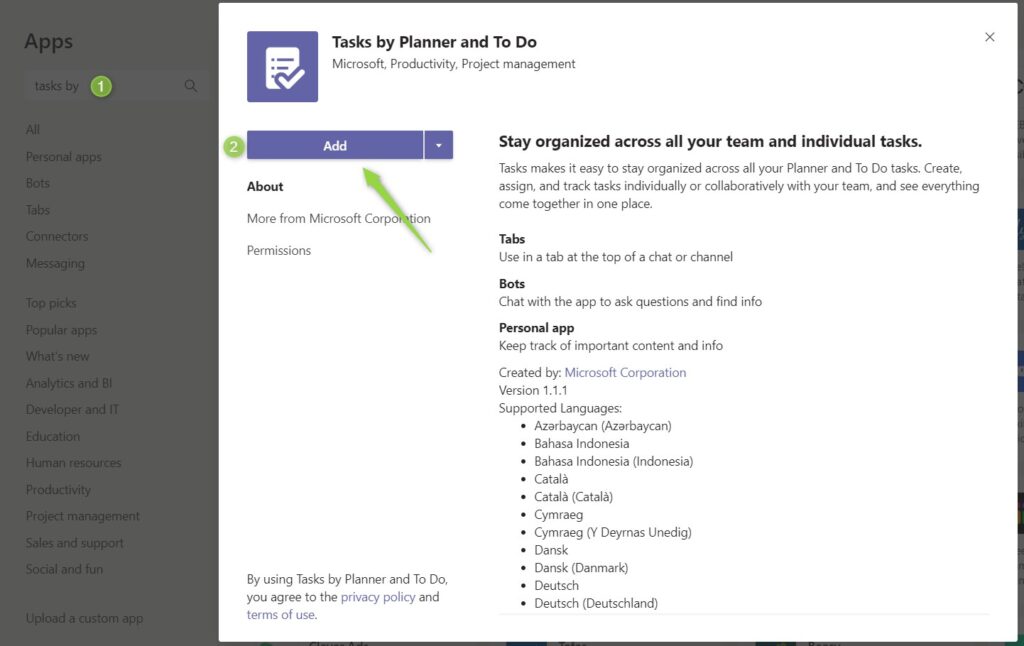
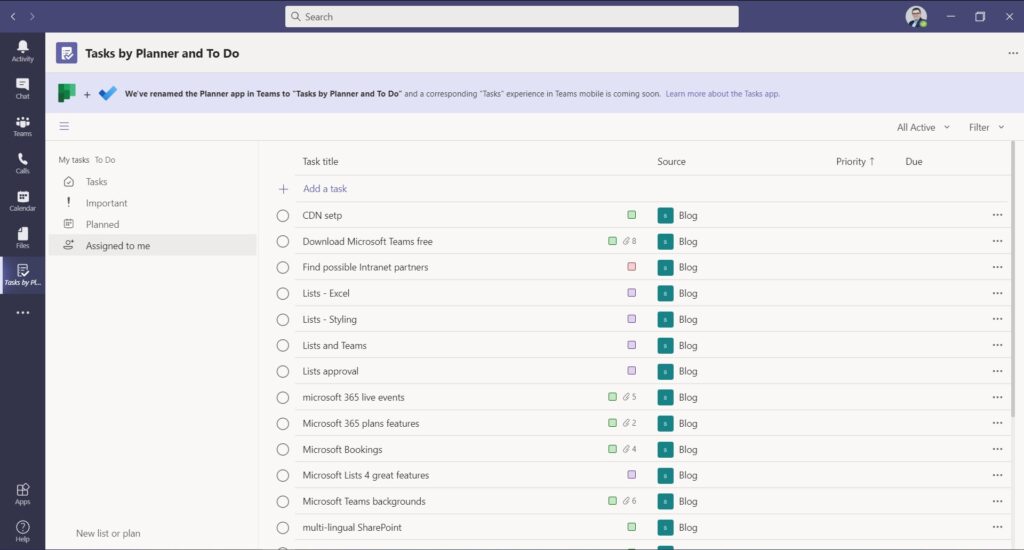



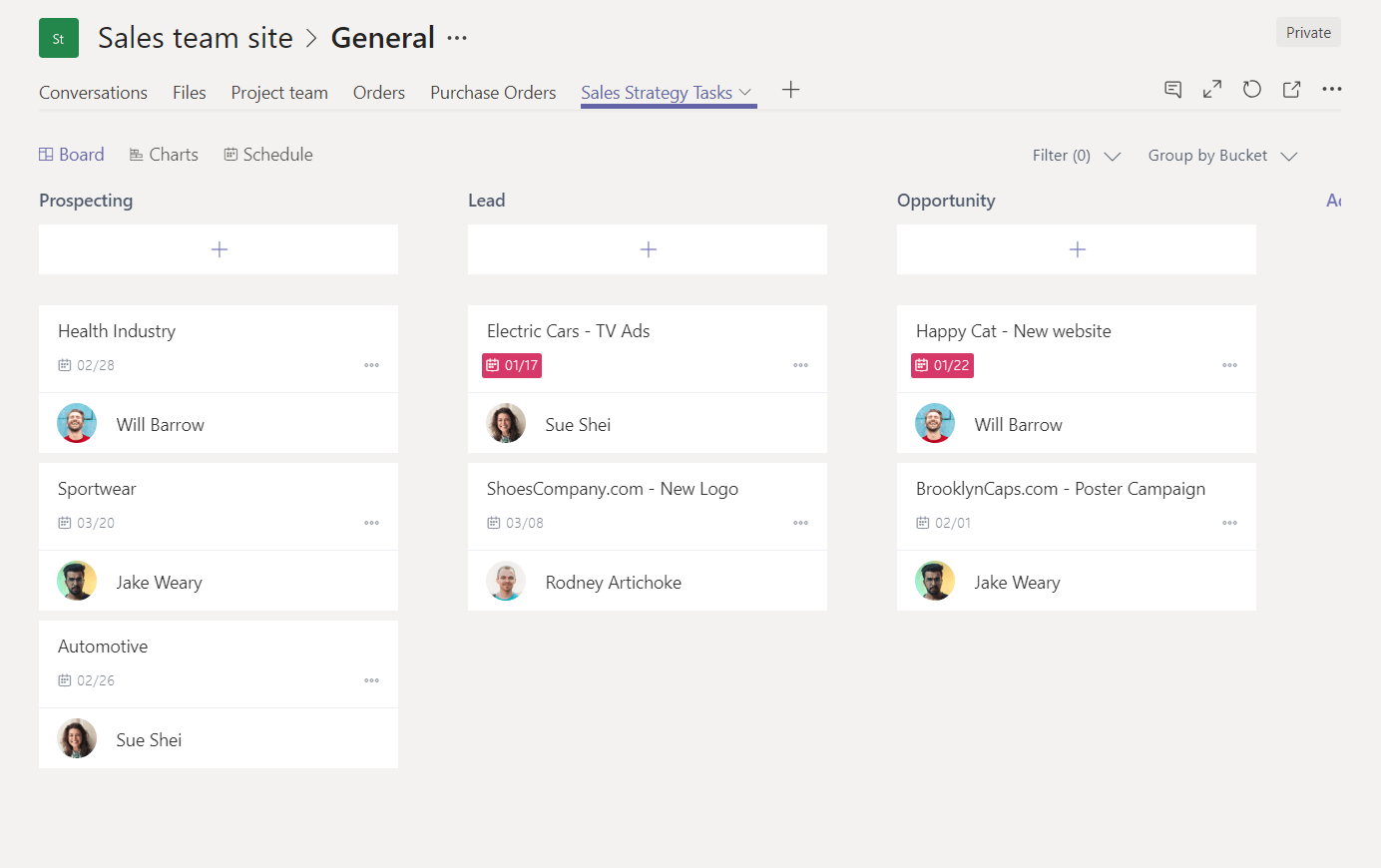




Once I create a Planner from the option “Planner” in the Home page… Where does this page is stored? I lost the URL and can’t find it.
Go to https://tasks.office.com/ and there you can find button All plans. Your plan should be there ?
Hello- I am trying to find out if I create a planner in SharePoint or in the Teams app, how do sync it to see it on the opposite platform? So if I create it in Teams I want to be able to see the same planner in SharePoint and vice versa. Is that possible?
Yes, you can share it. If your SharePoint site is created using the same Microsoft 365 Group you can share Planner on both platforms: Teams and SharePoint. If these two platforms are created on different M365 Groups than today it is not possible by design. New edition of Tasks app for Teams should improve it.
How do you add Planner into A SharePoint Communications site? I
Hi Steve,
In the shared example, Planner web parts are added to the Modern SharePoint Teams Site.
How can I add a planner into a private channel in Teams?
Hello Pilar Joaqui, unfortunately, it is not possible for now 🙁
Hi Szymon,
Our team uses Planner to manage its work in sprints. We export the data daily to an Excel file to back up our data, and to collect the story points by bucket. My questions are:
1. Is Microsoft EVER going to add a field in Planner to collect story points, or else allow us to modify the form to add this value separately?
2. We’d also like to have a separate field for Project Name, since we are working multiple projects at once.
3. I’d like a means to automate the daily metrics collection so that we can show a daily burndown chart in Sharepoint that’s automatically updated.
thanks for your ideas and comments!
Hello Kathy,
Answers to your questions:
1. Based on my knowledge there are no plans to extend Planner to support SCRUM. There is also a lack of plans for custom fields at the moment in Microsoft Roadmap. Integration with To-Do suggests that strategy will be to support simple task management.
2. Same as above – today there are no confirmed plans for custom fields. Only way is to use separated Plans in Planner shared with alls users.
3. It could be possible by API Custom Development to push data from all plans in Planner to SharePoint.
To be fair I’m worried that Planner will not handle your business case. Azure Boards – Azure DevOps could handle that easily – it’s free for the first 5 users and than 6$ per user. It can be integrated with Teams.
Thank you for the sharing as always