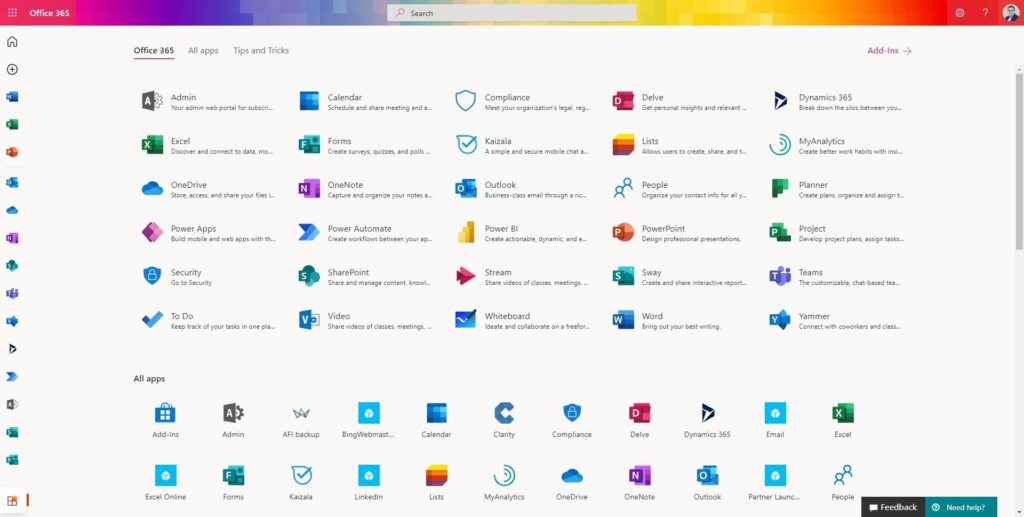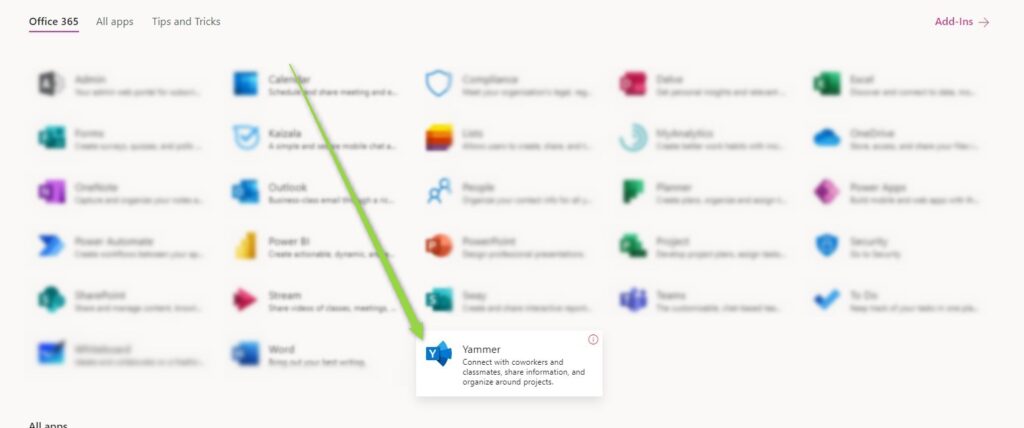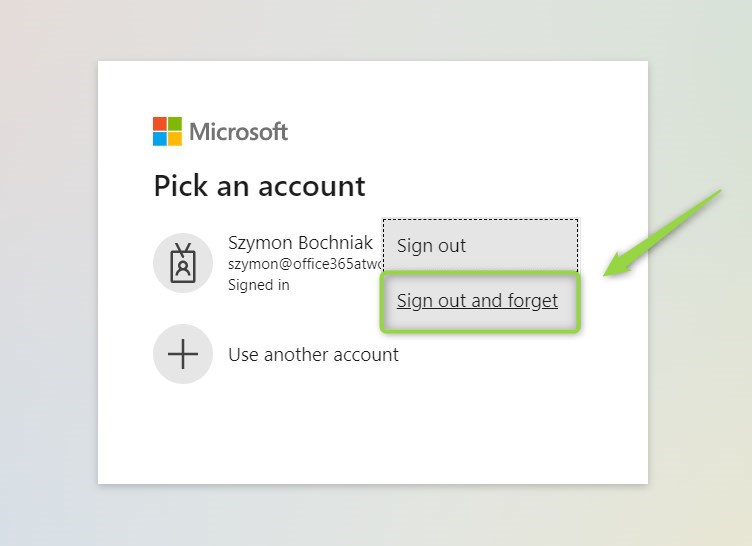Social-based communication using Microsoft 365 could require login to Yammer.
Working in Yammer requires your authentication. Learn how to sign in to Yammer 365.
You can log in to Yammer in multiple ways. The fastest way to get access to Yammer portal is to open Yammer website via the web browser.
Working with Yammer hosted in Office 365 requires logging in through any modern browser. Yammer application is included in Microsoft 365.
Sign in to Yammer
To log in to Yammer web you will need an Office 365 account. You need to use your email and password. In the case of using Multi-Factor Authentication in Office 365 prepare your mobile phone or an Authentication app.
Login at Yammer app
To sign into Yammer you need too login to Microsoft 365 online first. Open the Microsoft 365 Portal online app: portal.office.com, through office.com or office.com/login and enter your email and password.
You can be asked to verify and approve your login to Office 365 in Microsoft Authenticator app.
After confirmation of your sign-in process, you will be placed on the Office.com landing page. You will find there all Microsoft 365 apps.
In the new Office 365 app panel select Yammer application.
Yammer possible issues with sign in
You can meet some issues with logging into Yammer portal. Check the most popular login issues for Office 365 and the ways to fix it:
- Multiple accounts – you can have multiple used to Microsoft 365 environments or other Microsoft services. If you cannot log in to your proper Office 365 account, logut from current one and force forget the account on the login page portal.office.com
I also recommend clearing the cache and cookies in the used browser.
- Reset the password to Microsoft Office 365 – in case you forgot or need to reset your password to your Microsoft 365 account you can do that on-site: Microsoft Online Password Reset
What’s next?
Perfect! You have learned how to log in to Office 365. Now is the time to get a better understanding of Microsoft 365 apps. Learn how to use Power Automate flows, how to deploy and use Viva Connections and learn how to test Teams call quality.
Do you want to learn even more?
I prepared more articles that could help you better understand Power Automate, OneDrive, Microsoft Teams and SharePoint Online.
Conclusion
Choose the most friendly way for you to login to Yammer in Office 365. Log in to the Yammer portal using the modern web browser.