Using bots – virtual agents to share the knowledge or support user is a very efficient model.
Microsoft Power Virtual Agents and Power Virtual Agents for Teams offer the possibility to build Office 365 low-code bots.
Using bots to support users could strongly reduce the number of service tickets received by the business or IT teams. Users already used chat-based bots that answering to their questions and helping them find the right answers. Bots are also a great solution to support Office 365 adoption process.

Office 365 offers the possibility to implement low-code bots using the Power Virtual Agents platform. PVA bots in Microsoft 365 are part of Power Platform and can be easily integrated with Power Automate and Power Apps.
What is Power Virtual Agents?
Power Virtual Agents is an Office 365 application that is part of Power Platform. As with other Power solutions, Virtual Agents is focused to deliver the option to build fully functional bots in a low code approach. It means that Power Virtual Agents will allow you to implement bot applications without writing the code. Microsoft Power Virtual Agents is part of Office 365, thanks to that you can easily integrate it with your Microsoft 365 apps.
Virtual Agents allows you to create a chatbot without coding. PVA platform delivers a whole AI-based environment that allows chatbots to work. Only thing that will be required to deliver is the knowledge and logic for the bot behavior. Power Virtual Agents delivers functional part of the chatbot. the only thing you need to do is to setup it.
Power Virtual Agents is available in Office 365 in two editions:
- Power Virtual Agents – a premium application that requires an additional subscription. Allows to create a web-based, client-oriented, external bot and internal Microsoft Teams bots
- Power Virtual Agents for Teams – free edition of PVA with some limitations. Allows creating only internal Teams bots.
With Power Virtual Agents you can build and publish bots to engage with their customers on multiple platforms or channels. These include live websites, mobile apps, and messaging platforms like Microsoft Teams.
Power Virtual Agents for Teams is a free edition of Microsoft PVA with some limitations, but still a very valuable application. If you are considering building your first bot Power Virtual Agents for Teams is a great choice as a starting point. You need to remember that PVA for Teams edition allows you to create a Microsoft Teams bot which you can use internally.
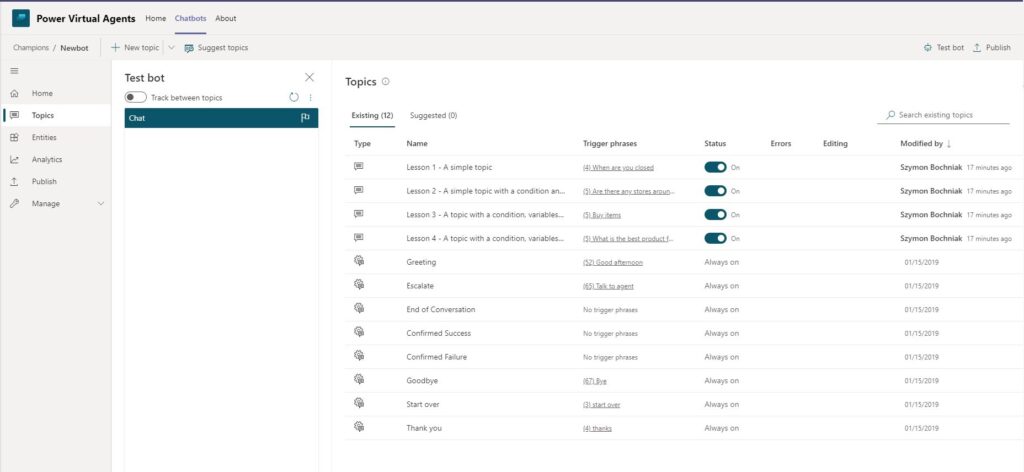
Why it is worth creating chatbots using Power Virtual Agents for Teams:
- You can create a chatbot that will support your colleagues
- The chatbot will operate 24 /7
- Chatbots are very likely adopted by business users
Scenarios of when it is worth using chatbots:
- Adoption of Office 365 application
- Sending the Servidesk tickets and requests
- Gathering the feedback from the users
- Navigate users to proper applications
- User training
Power Virtual Agents chatbots are the modern solution that could help you improve user experience in your organization.
Key features of Power Virtual Agents app

Power Virtual Agents key functionalities:
- AI capabilities like: topic overlap detection, topic suggestion from chat transcript, automatic triggering improvements, conversation personalization
- Skills – premium feature allows you to automate activities like: book the appointment, send a confirmation email, manage the task, and more
- Integration with: Microsoft Teams and premium connections to: demo website, public website, mobile app, Facebook, Skype, Cortana, Slack, Telegram, Twilio, Line, Kik, GroupMe, Email and Speach
- Detailed analytics of the chat transcripts, engagement and customer satisfaction. Possibility to review recorded sessions.

Power Virtual Agents costs and pricing
Microsoft Power Virtual Agents is a premium application in Microsoft 365 platform.

Costs of Power Virtual Agents subscription is $2000 monthly. It allows you to run intelligent chatbots across websites and other channels. PVA license includes 2000 two-way engaged sessions between user and chatbot. The subscription also includes 10GB database and 20GB file capacity of Microsoft Dataverse.
The package of 1000 additional bot sessions costs $450.
To edit the Power Virtual Agent bot you also need the Power Virtual Agent User License – this free license that needs to be assigned by Office 365 admins to bot editors.
? Use 30-day Trial to check premium features of Power Virtual Agents
Power Virtual Agents for Teams licensing
Microsoft Power Virtual Agents for Teams is a free edition of PVA dedicated for internal use in Microsoft Teams.

Power Virtual Agents for Teams are free. You don’t have to buy an additional subscription to use it.
Data gathered by bots in Power Virtual Agents for Teams will be stored in Dataverse for Teams.
Subscriptions that allows you to use Power Virtual Agents for Teams for free:
- Office 365 E1, E3, E5, F3
- Microsoft 365 Business Basic, Standard, Premium
- Microsoft 365 F3, E3, E5
- Office 365 A3 for Faculty, A3 for Students, A5 for Faculty, A5 for Students
In case you and your users own these subscriptions you can use Microsoft Power Virtual Agents for Teams for free.
? You can upgrade your Power Virtual Agents for Teams to Premium and get access to all premium features.
? Download detailed licensing guide document of the Power Platform
Microsoft Power Virtual Agents for Teams limitations
Feature comparison of premium edition of Power Virtual Agents and free edition of Power Virtual Agents for Teams.
| CAPABILITIES | FEATURE | Power Virtual Agents | Power Virtual Agents for Teams |
|---|---|---|---|
| PRICE | $1000 | free | |
| TYPE OF LICENSE | PREMIUM | FREE | |
| CHAT SESSIONS | Sessions / tenant / month | 2 000 | Unlimited (Teams only) |
| CREATE FLOWS | Automated, instant, scheduled, and business process flows | Within the context of Power Virtual Agents bots | Within the context of Power Virtual Agents bots |
| CONNECT TO YOUR DATA | Standard connectors | ● | ● |
| Premium and custom connector | ● | ||
| On-premises data gateway | ● | ||
| Skills feature | ● | ||
| STORE AND MANAGE DATA | Dataverse (formerly Common Data Service) use rights | ● | |
| Utilize Dataverse for Teams (use for chatbots in Teams only) | ● | ||
| PER LICENSE CAPACITY | Dataverse – Database Capacity | 10 GB | |
| Dataverse – File Capacity | 20 GB | ||
| Dataverse – Log Capacity | 2 GB | ||
| Daily Power Platform requests | 30 000 | 2 000 | |
The free edition of PVA independently from its limitations is still a powerful chatbot solution for internal use.
Microsoft Power Virtual Agents for Teams examples
You can use ready-to-go bot templates prepared using Power Virtual Agents for Teams platform to start the work with bots in Office 365. Shared by Microsoft Community bot examples can be deployed in your Microsoft 365 environment. If you are planning to use Power Virtual Agents start to work with shared examples and templates.

I prepared 15 minutes video presenting how to deploy the Microsoft Teams adoption bot in your Microsoft 365 environment. Play with it and start building your own low-code bots.
Use Power Virtual Agents for Teams to build cost-free bots in Office 365.
Conclusion
Power Virtual Agents for Teams are a ready-to-use low-code bot platform that allows users to build bots for free.


Please I need help on the details of Power Virtual Agent the pricing the best option for an organization with about 4000 to 6000 employees.
Olawale I highly recommend syncing with Account Manager on the Microsoft side. On this level of license, you can expect to negotiate discounts.