SharePoint Online plan could be bought as a part of Office 365 or separately.
I prepared a comparison of the available SharePoint Online plans. You will find a comparison of SharePoint Online Plan 1 vs. Plan 2.
Get to know SharePoint Online plans and compare SharePoint Online Plan 1 vs. SharePoint Online Plan 2.
Understand better the main differences between Plan 1 and Plan 2 subscriptions and choose suitable plans for your needs. Choose the right SharePoint Online plan.
SharePoint Online Plans differences and comparison
SharePoint Online as a part of Office 365 gives access to advanced collaboration tools. SharePoint Online is included as a part of almost all Office 365 and Microsoft 365 plans. There is also an alternative solution. You can buy access only to SharePoint Online in Plan 1 or Plan 2.
? Some of the links below are “affiliate links”. It means if you will order in the next 30 days licenses or trial subscriptions from Microsoft I will receive a small commission. No extra cost for you.
When you will need to choose the right SharePoint Online plan you should consider the availability of the specific SharePoint Online features.
Learn how to choose SharePoint Online Plan
SharePoint Online Plan 1 – Basic
The basic version of SharePoint Online Plan with features that small and mid-sized businesses needs.
Available SharePoint Online apps:
- SharePoint Online Online
- OneDrive for Business
- Microsoft Lists
Basic SharePoint Online features in Plan 1
- 1 TB of OneDrive storage per user.
- Share files securely inside or outside your organization.
- Sync local copies of files or folders for offline viewing and editing on Mac or PC.
- Coauthor in real time in familiar Microsoft Office apps.
- Inform and connect your people with intranets and portals.
- Tell your story with beautiful communication sites.
- Use team sites to connect teams to content, expertise, and processes.
- Manage content in document libraries with versioning and access control.
- Share, organize, and track information with Microsoft Lists.
- Move and manage files between OneDrive and SharePoint.
- Search and discover relevant people and important content when you need it most.
- Navigate your team sites and intranet with the SharePoint mobile apps for Android™, iOS, and Windows or OneDrive mobile apps for Android™, iOS and Windows.
- FastTrack deployment support with purchase of 50+ seats at no extra cost.
- 24/7 phone and web support.
- Licensed for commercial use.
SharePoint Online Plan 2 – Fully functional
Fully-functional plan for SharePoint Online with all available, enterprise features.
? Get SharePoint Online Plan 2
Available SharePoint Online apps:
- SharePoint Online Online
- OneDrive for Business
- Microsoft Lists
Basic SharePoint Online features in Plan 2
SharePoint Online Plan 2 includes all features of Plan 1 plus additional features listed below.
- Unlimited storage of OneDrive storage per user. (nlimited personal cloud storage for qualifying plans for subscriptions of five or more users, otherwise 1 TB/user. Microsoft will initially provide 1 TB/user of OneDrive for Business storage, which admins can increase to 5 TB/user. Request additional storage by contacting Microsoft support. Storage up to 25 TB/user is provisioned in OneDrive for Business. Beyond 25 TB, storage is provisioned as 25 TB SharePoint team sites to individual users.)
- Share files securely inside or outside your organization.
- Sync local copies of files or folders for offline viewing and editing on Mac or PC.
- Coauthor in real time in familiar Microsoft Office apps.
- Inform and connect your people with intranets and portals.
- Tell your story with beautiful communication sites.
- Use team sites to connect teams to content, expertise, and processes.
- Manage content in document libraries with versioning and access control.
- Share, organize, and track information with Microsoft Lists.
- Move and manage files between OneDrive and SharePoint.
- Search and discover relevant people and important content when you need it most.
- Navigate your team sites and intranet with the SharePoint mobile apps for Android™, iOS, and Windows or OneDrive mobile apps for Android™, iOS and Windows.
- FastTrack deployment support with purchase of 50+ seats at no extra cost.
- 24/7 phone and web support.
- Licensed for commercial use.
Enterprise SharePoint Online features in Plan 2
- Customize your enterprise search and results with enhanced features to surface resources across Microsoft 365.
- Find content in electronic format for litigation or audit scenarios.
- Use advanced DLP capabilities to identify, monitor, and protect sensitive information.
- Use In-Place Holds to programmatically preserve content from deletion or edit.
Price difference between SharePoint Online Plan 1 vs. SharePoint Online Plan 2
The cheapest SharePoint Online subscription is Plan 1 which costs around $5.00 per month/user. SharePoint Online Plan 2 with Enterprise features costs $10.00 per month/user.
Maybe I can test the SharePoint Online
Microsoft 365 plans are not free, but … you can start with the 30 days trial subscription. In the case of SharePoint Online plans you can try them only as part of trial of Office 365 or Microsoft 365 plans.
Free Microsoft 365 Developer license
If you would need Microsoft 365 plan for the testing, development or deliver Proof of Concept for your client you can use totally free Office 365 Developer program
Register for free in Microsoft 365 Developer program
Conclusion
Compare SharePoint Online Plan 1 vs. Plan 2 plans. Learn about the main differences between SharePoint Online Plan 1 and Plan 2.



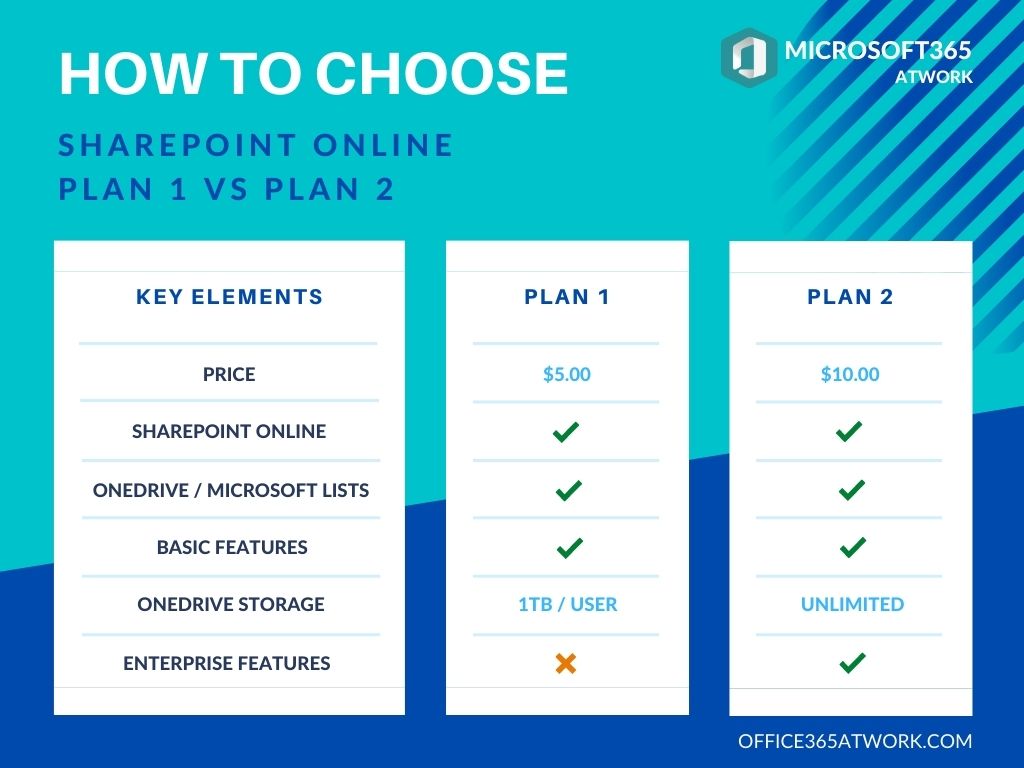


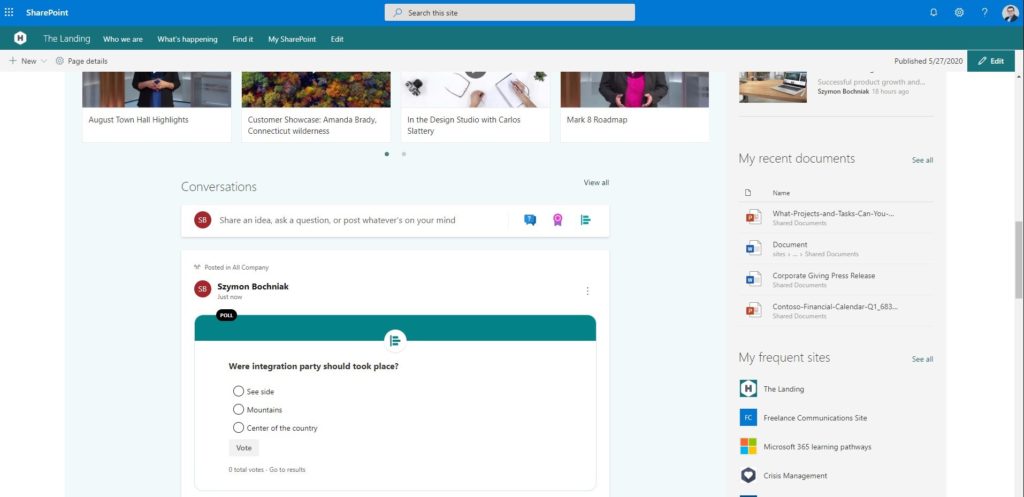


This article does not explain the difference between Microsoft 365 Additional File Storage which is extremely expensive and SharePoint Plans 1 & 2. We were originally advised to take out 365 File Additional File storage and hit the limit of 5TB.
I am unclear on how the plan 1&2 model works in terms of is the storage shared across the organisation. We have 150 users and need let us say a further 10TB for the organisation can I buy one unlimited licence Plan 2 and share it
Yoini, My understanding is that Storage you get is 1TB + 10GB per licensed user. In your case, it will be 1TB + 1,5TB (150x10GB) – 2,5TB. To extend that storage you will need to buy more user licenses or buy additional storage: $0.20 per GB per month.
Presented limits on the OneDrive, SharePoint or Exchange level do not reflect the calculation of the available data storage based on owned licenses. I can imagine it is a little tricky…