Microsoft Forms is a great tool included as a part of Office 365 which allows you to create a survey or quiz in Office 365 in just a few clicks.
This survey tool allows you to share a created survey with your colleagues via email or published in SharePoint or in Teams.
Microsoft Forms – Survey tool in Office 365
First of all the name of this Office 365 App could be a little confusing. Forms is not a tool dedicated to designing the application front end forms or replacement for your InfoPath forms. Microsoft Forms is the survey tool that allows you to create surveys and quizzes for your internal or external use.
The biggest values of the Forms tool are:
- super fast and easy creation of surveys
- mobile-ready user interface
- gathering all answers in Excel file
- native integration with SharePoint and Teams
If you are a user of Office 365 sooner or later you will need to gather feedback from your colleagues or review the project. Microsoft Forms will be the best tool to address these needs.
Create the survey in Office 365
You will find the Forms app in every Office 365 subscriptions. Just open office.com site.
In the next step, you will be able to choose between the creation of the survey New Form button and New Quiz.
New Quiz gives you possibility to create the survey where user need choose between correct and incorrect answers. It could be great solution for post training exam or test.
Form structure is quite simple. The form consists of:
- Title section
- Optional subtitle description
- Optional picture assigned to a title
- Questions which contains:
- Title
- Optional Subtitle description
- Optional picture assigned to a title
I recommend attaching pictures to the form. It will improve the readability of the form to the end user.
The last basic step is to start the creation of the survey question. Do that by choosing the Add question button.
Add questions to the survey
Build the survey by adding questions to it. Forms offer a different type of questions.
User interface is not perfect in this part of the app. To display all available question types you need to choose *** button.
Check what options you to build your survey
Choice question
Text question
Rating question
Date question
Ranking question
Likert question
Net Promoter Score question
Branching
One of the greatest features you can find in Forms is branching. You can include an additional business logic into your form. Based on answers given by the user you can create a planned path that user should follow in the survey.
It is great to use this solution to add additional open question for the negative answers given by user.
To set up the branching open *** button and then choose Branching.
For each question, you can set up branching.
Publish and share your survey on Office 365
Finally, when you will create your survey you can publish it and share it with your colleagues using Office 365 or external users.
In the form Settings, you can configure the way how the form will behave.
In the end, you can just Share it using a link or email message. On this screen, you will also be able to generate the link for the template generated from a created form and for the edition.
Start using Microsoft Forms – Survey App on office 365. Start using it now!
If you are wondering how a created form looks like just try it: Survey created in Microsoft Forms
Microsoft Forms integration with SharePoint Online
Microsoft Forms app could be included on your SharePoint page. You can add Form to the SharePoint page using a dedicated web part.
After adding the Microsoft Forms web part you will need to configure it by pasting the Form address. After you will save it your Form will land on the SharePoint page.
Export of Microsoft Forms results to Excel file
You can easily export data gathered in Forms to Excel. To download the results of the survey created in Forms, open the Forms app.
In the opened Form fo to Results (1) and select Open in Excel button.
All results of the Forms survey will downloaded to Excel xlsx file.
Conclusion
Microsoft Forms is a great survey tool available as a part of Office 365. This survey App gives you the possibility to easily create, share, and integrate surveys with Office 365 users, applications like Teams or SharePoint and with external parties.








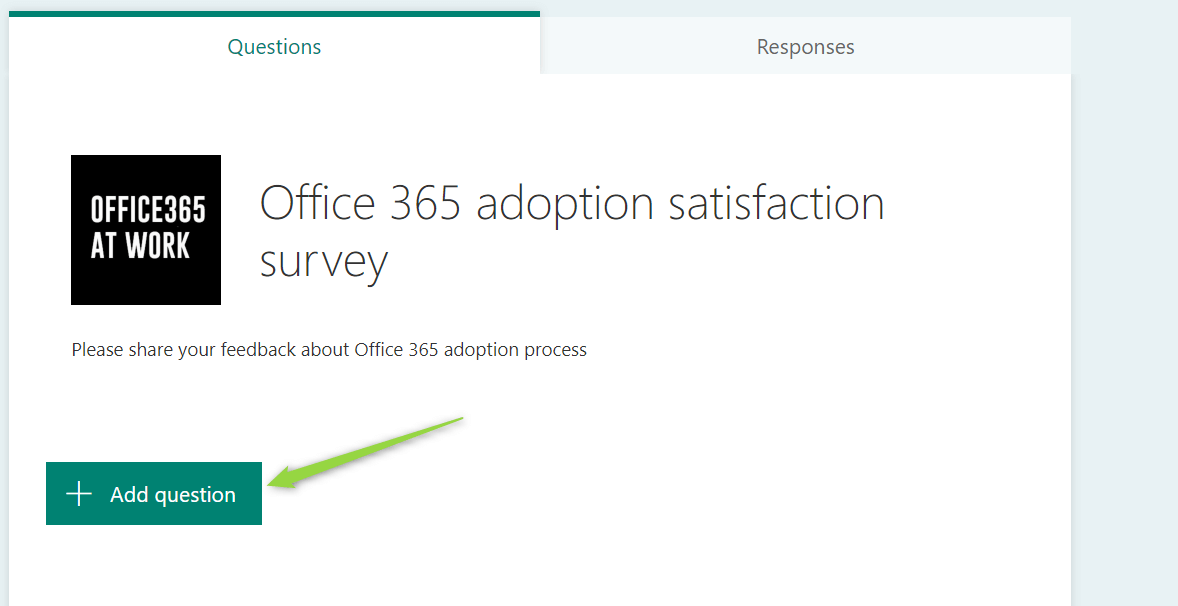
















Hi, thank you so much for this extremely informative presentation. Question – is there a way to auto-extract the link to specific result? I need to send an email notification to managers that quiz was submitted by specific employee. Thank you so much.
Hi Elizabeth, there’s no one-click solution for that scenario, but you can use Power Automate to copy results to SharePoint list. At the same Flow you can get the manager and author and sent the email to right people. Technicly it possible, but you will need to develop this functionality in Power Automate.
Is it possible to create a Time Off Request Form that our field employees can access, fill out and submit right from their phones? Basic information:
Employee Name and date
start date (drop down calendar)
end date (drop down calendar)
total days (spinner)
reason code (drop down of 3 listed options)
Employee Signature and date.
Am I hoping for too much here?
Hi Stephanie,
Yes, you can use Form to address such form.
What you have to consider:
– do field users have Office 365 licenses? If yes, they will need to login to fill the form. You will authorize them this way. If no, then your form will need to be put their name in the text field. There is a risk in such a solution.
– signature – there’s no solution to materialize signature via mobile phone. The only way is to use authorization as a signature solution
Forms work very well via a mobile device so you are good to go with it 😉
Hi Szymon,
Is it possbile that I can preload student profiles to be one question’s answer?
thanks
Hello jet,
it depends what you mean by that. If you want to use some data about students in the dropdown menu, there’s no problem to use it during creation of the form, but if you would like to have personalized questions based on logged user than you will need to use SharePoint or PowerApps to get that.
Hi Szymon,
Is it possible for users to save their survey answers and continue to fill out a survey at a later date? Additionally, does the survey “time out” if the respondent takes too long to complete the survey?
Thanks,
Cheryl
Unfortunately today there’s no option to save the survey as a draft.
Can a survey respondent save their completed survey after it’s submitted, update it with changes, and resubmit the revised survey? Or will they need to submit a completely new survey just to revise 1 or 2 response in the first survey?
Unfortunately, there’s no draft versions for the Microsoft Forms 🙁
The user will need to send a second response, but it will be calculated twice.
This help topic suggests you can, but I haven’t tried it.
https://support.microsoft.com/en-us/office/respond-to-a-survey-e8cc6fda-c36f-4f96-9980-48e48b8d2d4c
Hi Szymon,
How many people/entities can respond? Do they have to have an Office 365 account to participate?
Hi Sharon,
You can create the form for the logged users (O365 account is needed) or anonymous (public access through the link).
Limitations of Microsoft Forms:
– How many forms/quizzes can I create? Up to 400
– How many polls can I create? Up to 400
– How many questions per form/quiz are allowed? Up to 200
– How many responses can a form/quiz receive? Up to 50,000
Hello, is the data secure and can it be made anonymous? We are looking at using this to gather client information
You can answer the survey in Forms anonymously but access to the data requires authentication and is secured
In my survey, I am asking people to attach documents to their responses. Is there a way to attach a pdf file to a response, or do I need to ask them to just include a link to the file?
It is possible to add new fields in the survey – File upload. Files will be saved on your OneDrive.
This option is limited only to internal surveys
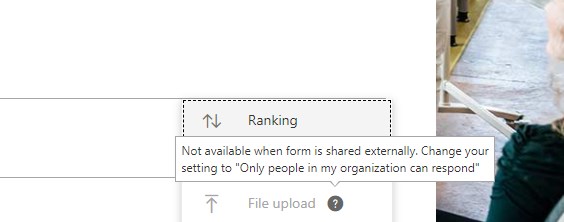
Hi Szymon,
I’m currently looking into digitalizing my tool list by using Microsoft survey. And each individual tool have a life span and each time a tool being used the life will reduce. Is there any possible function for the users to view previous data on the survey questions?
For example.
User will have the view of the question and previous tool life. And once the data have been input. The question will take the answer of the question and update it.
“Q1) Tool 1 Life 200 (Previous life 120mins)”
Ans: Life 100mins
Unfortunately, you will be able to generate dynamic questions and answers only in in mixture of Power Apps and Power Automate.
Can I use logics?
You can use branching to implement some logic to your survey.
Hello Szymon – Is it possible to have a standard survey form that is repeatable for use but each use is saved uniquely to capture the independent results? For example – I have a 30 day feedback loop survey where the person receiving and the subject changes but the survey questions remain the same. I need to be able to send the survey out to the independent instances, but not compromise the prior one that was loaded and being tracked for survey response.
Hello Szymon – We accidently used the quiz option not the form option when we created our form. We don’t have any point values. Can we switch our form from quiz to form?
I’m worried you will need to recreate the form 🙁
Hi Szymon. Thanks for this article. I found that if I assign points to a question, then the completed quiz requires review (i.e. marking). Do you know a way to automate marking?
I’d also like to change the Likert question so that only one response is permitted for each option – do you know how I can do that?
Regards, Graeme