At the time of Covid-19 pandemic, communication is crucial.
Microsoft prepared ready-to-use communication site template to help manage this crisis situation more efficient way.
Communication Site for difficult times
Microsoft prepared a great solution that will help you to build a centralized communication channel based on SharePoint site. The ready-to-use SharePoint site template is available for download for your Office 365. you will need 2-3 minutes to set it up.
In the SharePoint template you will find:
- announcements
- contact information to crisis team
- structure prepared to be filled in by information
- video and news from CDC and WHO
This solution will help you to deliver the communication portal in a few minutes.
? Additional SharePoint site templated available for download
All sites Modern SharePoint are free and build based on available web parts. You can download them to your Office 365 environment.
Deployment of the Covid-19 Crisis Communication SharePoint Site
Microsoft prepared an automatic provisioning process which will deploy the site directly to your Office 365! After a few clicks the site will be created by an automated process.
? To download Crisis Communication site templates you need to visit Microsoft Lookbook site.
IMPORTANT! Do deploy the template you need to have Global Tenant Admin rights. It is the highest possible access rights. It could be necessary to contact with your IT team to deploy the template on you Office 365.
On the template page choose to Add to your tenant button.
In the next step you can setup your site by choosing the name and address (1). Choose Provision (2) to start the deployment.
You need to be patient. The provisioning process could take up to 10-20 minutes. So you can grab the cup of coffee in the meantime.
When the provisioning process will be finished you will receive the confirmation email 😉





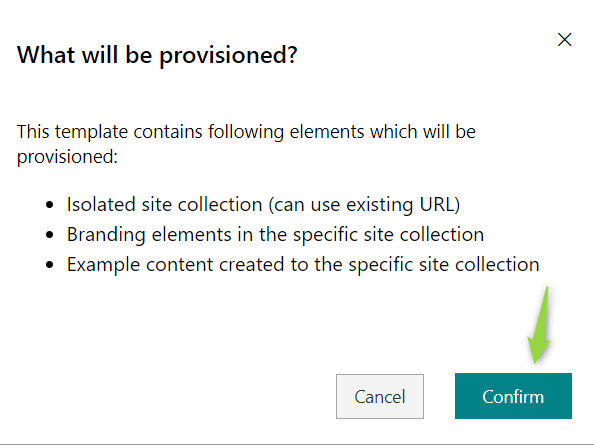

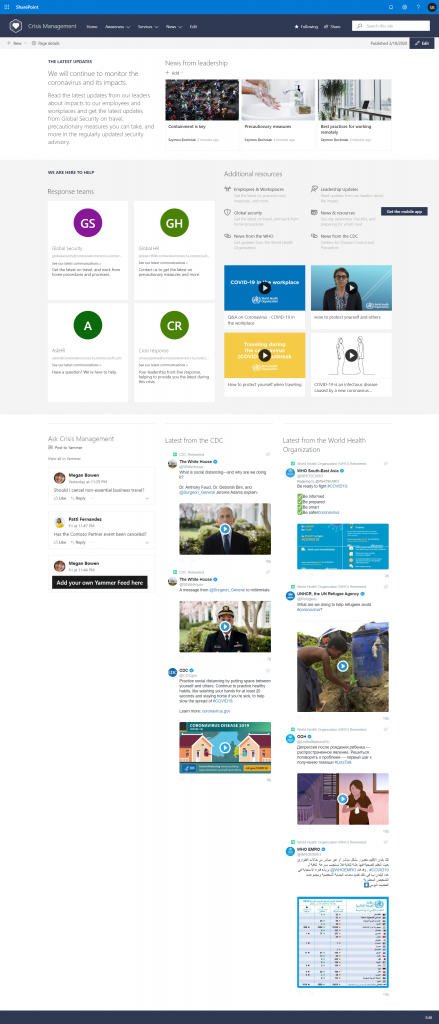
Hi
Is there any chance to use this template for Sharepoint site which was created by MS TEAMS (during a setup of a new communication group). This is different from SharePoint online and this site will run under the current 0365 tenant (employee tenant). I guess, otherwise this site needs to build manually in alignment with the lookbook, right. Great template.
Hello Tobias, Shortly I will share Teams App that will delivery this site as a Tenant avaialble Teams application. Stay tuned.
Awesome…. I like to use the Power of TEAMS and SharePoint to keep my people up to date. The brings a lot of value .. Great template. Thanks a lot for your efforts. Stay healthy and have a great weekend! Be Tobias
Tobias check the new article: https://office365atwork.com/teams/build-application-based-on-sharepoint/ 😉
I am newly assigned to manage our recently expanded Employee Assistance Program for a federal government entity. We aim for our intranet SharePoint site to be the primary source of COVID-19 information for our employees. The Crisis Template appears to be just the solution for the layout of our SharePoint site. What do I need to do to use get access to the template to use on our internal intranet?
Hello Carl, feel free to use the template ? remember it works only with SharePoint Online in Office 365.