Microsoft Teams application is probably your native calling and remote meeting solution.
Do a test call in Microsoft Teams before the meeting and verify a call quality.
In times of hybrid work, remote meetings and calls engage multiple technical components like a microphone, speakers, camera and internet connection. If you want to organize and perform successful calls in Microsoft Teams it is good practice to make a Teams test call before the meeting. It will allow you to recognize possible issues in the Teams call and resolve them.
Learn how to make test call in Microsoft Teams.
How to do test call on Teams?
You can do a test call in Microsoft Teams to verify the call quality and cooperation of your workstation.
Test call in Teams allows you to connect with the bot that will answer your call. The connection will be recorded and you will have the possibility to reply to it to verify the quality of your connection, sound and video on Teams call.
Make a Teams test call in the App
To do a test call in the Teams app go to settings (2).
In the Settings go to Devices (1) and find a button Make a test call (2).
Test camera and microphone in Microsoft Teams
You will be able to test camera and microphone in Microsoft Teams using test call and Teams echo bot.
It will open the call w Teams Echo bot. Your connection will be recorded and you will be able to listen to it at the moment.
As soon you will end a call recorded session will be deleted and you will be able to see the summary of the call and used devices.
Make a Teams test call in the web browser
At the moment there test call feature is not natively available in the Microsoft Teams web app.
You can test your Team’s call quality in the web browser using a workaround. Open a Calendar (1) panel and select the Meet now (2) button.
When you will start the meeting you can test how your sound/video works. If you will record the meeting you see how it is experienced from the perspective of the others.
What’s next?
Great! You did learn how to test the quality of your setup before calling in Microsoft Teams. It is a moment to learn more about the advanced usage of Microsoft Teams. Learn how to use breakout rooms in Teams, how to organize webinars using Microsoft Teams or how to deploy AI-based bots in Teams.
Do you want even more?
I prepared more articles that could help you get a better understanding of Power Automate, OneDrive, Microsoft Teams and SharePoint Online.
Conclusion
Make a Terms test call in that app or web browser to review the quality of the connection. Test your Microsoft Teams call quality, camera and microphone before the meeting.






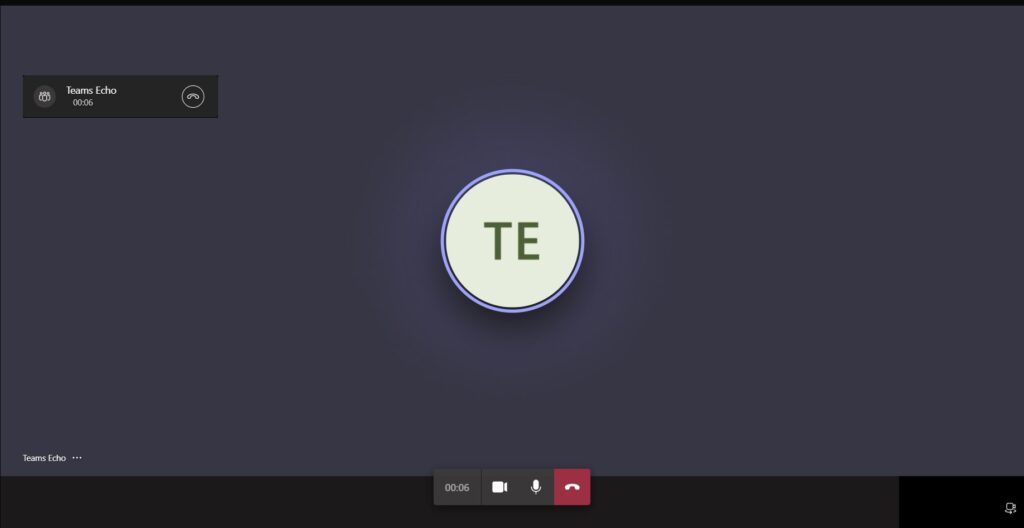
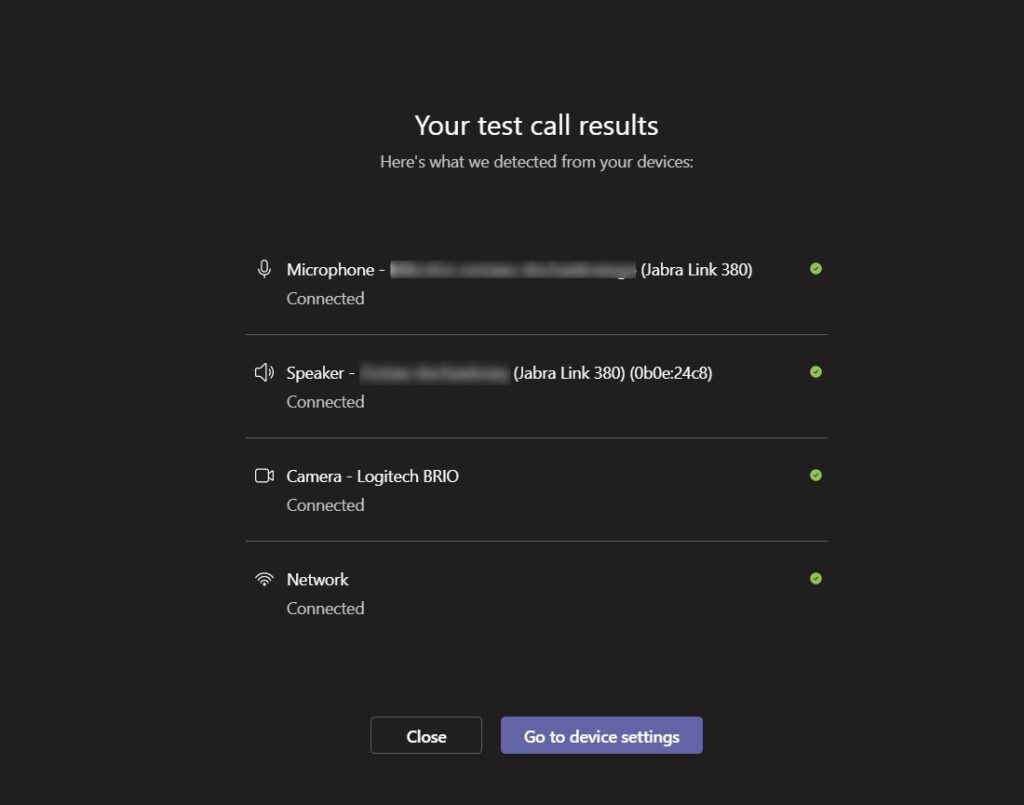
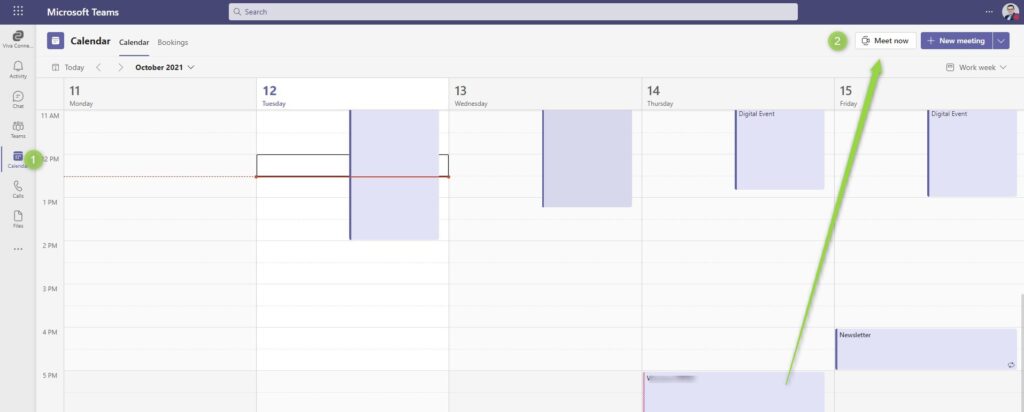
Hello Szymon!
I am hoping you will be willing and able to answer a query I have over “MS
Teams”!?
NOW…the issue IS that I am using it on BOTH my Windows-based Desktop
PC and on THAT it works just “fine and dandy”!
Bear in mind that I am working from my home…”remotely”…as the Company’s
Receptionist you might say…or as the Company’s remote “Telephonist” and it is
MY responsibility to answer ALL incoming calls…then either TRANSFER those
calls to the individual Senior Members of Staff…or just take a message and pass
it on!
BUT…I also have it on my Android mobile (cell) phone and I have found that from
time to time, when calls come in from Clients of the Company I work for and
then I answer them…the Clients either cannot communicate with me and/or the
call simply disengages and drops out!
Later on I discover that the calls went DIRECTLY to the Office of the company
that I work for and were answered by senior Staff Members…and this has caused
THEM some annoyance…understandably!
Next…it has been pointed out to me that MS Teams does NOT work so well on
ANDROID phones, as it does on iPhones! If that is the case…well…I have NO
intention of “ditching” my much-loved “Samsung Galaxy S20 FE 5G”…in favour
of an iPhone…
SO…I am hoping that there may be some way I can “tweak” my Android phone
through its “Settings” and improve the TELEPHONE CALLS RECEPTION!?
Twon things I have looked into are these:
1). Keeping my battery as close to 100% fully charged, as I can…bearing in mind
that I will ONLY use the mobile phone for “MS Teams” whilst away from my
desktop PC…and wandering aound my house (or say…out side…in the front or
back yard areas!)
2). I have “cleared out the cache” as suggested by others!
Is there anything ELSE that YOU…Szymon…can suggest that I could (should?)
do to fix this issue…bearing in mind that as far as I know…my Android phones is
using BOTH my “paid-for” DATA through my Telecommunications company and
perhaps ALSO using WI-FI via my Internet Service Providers modem!?
If you are willing and able to help me with this (at times) very annoying and
frustrating situation…I would be very grateful indeed!
Kindest Regards: DAVID MAHONEY (Melbourne, Australia).
Hi David,
Thanks for the great comment. I would ask you if you are using headset connected to both: PC and Phone. In my case headset causes some issues when I’m using Teams on both PC and Phone. I would test how it will work with separated headsets.
Second thing I would check is if the Teams apps is not killed of by Android Battery saving features. There should be an option to block such actions for this specific app.
In case of Teams Phone / telephony services unfortunately I do not have much experience 🙁
Please let me know if you will find a solution. You use case is exciting 😉