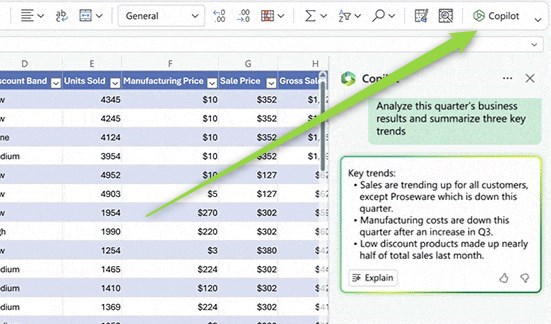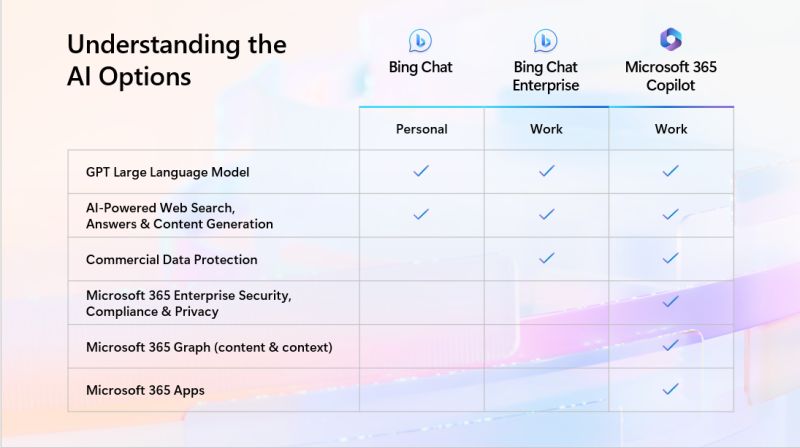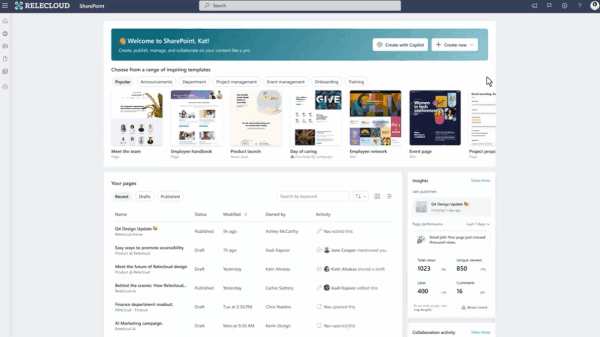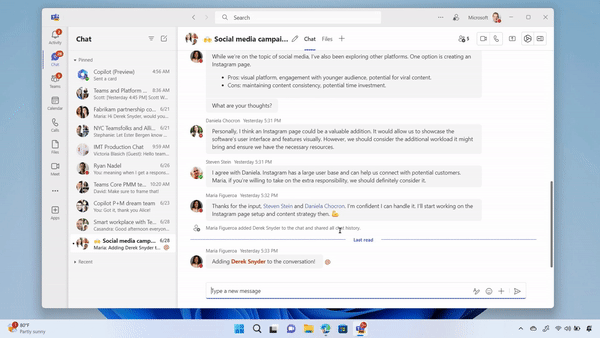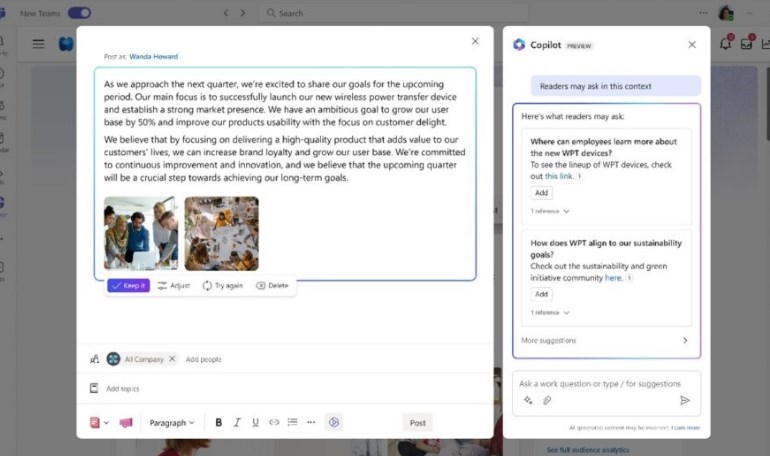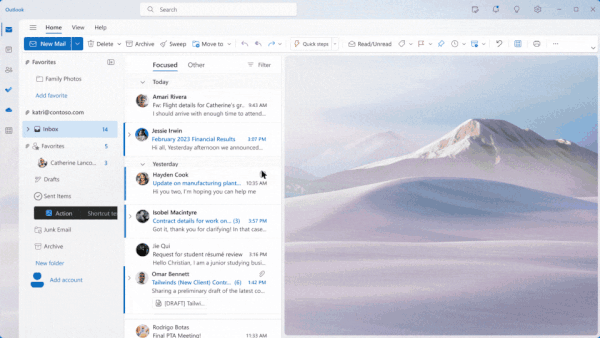Microsoft Copilot joining Microsoft 365 as an implementation of chat-based AI assistant.
The new era of AI-based collaboration in Microsoft 365 will use Copilot.
Microsoft 365 is a native app for productivity in the Microsoft ecosystem. Power Virtual Agents support business cases with chatbots, but now you can use AI-based chat bots.
AI is the new big thing that allows you to save time and improve your productivity.
Learn what Microsoft Copilot is and how it will help you to improve your productivity.
Why we are talking about Microsoft Copilot?
Microsoft announced a significant investment in OpenAI on July 22, 2019. As part of the agreement, Microsoft committed to investing $1 billion in OpenAI to support the development of artificial general intelligence (AGI) technology. The partnership aimed to combine OpenAI’s cutting-edge research and expertise in AI with Microsoft’s extensive cloud computing capabilities and resources.
The investment from Microsoft was seen as a strategic move to collaborate with OpenAI in advancing AI technologies and applications. The two organizations aimed to work together on AI research, innovation, and the development of new AI tools and platforms.
It’s important to note that while Microsoft made a substantial investment in OpenAI, OpenAI remains an independent company.
Microsoft Copilot will use OpenAI capabilities to extend the capabilities of the Microsoft 365 applications.
How to use Microsoft 365 Copilot?
Copilot will be a service included as a part of other applications like SharePoint, Outlook, Word or Teams. The only thing you will need to do is select the Copilot icon in the Microsoft 365 app and start to use it. Usage of the Microsoft Copilot will be based on the chat interface. You will deliver the commands to Copilot engine by entering a sentence in the chat window, like: “please group the records based on Country”.
Microsoft Copilot is designed to assist business users at every stage of the work in Microsoft 365. It can help with content generation, summaries and advisory by providing examples and explanations for the data stored in Microsoft 365. Copilot can suggest documents or alternative solutions based on its understanding of similar patterns in Microsoft 365.
It is important to note that while Microsoft Copilot is a powerful tool, it is intended to assist business users and provide suggestions, but not to replace human expertise and decision-making. It should be used as a supportive tool that helps streamline office workforce workflows and reduce repetitive tasks, allowing users to focus more on high-level problem-solving and creative aspects of daily work.
Copilot application will help you to automate some work in Word, Outlook or Microsoft Teams. You should assume that some results will require additional work from your side to tune it up.
It can create the SharePoint page, tune your slides or write the customer-facing offer based on the information you will provide. Probably it will not be always the perfect product, but in many cases, it could be good enough or a base to work on.
Products delivered by Copilot should be treated as the foundation for further changes done by humans. It will not replace office workers but it could help to speed up your work and save you time.
How to download Microsoft 365 Copilot?
You will not need to download the Microsoft Copilot app. Copilot application will be delivered to you as a part of Microsoft 365 apps.
You will not need to install download or install anything additional.
Is Microsoft 365 Copilot free?
You may wonder what will be the licensing of Microsoft Copilot product and if it will be free.
Copilot will be a part of Microsoft 365 and based on early information from Microsoft it will be available only for premium licenses in the Microsoft 365 E3 and E5.
Users must possess either a Microsoft 365 E3 or E5 license, as well as an Azure Active Directory account. These licenses provide access to a range of Microsoft 365 apps and services that seamlessly integrate with Copilot, including Word, Excel, PowerPoint, OneDrive, Outlook, and Loop.
Moreover, it could be possible that only basic features will be available as a part of Microsoft 365 E3/E5 subscriptions. It is highly possible to additional Premium licenses will be needed to get access to all features or features will land in premium licenses, like Teams Premium or Viva Engage Premium.
To answer the title question, some features could be included in Microsoft 365 E3 or E5, but you should expect that additional premium licenses will be needed.
What is Microsoft 365 Copilot release date?
Microsoft announced Microsoft Copilot in March 2023 without a clear timeline for the release of the full product.
In May 2023 paid, a private preview of Copilot was announced for the biggest customers of Microsoft.
Microsoft announced that Microsoft 365 Copilot will be available from 1 November 2023.
Microsoft Copilot should be available in Public Preview in the third or fourth quarter of 2023 for all Microsoft 365 users.
Microsoft Copilot Early Access
The biggest Microsoft customers were invited to the invitation-only, paid preview program.
The Microsoft 365 Copilot Early Access Program is an invitation-only paid preview. If your organization is interested in the early release program, work with your Microsoft account manager to find out more details about nominations for a potential invite. The program includes licenses for Microsoft 365 Copilot within the Microsoft 365 Apps (Word, Outlook, Excel, PowerPoint, Teams, and more).
At the moment there’s no clear information about Private Preview or Public Preview of Copilot.
What is Microsoft 365 Copilot roadmap?
There’s no yet clear roadmap for the Microsoft Copilot features. Copilot product as a part of Microsoft 365 apps will be released in Q3/Q4 2023 and probably in Q1 2024.
- SharePoint: Copilot in SharePoint – end 2023 year
- Copilot in SharePoint combines the power of Large Language Models (LLMs), your data in the Microsoft Graph, and best practices to create engaging web content.? Use a brief prompt to generate custom sites and pages with content hierarchy, design, and sample content that aligns with user needs. And all within our existing commitments to data security and privacy in the enterprise.
- Microsoft 365 admin center: Copilot product usage report – July 2023
- The new Microsoft 365 admin center Copilot product usage report shows enabled and active user time trends across 7/30/90/180 days.
How to drive Microsoft 365 Copilot adoption?
Copilot will be totally new service available across Office 365 and dedicated to all business users. Adoption of the Copilot will be crucial to successfully engage business users i using it and to adapt business processes to achieve more.
Microsoft working on adoption materials for Mcirosoft Copilot. As soon as materials will be available article will be updated.
How Microsoft 365 Copilot handle security and privacy?
Microsft Copilot will be deployed as a part of Microsoft 365 with its all security and privacy standards.
Microsoft 365 Copilot is built on Microsoft’s trusted and comprehensive approach to enterprise-grade security, privacy, identity, compliance and responsible AI — so you know it’s enterprise ready. This means:
- Copilot inherits your existing Microsoft 365 security, privacy, identity and compliance policies.
- Your data is logically isolated and protected within your Microsoft 365 tenant, and always within your control.
- At the tenant level, Copilot respects individual and group permission policies.
How Microsoft Copilot work in SharePoint Online?
Microsoft 365 Copilot service will be included as a part of SharePoint Online. You will be able to use the power of AI to improve content creation on SharePoint pages and sites.
You are able to use Microsoft Copilot chat and your words to generate new sites or pages. This feature will be connected with the rollout of the new design for SharePoint pages.
You can create SharePoint site or page using documents describing the branding for your organization with the description of the main goal behind the portal.
In the chat you will be able to ask Copilot to edit and adapt SharePoint pages to your preferences or to owned guidances.
Take a look at how Microsoft presents the Copilot functionality in SharePoint Online.
Microsoft Copilot in SharePoint Online will help you speed up the creation of SharePoint content.
How Microsoft Copilot work in Microsoft Teams?
Microsoft 365 Copilot will be a crucial part of Microsoft Teams. It will extend Teams capabilities directly in chat window when will be able to communicate with Copilot, but also Microsoft Copilot in Teams will improve the work with the meetings and events. You will be able to use Copilot to generate summaries, participant lists, meeting minutes and more. Thanks to Copilot in Microsoft Teams you will be able to save a lot of time.
Take a look at how Microsoft presents the Copilot functionality in Microsoft Teams business chat.
Take a look at how Microsoft presents the Copilot functionality in Microsoft Teams meeting.
Take a look at how Microsoft presents the Copilot functionality in Microsoft Teams chat.
Take a look at how Microsoft presents the Copilot functionality in Microsoft Teams meeting.
How Microsoft Copilot work in Viva Engage?
Microsoft 365 Copilotin Microsoft Viva Engage will help in a similar way to SharePoint Online. The AI-power of Copilot will help you prepare engaging content in the communication in Viva Engage.
Take a look at how Microsoft presents the Copilot functionality in Viva Engage.
How Microsoft Copilot work in Microsoft Outlook?
Microsoft 365 Copilot will help you in Microsoft Outlook to prepare a draft of email messages based on the data you will share with it. It could be a sales peach, a summary of the meeting or plan of the next steps.
Take a look at how Microsoft presents the Copilot functionality in Microsoft Excel.
How Microsoft Copilot work in Microsoft Word?
Microsoft 365 Copilot in Microsoft Word will help you to prepare a draft of the document based on other documents, templates and AI.
Take a look at how Microsoft presents the Copilot functionality in Microsoft Word.
How Microsoft Copilot work in Microsoft PowerPoint?
Microsoft 365 Copilot in PowerPoint will help you to compose a draft of an engaging presentation and improve the design and look & feel of your slides.
Take a look at how Microsoft presents the Copilot functionality in Microsoft PowerPoint.
How Microsoft Copilot work in Microsoft Excel?
Microsoft 365 Copilot in PowerPoint will help you to compose sheets, write the formulas and visualize the data using AI.
Take a look at how Microsoft presents the Copilot functionality in Microsoft Excel.
What’s next?
Bravo! You learned about Microsoft Copilot. Now is the time to learn what more you can do using Microsoft 365 apps. Learn how to organize a webinar in Teams, automate work with Power Automate or build an intranet in SharePoint.
Do you want more?
I prepared more articles around main Office 365 apps, like Planner, Microsoft Outlook, Power Apps and SharePoint Online.
Conclusion
Learn what Microsoft 365 Copilot is in Office 365 and how AI-based features could help you to improve productivity and collaboration.