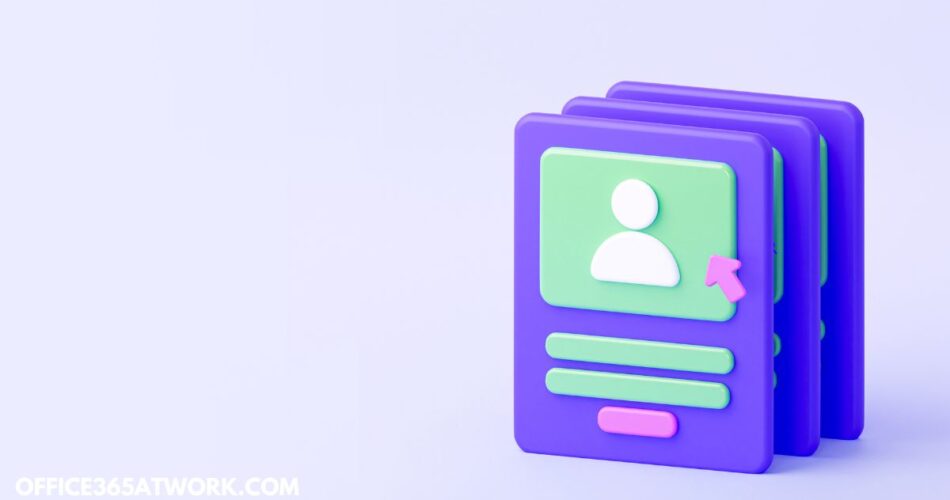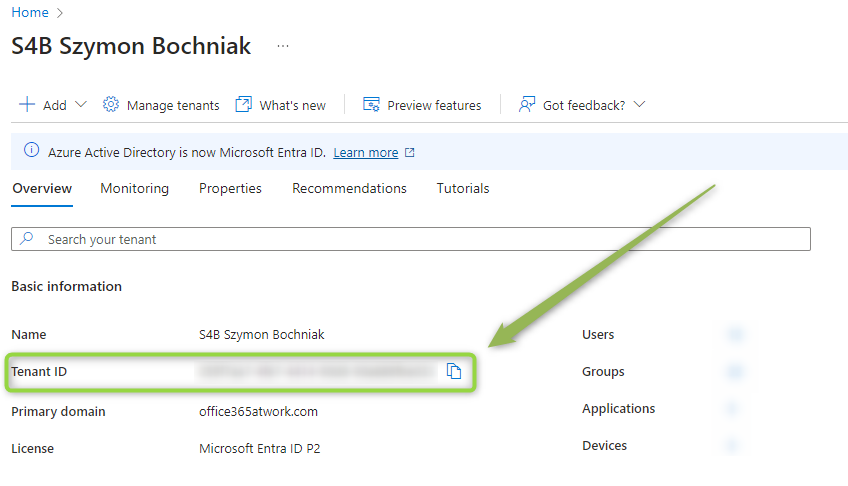Every Office 365 environment has a unique Tenant ID.
In many formal situations and during using PowerShell it will be useful to know it.
Microsoft 365 administration work will be required from time to time to use PowerShell on your tenant. Knowing your unique ID of Office 365 tenant will be helpful.
Learn how to find Tenant ID in Microsoft 365.
What is Tenant ID in Office 365?
Every Microsoft 365 environment is unique. You can assign a unique .onmicrosoft.com or professional domain to your tenant. On the Microsoft infrastructure level, your Office 365 owns an individual ID.
Microsoft 365 tenant ID, is a unique identifier associated with a Microsoft 365 or Office 365 subscription. It is a globally unique identifier (GUID) that is assigned to each organization or company that subscribes to Microsoft 365 services. This ID is used to distinguish one organization’s Microsoft 365 environment from another and is essential for managing and configuring various aspects of the Microsoft 365 services.
How to get Tenant ID in Office 365?
There are a few ways to get access to your tenant ID in Microsoft 365.
1. Get Tenant ID through Entra ID admin center
You need to open the Entra ID Admin Center. In the overview screen you will find Tenant ID.
You will need to have access to the Azure AD admin center to get access to this view.
2. Get Tenant ID through PowerShell.
Another way to get access to your Office 365 tenant ID is based on Microsoft PowerShell.
You will need to install PowerShell and connect to Azure AD and run the command:
Login-AzureRmAccountCommand response will provide tenant ID for your Office 365.
What’s next?
Good! You learned about tenant ID in Microsoft 365. Now you should learn more about admin tasks. Learn how to install PowerShell, move data to new data centers, and manage the release of updates in Office 365.
Do you want more?
I prepared more articles around main Office 365 apps, like Teams, Microsoft Outlook, Power Automate, and SharePoint Online.
Conclusion
Learn how to get a Tenant ID in Office 365. Recognize the easier way to find tenant ID for your Microsoft 365 environment.