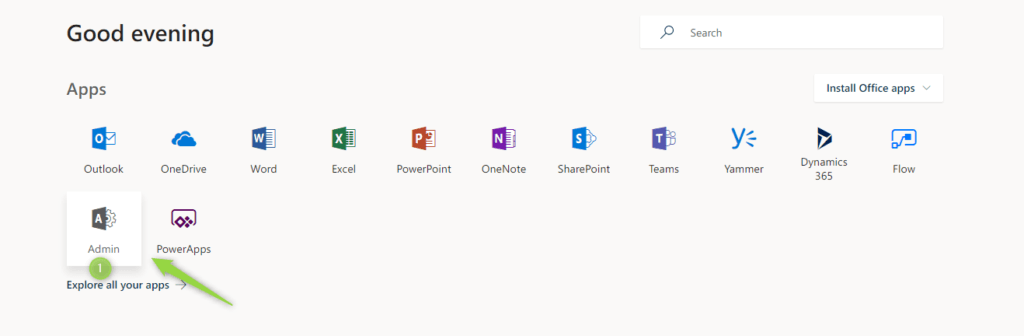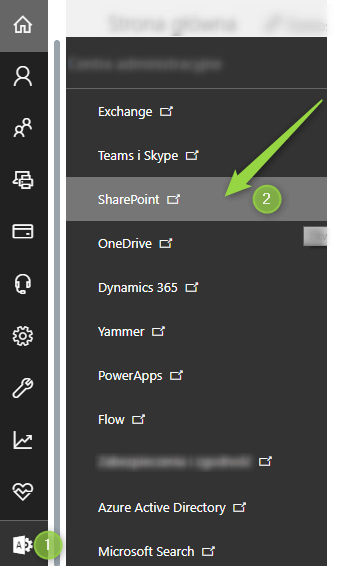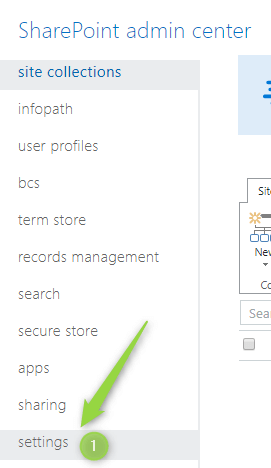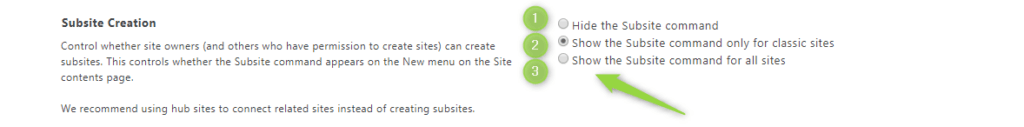SharePoint Online on Office 365 changed totally the way how sites structure should be organized. One of the key decisions you have to make is the way how you want to organize the site structure.
Analyze available options and decide which model will fit the best to your organization.
Why should I prevent SharePoint Online subsite creation?
Title of this article already suggests that you should prevent SharePoint subsite creation, but why?
I can imagine that you have strong experience in SharePoint Server working on-premise. Data structure stored on classic SharePoint platforms were focused on multilevel subsite hierarchies. Buidling that kind of structure were very quick but also extremaly difficult in maitanance. This model is past and will be limited.
The answer to this question is the flat architecture of sites which is Office 365 required model.
Flat sites architecture
In Office 365 all SharePoint sites that are created by default as Modern sites, like:
These sites by default do not allow you to create subsites. If you allow subsites creation on Modern sites you will be able to do that, but created subsites will be in Classic mode. There will not be possible to “switch” them to Modern functionality.
The architecture of SharePoint service on Office 365 is based on separated Modern sites. Thanks to that:
- performance is much higher
- management and maintenance is simpler
- access management is simplified
In SharePoint Administration Center Preview Mode you can easily get all necessary information about sites owners and sites usage.
Thanks to flat sites architecture you will not have to dig in the site hireachy to analyze the site. You will have just one site with simple ownership.
The final report that will contain all Modern sites will give you clear information about the environment.
What options I have to manage subsite creation?
You have three options available options:
- Hide the Subsite command (1) – Turning off SharePoint subsite creation on all sites type
- Show the Subsite command only for classic sites (2) – Turning on SharePoint subsite creation only on Classic sites
- Show the Subsite command for all sites (3) – Turning on SharePoint subsite creation on all sites type
I highly recommend considering turning off subsite creation globally by using option: Hide the Subsite command. If you using also Classic SharePoint sites in your organization you use such change to start moving your colleagues from Classic to Modern SharePoint sites
In cases where you have huge ammount of Classic SharePoint sites on Office 365 which are heavly used you should limit creation of subsites only to Classic sites by choosing: Show the Subsite command only for classic sites.
What about sites hierarchy?
I can’t imagine the situation when sites hierarchy will not exist at all on your sites. You should use Hub sites in cases when you want to connect multiple sites to one portal like:
- intranet portal
- collaboration platform
- project platform
with unified navigation and automatic summary of published information.
Hub sites allow you to connect multiple sites in one manageable structure without using subsites.
How to manage SharePoint subsites creation
In the first step, you will need to is log in to Office 365
1. Open Office 365
Open Office 365 site using https://office.com address. In Office site choose Admin button.
2. Open SharePoint Administration Center
When you will open Admin site choose Admin centers (1) and then SharePoint Admin Center (2).
3. Open SharePoint Settings
In SharePoint Admin Center choose Settings (1) tab.
3. Set Subsite Creation setting
You have to find the option called Subsite Creation. You will have to available options:
- Hide the Subsite command (1) – Turning off SharePoint subsite creation on all sites type
- Show the Subsite command only for classic sites (2) – Turning on SharePoint subsite creation only on Classic sites
- Show the Subsite command for all sites (3) – Turning on SharePoint subsite creation on all sites type
F.A.Q.
When the change will appear for the users?
Changes could be visible for the users after 5-15 minutes because of the caching services on the server and browser side.
Is it possible to make an exception for this setting?
No. This is global setting set for all sites.
Can I change the setting in Preview version of SharePoint Admin Center?
It is not yet possible (verified at Q4 2018).