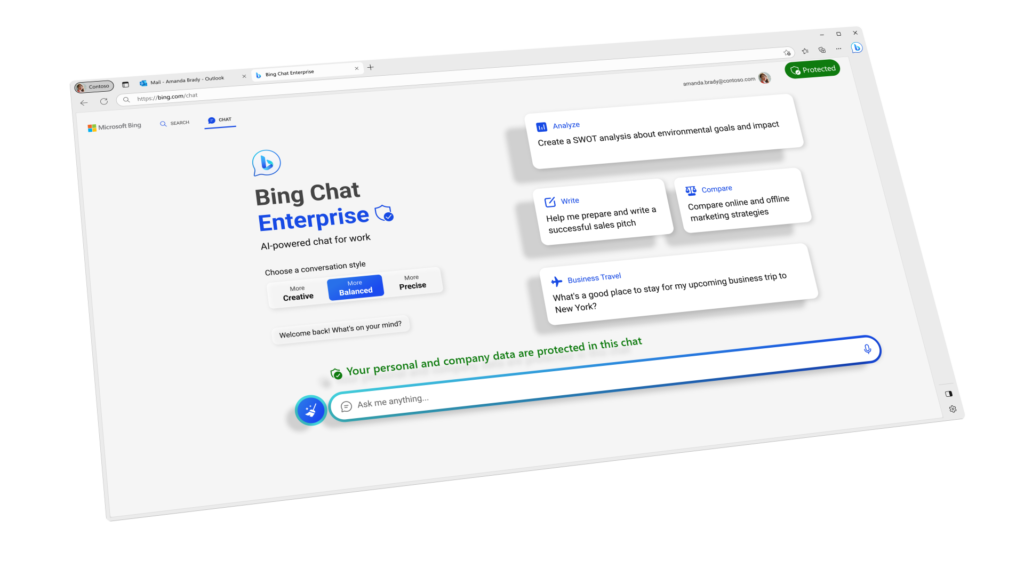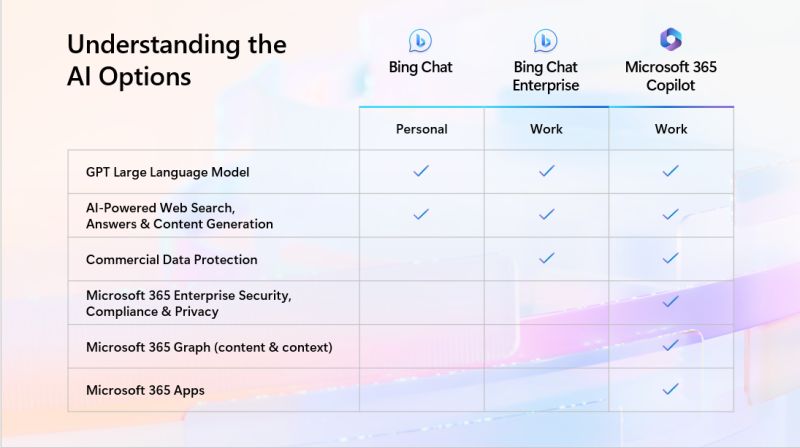Microsoft is investing in AI-based features in the Microsoft 365 and Azure environments.
One of the key functionalities will be AI chat search engine – Bing Chat Enterprise.
Microsoft 365 capabilities will be extended not only by Microsoft 365 Copilot but OpenAI chat features will be also included in the search engine.
Bing Chat Enterprise could revolutionize how you are searching for information in your organization.
Learn how to enable and use Bing Chat Enterprise.
What is Microsoft Bing Chat Enterprise?
Microsoft announced the rollout of the new Enterprise Search available for Microsoft 365. AI-power chat for Bing Search functionality will deliver a secure solution for the enterprise organizations.
Bing uses OpenAI technology used also in ChatGPT. AI-powered chat allows to modernize searching mechanism.
This will be an edition of the Bing Chat search solution with Commercial Data Protection.
Bing Chat Enterprise will not have direct access to Microsoft 365 app or data stored in the Microsoft 365. It will be the Bing Chat edition that will provide a secure, modern search engine for Enterprises.
Your data and chat entries will not leave your organization and will not be accessible by Microsoft.
Because workplace chats might contain sensitive data, Bing Chat Enterprise is designed with commercial data protection in place to keep organizational data safe. With Bing Chat Enterprise, you can be confident in using AI-powered chat for work.
Chat: When users ask questions in chat, it’s called a prompt. Those prompts can send generated searches (also known as queries) to Bing, and the resulting answer is called a response. User and business data is protected and won’t leak outside the organization. What goes in—and comes out—remains protected. Chat data isn’t saved, and Microsoft has no eyes-on access to it—no one sees it. And your data isn’t used to train the underlying models.
Bing Chat Enterprise will be accessible as a part of Microsoft 365 Copilot.
Bing Chat vs Bing Chat Enterprise
What is the difference between Bing Chat and Bing Chat Enterprise? Both solutions from a functional perspective are very similar. The main difference between Bing Chat and the Enterprise version is the privacy of the data.
The Enterprise version of Bing Chat delivers strict privacy of the data.
With Bing Chat Enterprise, user and business data are protected and will not leak outside the organization. What goes in — and comes out — remains protected. Chat data is not saved, and Microsoft has no eyes-on access – which means no one can view your data. And, your data is not used to train the models.
Bing Chat Enterprise roadmap
AI-powered Bing Chat Enterprise is rolled out as Public Preview for organizations with Microsoft 365 subscriptions.
We can expect that the Globally Available edition of Bing Chat Enterprise will be available in Q3/Q4 2023.
Bing Chat Enterprise licensing
Bing Chat Enterprise is available in the browser and through the Microsoft Edge sidebar at no additional cost for customers who are licensed for Microsoft 365 E3, E5, Business Standard, and Business Premium.
Bing Chat Enterprise will be free for Microsoft 365 users.
Organizations using Office 365 E1, E3 and E5 subscriptions in the future will have access to stand-alone offerings for $5 per user, per month.
Should our organization use Bing Chat Enterprise?
Bing Chat which public version of Bing Chat Enterprise is available for everyone. Sooner or later your business users will start to use this search engine.
If your organization uses Microsoft 365 subscriptions Bing Chat Enterprise is free.
It is not a brainer. Improve privacy and security of Bing Chat search using Enterprise edition without additional costs/
How to turn on Bing Chat Enterprise?
You can turn on Bing Chat Enterprise in your Microsoft 365 admin portal Bing Chat Enterprise settings.
1. Turn on Microsoft Search in Bing settings.
Open Microsoft 365 Admin Center and go to Settings (1), Search & Intelligence (2) and change the settings in Microsoft Search in Bing setting (3).
This feature will integrate the Bing Chat with Azure Active Directory (Microsoft Entra ID).
2. Turn on Bing Chat Enterprise.
In the next step open the dedicated space to turn on Bing Chat Enterprise. Turn on the Enterprise version of Bing Chat and Confirm it.
By design, this feature will be turned on in August 2023.
Note #1 It could require from you to log in using Microsoft 365 account on https://www.bing.com/business/ site.
Note #2 You will need Global Admin, Search Admin rights in the Microsoft Entra ID portal.
This change could take a few hours.
How to access Bing Chat Enterprise?
You can access secure and private Bing Chate Enterprise in the Edge browser or in a dedicated panel in Microsoft Edge.
Open the Edge browser and select Bing panel icon in top right corner.
You will open the new Bing Chat Enterprise experience.
You can also open the Bing Chat Enterprise using the address bing.com/chat.
What’s next?
Perfect! You learned how to use the Bing Chat Enterprise solution, now is a great time to get to know other AI features like Microsoft 365 Copilot, automate work with Power Automate or Power Virtual Agent bots.
Do you want more?
I prepared more articles around main Office 365 apps, like Teams, Microsoft Outlook, Power Apps and SharePoint Online.
Conclusion
Learn how to enable and use Bing Chat Enterprise in your organization. Start to use an AI-based chat search engine in Microsoft 365.