Exchange Online plan could be bought as a part of Office 365 or separately.
I prepared a comparison of the available Exchange Online plans. You will find a comparison of Exchange Online Plan 1 vs. Plan 2.
Get to know Exchange Online plans and compare Exchange Online Plan 1 vs. Exchange Online Plan 2.
Understand better the main differences between Plan 1 and Plan 2 subscriptions and choose suitable plans for your needs. Choose the right Exchange Online plan.
Exchange Online Plans differences and comparison
Exchange Online as a part of Office 365 gives access to the enterprise mailing system. Exchange Online is included as a part of almost all Office 365 and Microsoft 365 plans. There is also an alternative solution. You can buy access only to Exchange Online in Plan 1 or Plan 2.
? Some of the links below are “affiliate links”. It means if you will order in the next 30 days licenses or trial subscriptions from Microsoft I will receive a small commission. No extra cost for you.
When you will need to choose the right Exchange Online plan you should consider the availability of the specific Exchange Online features.
Learn how to choose Exchange Online Plan
Exchange Online Plan 1 – Basic
The basic version of Exchange Online Plan with secure and reliable business-class email with a 50 GB mailbox per user.
Available Exchange Online apps:
- Exchange Online
Basic Exchange Online features in Plan 1
- Each user gets 50 GB of mailbox storage and can send messages up to 150 MB in size
- Users can connect supported versions of Outlook to Exchange Online, so they can use the rich client application they already know
- For web-client access, Outlook on the web provides a premium browser-based experience that matches the look and feel of the full Outlook client
- The Focused Inbox makes it easy to track email that matters most. Your inbox includes two tabs: Focused, for email you need to act on right away, and Other, for everything else. You can switch the tabs at any time and always see email flowing into Other
- Compare calendars to schedule meetings and access collaboration features, including shared calendars, groups, the global address list, external contacts, tasks, conference rooms, and delegation capabilities
- Every mailbox is protected with premier anti-malware and anti-spam protection via Exchange Online Protection
- Keep your inbox clean by automatically moving old messages to an In-Place Archive
Exchange Online Plan 2 – Fully functional
Fully-functional plan for Exchange Online with all available, enterprise features: unlimited storage, hosted voicemail, and data loss prevention.
Available Exchange Online apps:
- Exchange Online
Basic Exchange Online features in Plan 2
Exchange Online Plan 2 includes all features of Plan 1 plus additional features listed below.
- Users can connect supported versions of Outlook to Exchange Online, so they can use the rich client application they already know
- For web-client access, Outlook on the web provides a premium browser-based experience that matches the look and feel of the full Outlook client
- The Focused Inbox makes it easy to track email that matters most. Your inbox includes two tabs: Focused, for email you need to act on right away, and Other, for everything else. You can switch the tabs at any time and always see email flowing into Other
- Compare calendars to schedule meetings and access collaboration features, including shared calendars, groups, the global address list, external contacts, tasks, conference rooms, and delegation capabilities
- Every mailbox is protected with premier anti-malware and anti-spam protection via Exchange Online Protection
- Keep your inbox clean by automatically moving old messages to an In-Place Archive
Enterprise Exchange Online features in Plan 2
- Each user gets 100 GB of mailbox storage and can send messages up to 150 MB in size
- Take advantage of unlimited storage (100 GB of storage in the user’s primary mailbox, plus unlimited storage in the user’s In-Place Archive)
- Take advantage of hosted Unified Messaging services that provide call answering, a dial-in user interface, and company automated attendant capabilities
- Control sensitive business data with built-in data loss prevention (DLP) policies based on regulatory standards such as personally identifiable information (PII) and payment card industry (PCI), which help to identify, monitor, and protect sensitive data through deep content analysis
Price difference between Exchange Online Plan 1 vs. Exchange Online Plan 2
The cheapest Exchange Online subscription is Plan 1 which costs around $4.00 per month/user. Exchange Online Plan 2 with Enterprise features costs $8.00 per month/user.
Maybe I can test the Exchange Online
Microsoft 365 plans are not free, but … you can start with the 30 days trial subscription. In the case of Exchange Online plans you can try them only as part of trial of Office 365 or Microsoft 365 plans.
Free Microsoft 365 Developer license
If you would need Microsoft 365 plan for the testing, development or deliver Proof of Concept for your client you can use totally free Office 365 Developer program
? Register for free in Microsoft 365 Developer program
Conclusion
Compare Exchange Online Plan 1 vs. Plan 2 plans. Learn about the main differences between Exchange Online Plan 1 and Plan 2.



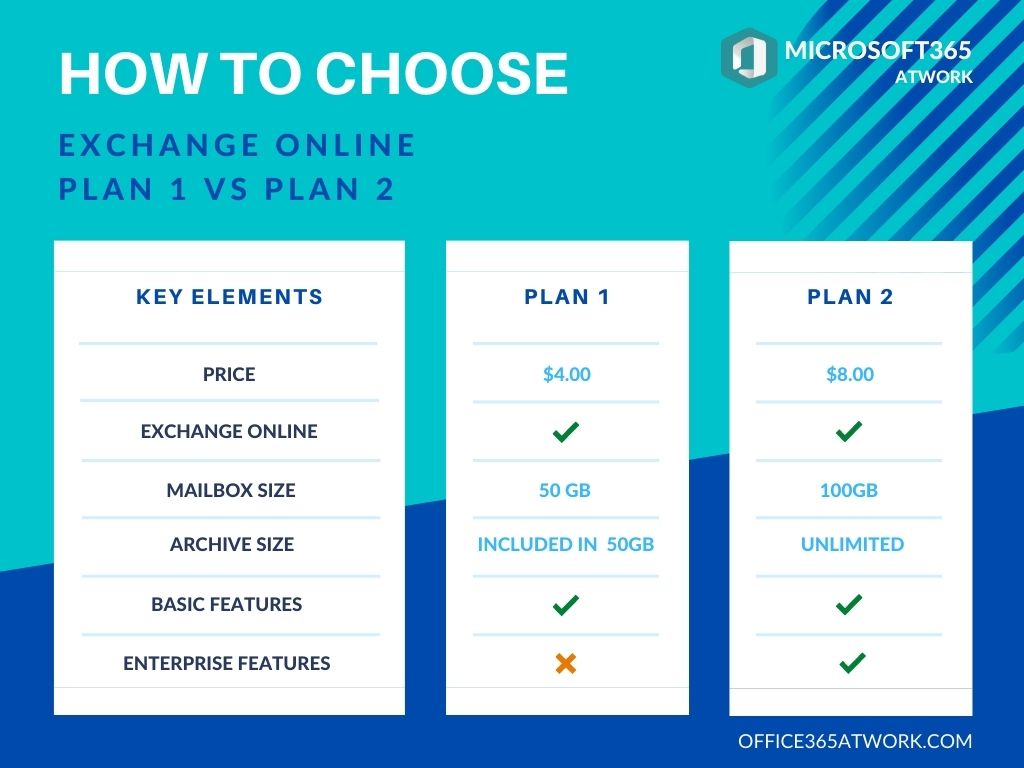



How does this compare to E1 vs E3 vs E5?
Chad comparison looks like this:
– E1 – Plan 1
– E3 – Plan 2
– E5 – Plan 2
Does MS Exchange online plan 1 & 2 get backed up on MS end. Or do we need to purchase a separate vendor to backup our mailboxes for O365? This is for disaster recovery and data loss prevention. The on-prem Exchange server we have and the DC’s we have are getting backed up using Arcserve UDP.
There is a backup but on the data center level. It is dedicated for the D&R scenario on the Microsoft side. If you need to secure your mailing system you will need third-party backup solution. Check this article: https://office365atwork.com/exchange/exchange-online-mailbox-backup/