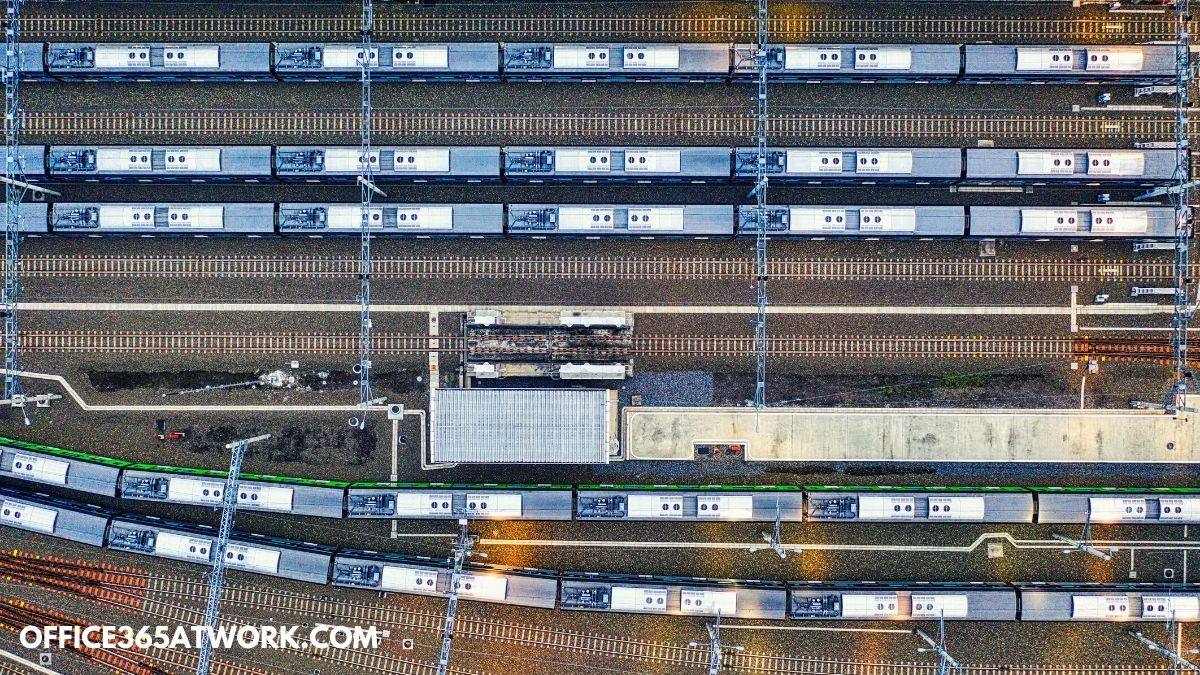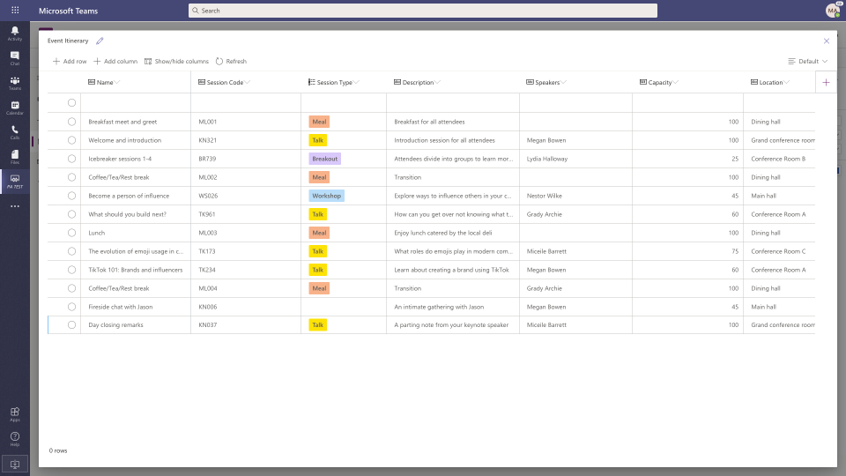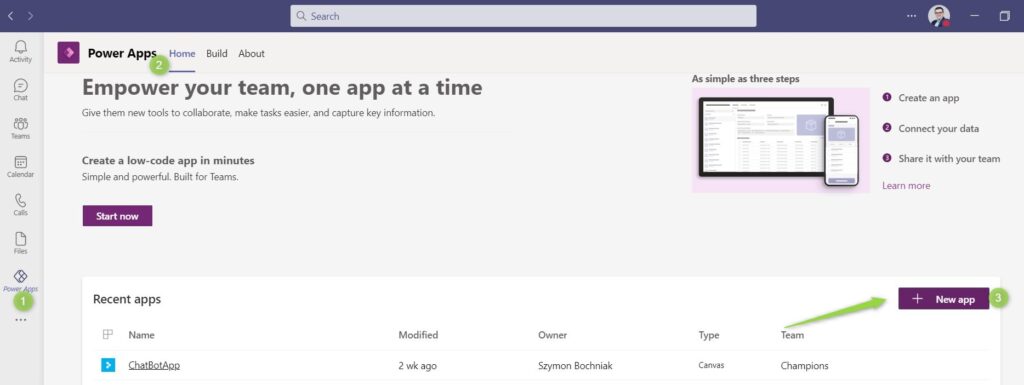Building the apps in Office 365 could be challenging. Power Apps is a platform that helps to build low-code apps integrated with Office 365 services.
Microsoft Dataverse is a data platform used behind Power Platform that allows you to store large volumes of data optimal way.
Building low-code apps is the biggest trend in modern collaboration based on Microsoft 365. Power Platform thanks to great products: Power Automate, Power Apps, Power BI and Power Virtual Agents offer great possibilities for rapid development without custom code.
One of the biggest challenges in building complex business applications is storing the data in an efficient way, securely and with high performance. Another challenge with the bigger storage of the data is the complex maintenance connected with administering the data repository.
For a long time, SharePoint was the main direction to store the data. Today your first choice in case of complex or large record storage should be Microsoft Dataverse.
What is Microsoft Dataverse?
Microsoft Dataverse (previously named Dataflex and Common Data Service) is a data repository that is part of the Power Platform. Dataverse is a low-code alternative for complex Microsoft SQL solutions that allows storing and managing business applications data in a secure way. The structure of the data hosted in Dataverse is based on predefined components, like:
- tables
- rows
- columns
Dataverse contains predefined data structures you can immediately use like: name, age, salary etc. Thanks to predefined architecture you don’t need to focus on the administering or maintenance of the data sets in Dataverse. Main administration activities are connected with the creation and configuration of the Power Platform environments which contain Dataverse structures.
?In my perspective, Microsoft Dataverse will take over hosting the data in business applications across Office 365 in the future. There is a good chance that Dataverse will have a role that SharePoint had in the past in being in the background of all business apps. Today you can use Microsoft Dataverse with Power Platform, but also with custom apps using Dataverse API.
Microsoft Dataverse is available in Office 365 in two editions:
- Microsoft Dataverse – a premium edition that requires a Power Apps premium subscription. Allows creating the apps accessible from all interfaces.
- Microsoft Dataverse for Teams – free edition of Dataverse with some limitations. Allows creating only internal apps in Teams.
With Microsoft Dataverse you can build and publish complex Power Apps applications to engage with your business users on multiple platforms or channels. These include the Power Apps website, mobile apps, and Microsoft Teams.
Data stored in Microsoft Dataverse could be accessed and managed by all apps in Power Platform: Power BI, Power Automate, Power Apps and Power Virtual Agents.
Why it is worth creating apps using Microsoft Dataverse:
- universal data architecture prepared to work with any type of data you need—relational, non-relational, file, image, search, and data lake.
- native integration with Power Platform solutions, Microsoft Azure
- data stored in Dataverse could be visualized by Power BI and used by Virtual Agents
- natively Dataverse is integrated with Azure Active Directory
- the platform offers role-based security management
- automated backup system:
- 28 days of data retention for environments with multiple Dynamics 365 apps
- 7 days of data retention for environments without Dynamics 365 apps
- Dataverse SLA is 99,9% uptime
Microsoft Dataverse is a perfect choice for low-code development platforms that require an efficient data repositories.
Key features ad differenced between Microsoft Dataverse and Microsoft Dataverse for Teams
The main Microsoft Dataverse premium edition offers complex functionalities and integrations. Dataverse for Teams edition is limited but still offers possibility to start to work with Power Apps development supported by Dataverse.
Microsoft Dataverse key functionalities and integrations
Premium edition of Dataverse offers advanced features and integration with Microsoft stack.
- Admin roles: System Administrator and System Customizer and additional service admin roles.
- User roles: Several standard security roles and custom roles can also be created
- Activity logging
- Auditing
- Unlimited number of Business units
- Customer-managed environment encryption key
- Field-level security
- Hierarchical security
- Record sharing
- Integration with Power Automate
- Integration with Azure Synapse Link for Dataverse
- Integration with Data Export Service
- Integration with Events to Azure Event Hubs
- Integration with Events to Azure Service Bus
- Integration with Webhooks
- Integration with Server-side sync
- Integration with SQL Server Management Studio
Microsoft Dataverse for Teams key functionalities and integrations:
Free Dataverse for Teams is limited but still gives the possibility to build valuable apps.
- Admin roles: System Administrator and System Customizer.
- User roles: Team owners, members, and guests
- One Business unit
- Integration with Power Automate
Both editions of Microsoft Datavers support low-code development. If you would like to build a simple app for Teams start with Dataverse for Teams. For more complex scenarios consider the premium edition of Microsoft Dataverse.
Microsoft Dataverse costs and pricing
Microsoft Dataverse is a premium application that is offered as a part of Power Apps premium subscriptions. It is not possible to order only Microsoft Dataverse product. To bought it yu need to order one of Power Apps premium plans
There are two Power Apps premium subscriptions you can buy:
- Power Apps per user plan – right to run an unlimited number of apps
- 40$ per user per month
- 20$ per user per month since 1st October 2021
- Power Apps per app plan – right to run the app or access one portal
- 10$ per user per app per month
- 5$ per user per app per month since 1st October 2021
Power Apps premium subscriptions are licensed per user with the possibility to run or an unlimited number of Power Apps applications.
? You should asume that every user using Microsoft Dataverse through Power Apps or Power Automate needs premium subscriptions for these platforms.
You can try the Power Apps premium first by running a 30-days trial edition of Power Apps.
? Use 30-day Trial to check premium features of Power Apps and Microsoft Dataverse
Microsoft Dataverse for Teams licensing
Microsoft Dataverse for Teams is a free edition of Dataverse dedicated for internal use in Microsoft Teams.
Microsoft Dataverse for Teams is free. You don’t have to buy an additional subscription to use it.
Subscriptions that allows you to use Microsoft Dataverse for Teams for free:
- Office 365 E1, E3, E5, F3
- Microsoft 365 Business Basic, Standard, Premium
- Microsoft 365 F3, E3, E5
- Office 365 A3 for Faculty, A3 for Students, A5 for Faculty, A5 for Students
In case you and your users own these subscriptions you can use Microsoft Dataverse for Teams for free.
? Download detailed licensing guide document of the Power Platform
Microsoft Dataverse vs Microsoft Dataverse for Teams comparison
Feature comparison and limitations of premium edition of Microsoft Dataverse and free edition of Microsoft Dataverse for Teams.
| CAPABILITIES | FEATURE | MICROSOFT DATAVERSE | MICROSOFT DATAVERSE FOR TEAMS |
|---|---|---|---|
| TYPE OF LICENSE | PREMIUM | FREE | |
| ENVIRONMENTS | Environments | Unlimited | 1 per Team |
| Maximum size | 4 TB or more | 1 million rows or 2 GB | |
| Upgrade to Dataverse | ● | ||
| FEATURES | Types of data | Relational, File, Image, Lake, Log, Relevance Search Virtual tables | Relational, File, or Image |
| Data types | 24 (Currency is advanced version) | 23 (Currency is basic version) | |
| Common Data Model | Full support | User table only | |
| Capacity | No specified limit on rows. No specified limit of files or images 2,000 with option of capacity add-ons | Up to 1M rows ; Small number of files or images ; 2000 API Calls per day per user |
|
| Data movement | Dataflows In/Out Server-side sync Synapse Integration (Bring Your Own Data Lake, Data Factory) | Dataflows In | |
| Security | Robust options to satisfy complex enterprise scenario requirements, such as roles, business units, auditing, CMK, hierarchical/field-Level security, and so on | Owner, Member, Guest roles Share app with Azure AD group |
|
| Clients | Teams, Power Apps, Power Apps portals, Dynamics 365, custom code | Teams | |
| Guest limitations | ust be in Azure AD using Azure B2B | Can’t make, install, or edit apps | |
| Developer capability | REST API Software Development Kit (SDK) Plug-in Support Integration (Event Hub, Service Bus, Webhook, Export to Lake) SQL Server Management Studio Integration | ||
| CAPACITY | Storage | Unlimited – calculated based on sum of own subscriptions | 2 GB |
| Possibility to extend capacity | ● | ||
| API Calls | Unlimited – calculated based on sum of own subscriptions | 2 000 – shared with other free Power Platform products | |
The free edition of Dataverse independently from its limitations is still a powerful business app solution for internal use in Teams.
How to enable Microsoft Dataverse for Teams
Microsoft Dataverse for Teams is enabled by default. Creation of the Power App application in Teams team generates new Power Platform Dataverse environment with type: Teams.
Create Microsoft Dataverse for Teams environment
1. To create the Microsoft Dataverse for Teams application open Microsoft Teams and select Power Apps. In the Power App application select New app (3).
2. In the new windows you will need to select the team for Dataverse environment. To generate the environment choose to Create.
3. In the new Power App window Save the Power App.
4. After a few moments the App environment will be generated.
Managing the Microsoft Dataverse for Teams environments
Created Microsoft Dataverse for Teams environments are listed in Power Platform admin center.
1. To manage Dataverese for Teams environments open Power App admin: https://admin.powerplatform.microsoft.com/
2. In the listed environments you will find spaces dedicated for Microsoft Teams
Below you can find an example of creating a Power Apps environment in Microsoft Teams for Power Virtual Agents which creates a Dataverse for Teams environment.
You can mix usage of Microsoft Dataverse for Teams with Power Virtual Agents for Teams. Both platforms are free for internal use in Microsoft Teams.
Conclusion
Microsoft Dataverse and Microsoft Dataverse for Teams is an efficient way to store the data in low-code development of the apps. If you will build the apps for Office 365 consider Microsoft Dataverse to host your data.