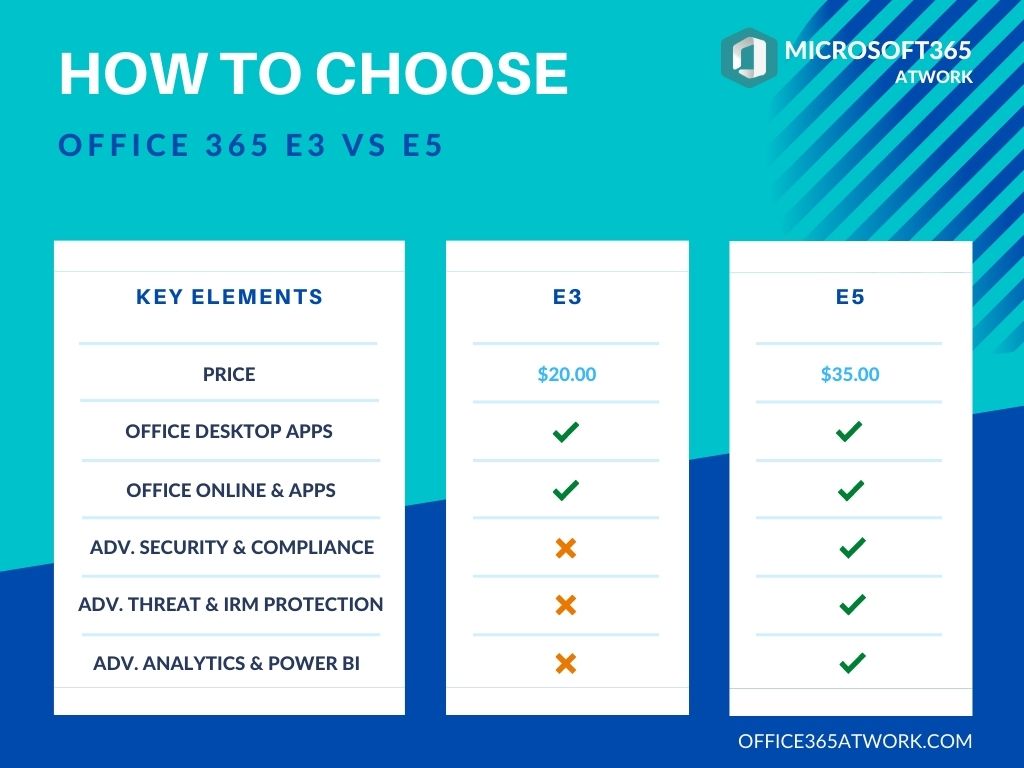Licensing of Office 365 Enterprise plans could be challenging.
I prepared a comparison of the Office 365 E3 vs Office 365 E5 subscriptions. Learn about the main differences between E3 and E5.
Get to know Office 365 Enterprise plans and compare Office 365 E3 vs. Office 365 E5 plans.
Understand better the main differences between E3 and E5 subscriptions and choose suitable plans for your needs. Optimize your Office 365 licensing and save money. Select proper subscription to VIP users.
Differences between Office 365 Enterprise plans
Other articles that could help you investigate detailed details in Office 365 Enterprise plans:
- Comparison of all Office 365 Enterprise and Microsoft 365 Business plans
- Detailed description of Office 365 E3 plan
- Detailed description of Office 365 E5 plan
Main differences between Office 365 E3 vs. Office 365 E5 plans
The main difference between Office 365 E3 and Office 365 E5 plans is the availability of the premium security features in the Office 365 E6 plan. You should consider an E5 subscription if you would like to use advanced security, compliance and analytics features.
Listed below features are available only in the Office 365 E5 plan.
Advanced analytics solutions
- Work smarter with personal and organizational productivity insights. Make fast, informed decisions with advanced analytical capabilities.
- Analyze user wellbeing and performance using MyAnalytics
- Build complex reports and present data using Power BI Pro
Compex device and management
- Help users be productive wherever they are while keeping corporate information secure. Flexible management and powerful security solutions let you deliver protected mobile experiences on any device.
- Develop complex integration using Microsoft Graph API
- Manage devices using: Group Policy Support, Office telemetry, Roaming settings
- Implement Shared computer activation
Active Directory integration identity and access management
- Secure connections between people, devices, apps, and data. Increase your security and productivity with a single, holistic identity solution that gives you flexibility and control.
- Implement On-premises Active Directory sync for SSO
Advanced threat protection
- Detect and investigate advanced threats, compromised identities, and malicious actions across your on-premises and cloud environments. Protect your organization with adaptive, built-in intelligence.
- Setup Office 365 Advanced Threat Protection
Deployment of Information protection
- Protect your sensitive data everywhere, even in motion and when shared. Gain visibility and control over how any file is being used with a comprehensive and integrated information protection solution.
- Implementation of Information protection—message encryption, rights management, data loss prevention for email and files
- Integration with Azure Information Protection
- Office 365 Cloud App Security service
Advanced Compliance services
- Assess your compliance risk with simplified assessment tools. Intelligently respond to requests and protect data across devices, apps, and clouds.
- Availability of Legal compliance and archiving needs for email—archiving, eDiscovery, mailbox hold
- Office 365 Advanced Compliance services
Price difference between Office 365 E3 vs E5
You need to remember that Office 365 E5 is the extension of the Office 365 E3 plan which costs around $20.00 per month/user. Office 365 E5 subscription in more expensive and costs around: $35.00 per month/user.
Office 365 E3 vs E5 – features comparison
Review the main differences in available features between Office 365 E3 vs. E5 plans. The main difference between E3 and E5 plans are advanced security, compliance and analytics features.
Office 365 E3 vs E5 – common questions
Questions around the comparison of the Office 365 E3 and Office 365 E5 plans:
- Does Office 365 E3 / E5 contain Teams?
- Yes. Both E3 and E5 plans contain Microsoft Teams.
- Can I mix E3 and E5 plans in one organization?
- Yes, you can mix any Office 365 E and Microsoft 365 Business plans across users in your organization.
Maybe I can test the Office 365 plan
Microsoft 365 plans are not free, but … you can start with the 30 days trial subscription and play it before you will decide to put investments in new tools or get totally free license for the testing, development purpose.
Microsoft Office 365 Trial licenses:
? Office 365 E3 30 days Trial Subscription
? Office 365 E5 30 days Trial Subscription
Free Microsoft 365 Developer license
If you would need Microsoft 365 plan for the testing, development or deliver Proof of Concept for your client you can use totally free Office 365 Developer program
? Register for free in Microsoft 365 Developer program
Conclusion
Compare Office 365 E3 vs E5 plans. Learn about the main differences between Office 365 Enterprise E3 and E5.