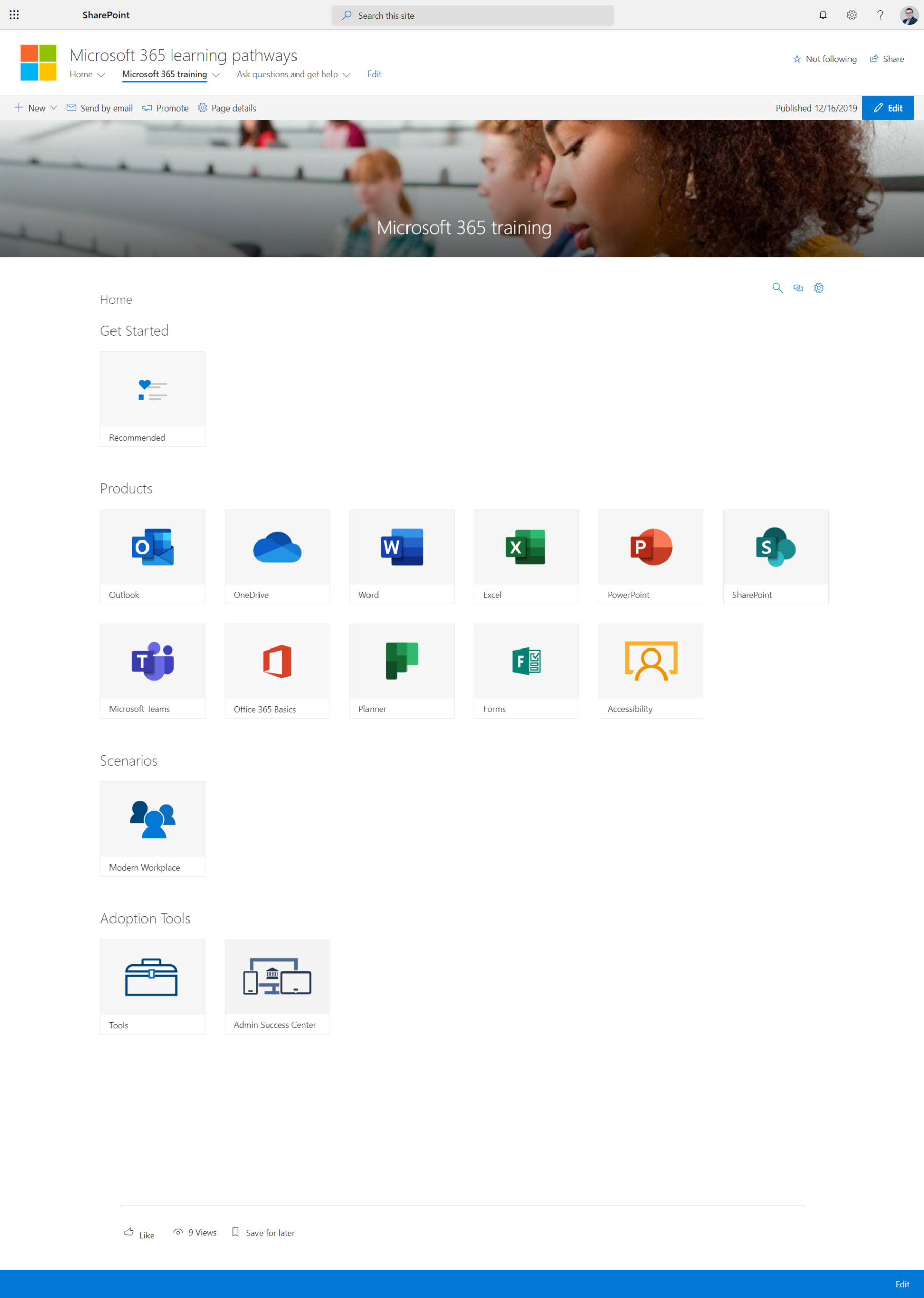One of the most important elements of the Office 365 Change Management & Adoption process is end-user training. Microsoft Office 365 Learning Pathways will help you to provide online training for your users.
You need to plan the knowledge transfer for your colleagues for the successful rollout of Office 365.
When you are thinking about timeline of the adoption activities you should plan it as a one-time thing. You need to plan it as an almost constant process. New employees will join your organization and new features will appear on the Office 365 platform. You need to deliver possible training that will address needs related with these situations.
The best way to build a constant training solution is Adoption Portal containing on-demand training. Thanks to Microsoft you can deploy such a portal on your SharePoint Online. There is a ready-to-use Training Portal for Office 365 with training materials prepared and maintained by Microsoft itself.
This solution is a free SharePoint template Microsoft 365 learning pathways.
What is Microsoft 365 Learning Pathways
Microsoft 365 learning pathways is fully free training solution provided Microsoft which you can deploy to SharePoint Online. It is SharePoint site template extended for the custom WebPart and deployed automatically by Microsoft Look Book provisioning service. Deployed site contains key elements necessary for the proper e-learning training for Office 365 Apps:
- Adoption announcements
- Training materials: video; instructions and guidelines
- Ask the question and get help section
All training materials will be up to date because they are loaded from Microsoft resources. You will need to worry to update them after each update of the platform.
Microsoft 365 Learning Pathways GitHub useful information:
How to deploy Microsoft 365 learning pathways
Deployment of the Microsoft 365 learning pathways template is based on the Microsoft Look Book provisioning engine. The template is not published on the LookBook. You will have to visit SharePoint provisioning service where the template is available.
IMPORTANT! Do deploy the template you need to have Global Tenant Admin rights. It is the highest possible access rights. It could be necessary to contact with your IT team to deploy the template on you Office 365.
Deployment of the site is very simple you need to follow general instruction of the deployment of SharePoint Modern Templates.
Microsoft 365 Learning Pathways is must have solution
This e-learning solution provided by Microsoft for Office 365 users is a must-have for every organization.
You can deeply it without additional costs on your SharePoint site and customize to your needs.
How you can use it:
- Office 365 on-demand online courses for the whole organization
- Office 365 onboarding training
- Microsoft 365 learning videos about communication and productivity
- Extend it with your recorded training hosted on Stream.
- Extend it with user surveys about training needs
How the Adoption E-learning Portal looks like
Finally, when you will deploy the new site template on your tenant you will be able to use the Training site and adapt it to your organization and your colleagues’ needs.
You will also find there introduction training for new users of Office 365.
Get started with Microsoft Teams delivers a complex package of training materials improving team collaboration.
Get started with OneDrive site helps to start using OneDrive as a private document repository.
Get started with SharePoint provides training materials for the new SharePoint users.
Ask question and get help section allows you to navigate your users to key places where they can ask for help.
You will find much more in the shared training materials.
After polishing the look and feel to your organization branding you can share your Adoption Portal with the business users.