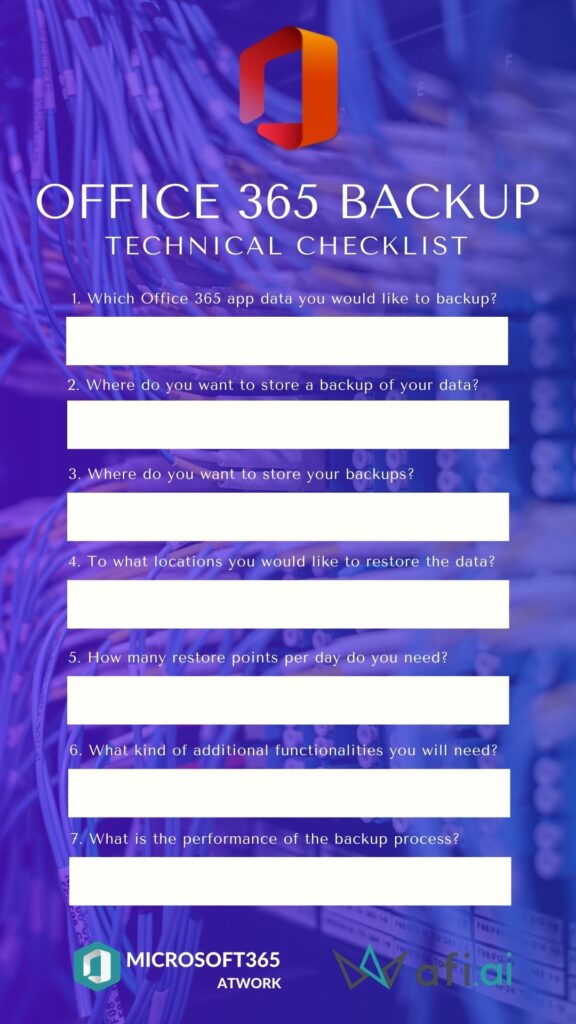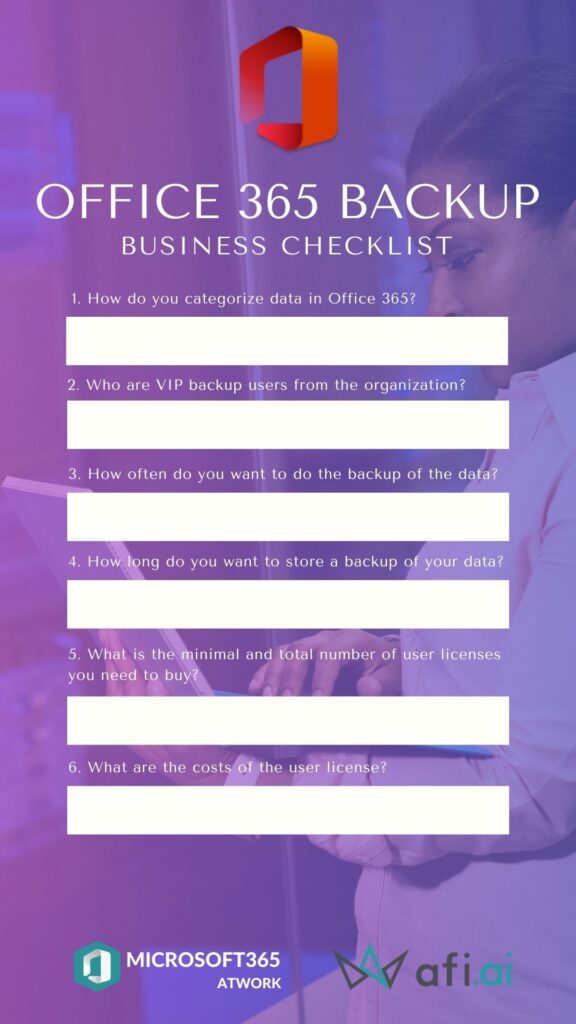When you migrating to Microsoft 365 you moving all your data to the Microsoft cloud environment
Your data many times is critical for the organization – prepare proper backup setup for data in Office 365.
Many times businesses in your organization will require to backup their data store in Microsoft 365.
You have multiple scenarios to how you can protect, secure and retain data in Office 365 services:
But none of these solutions does not provide real backup value for the incident or disaster scenario when you need to restore your Office 365 data. Features that are not present in the data retention functionalities in Microsoft 365 apps are the possibility to restore data from a specific time and to restore the data to other Microsoft cloud environment.
When you need to guarantee a high-level backup and restore service for Microsoft 365 data you will need to choose a third-party vendor of backup tools for Office 365.
Together with AFI.ai – Microsoft 365 backup provider we prepared a checklist of the most crucial elements you need to check and review before you will decide to choose a backup solution for Microsoft 365.
Does Microsoft provide backup for Office 365?
Before we will move to the preparation for the backup process for Microsoft 365 apps data it will be good to answer the most common question in this area: “Does Microsoft provide backup for Office 365?”
The short answer is No.
In the Service Agreement for usage of Office 365 you can find a clear statement about it: 6.b. Service Availability.
- b. We strive to keep the Services up and running; however, all online services suffer occasional disruptions and outages, and Microsoft is not liable for any disruption or loss you may suffer as a result. In the event of an outage, you may not be able to retrieve Your Content or Data that you’ve stored. We recommend that you regularly backup Your Content and Data that you store on the Services or store using Third-Party Apps and Services.
Personally, I’m not a fan of doing a global backup of whole data stored in Office 365, but there will be business cases where the external Microsoft 365 backup platform will be required.
Checklist – how to choose the best Office 365 backup option
In case when you need a backup solution for Microsoft 365 data you should review available solutions from the perspective of business and technical requirements.
Technical checklist for the Office 365 backup
Questions you need to ask yourself when you will select the best Microsoft 365 backup solution.
- Which Office 365 app data you would like to backup? SharePoint, OneDrive, Exchange, Teams,
- Where do you want to store a backup of your data? On-premise, Vendor storage, Azure, AWS, Google Cloud
- Where geographically do you want to store your backups? Same region, Another region
- To what locations you would like to have the possibility to restore the data? Office 365, external
- How many restore points per day do you need?
- What kind of additional functionalities you will need? Preview of the data, Full-text search of the data
- What is the performance of the backup process?
? Download Office 365 backup technical checklist (PDF)
Business checklist for the Office 365 backup
Questions you need to ask yourself when you will implement a backup process for the data stored in Microsoft 365.
- How do you categorize data in Office 365? Audited, Validated, Critical, Important, Normal, Not important
- Who are VIP backup users from the organization?
- How often do you want to do the backup of the data? Few times a day, Daily, Weekly, Monthly
- How long do you want to store a backup of your data? Month, Quater, Half Year, Year, Multiple Years
- What is the minimal and total number of user licenses you need to buy?
- What are the costs of the user license?
? Download Office 365 backup business checklist (PDF)
Office 365 backup solutions comparison
I would also like to share with you the comparison of the best backup solutions dedicated to Microsoft 365. In the comparison matrix of Office 365 backup tools, you would find the most crucial parameters that differ the Office 365 backup solutions.
| FEATURES | AFI.ai | Cloudally | Veeam |
|---|---|---|---|
| OFFICE 365 BACKUP | |||
| Exchange Online | ● | ● | ● |
| SharePoint Online | ● | ● | ● |
| OneDrive | ● | ● | ● |
| Microsoft Teams | ● | ● | ● |
| STORAGE | |||
| Available storage size | Unlimited | Unlimited | none |
| Restore points per day | 3 | 1 | 25 |
| Vendor storage | ● | ● | |
| On-premise | ● | ● | |
| Azure | ● | ||
| AWS | ● | ● | |
| Google Cloud | ● | ||
| ADDITIONAL FEATURES | |||
| Storage backup in another region | ● | ● | ● |
| Restoring data to external location | ● | ● | ● |
| Allow preview of the data | ● | ● | |
| Full text search of the data | ● | ● | ● |
| Point in time restore | ● | ● | ● |
| Self-service backup | ● | ||
| Audit log | ● | ● | ● |
| PRICING | |||
| Minimum number of licenses | 5 | 10 * | |
| Cost per user per month ($) | 3.00 | 3.00 | |
| Cost per user per year ($) | 30.00 | 1.50 | |
| Additional costs | Costs of storage | ||
| DETAILS | |||
* Veeam offers a free edition for up 10 users: Veeam Backup for Microsoft Office 365 Community Edition.
Conclusion
There are multiple backup options for Office 365. Get through Microsoft 365 backup checklist and comparison matrix and select the best backup solution for Office 365 data.