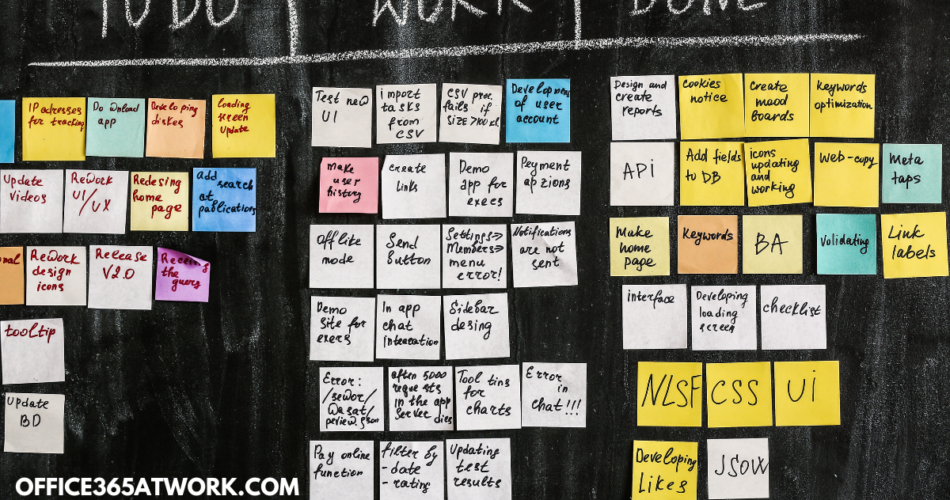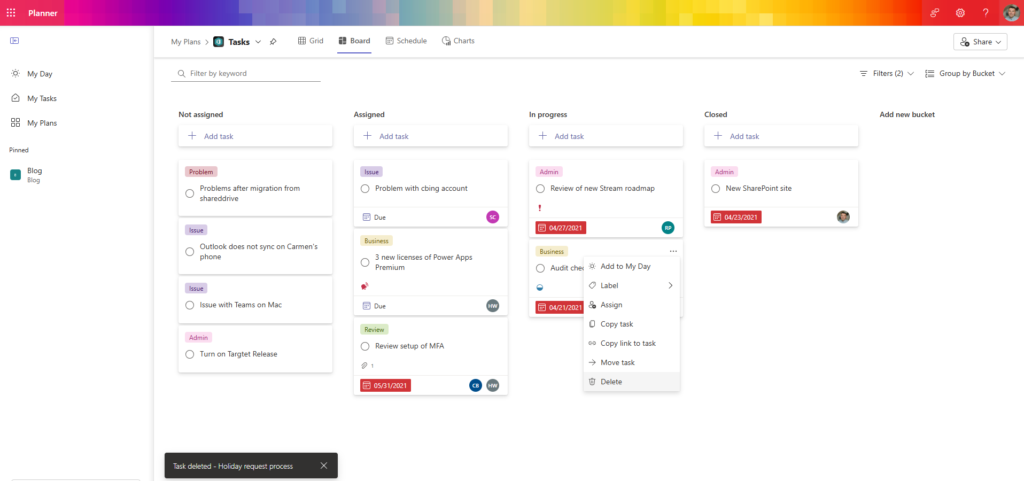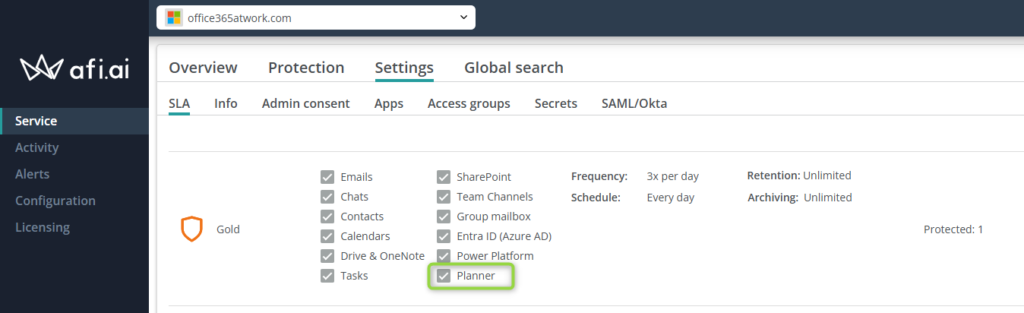Planner is the future of task management and Project Management in Microsoft 365.
How to restore deleted tasks or plans from Planner?
Planner is the first choice app for task management and project management. At the same time, this application does not offer the capability to restore deleted data. Accidental deletion of tasks, attachments or plans is the definitive action that cannot be reverted.
Learn how to secure your data in Planner from losing critical data.
How to restore deleted Planner task or plan
When you are trying to delete a task, attachment, or plan in Planner there’s no warning message about the lack of capability to restore this data.
There’s no Rubbish Bin that retains deleted data. Out-of-the-box there is not functionality that will allow you to restore deleted data.
Accidentally removing Planner data can have serious repercussions for your organization. It can lead to the loss of important project details, task assignments, and deadlines, which can disrupt workflows and delay project completion. Team members may lose track of their responsibilities and progress, resulting in decreased productivity and potential conflicts. Additionally, the effort required to recreate lost data can be time-consuming and resource-intensive, diverting attention from other critical tasks. To mitigate these risks, it’s essential to implement regular backups, establish clear data management protocols, and provide training to users on how to handle Planner data safely. This ensures that your team can quickly recover from any accidental deletions and maintain smooth project operations.
How to secure Planner data?
Securing your Planner data using a backup solution is crucial to ensure the continuity and integrity of your project management efforts. Start by implementing a reliable backup system that automatically saves your Planner data at regular intervals. This can be achieved through built-in Microsoft 365 tools or third-party backup solutions that integrate seamlessly with Planner. Regular backups ensure that you have up-to-date copies of your project plans, task assignments, and deadlines, which can be quickly restored in case of accidental deletions or data corruption. It’s also important to store these backups in a secure, off-site location, such as cloud storage, to protect against physical damage or local system failures.
In addition to setting up automated backups, it’s essential to periodically test your backup and recovery processes. Conduct regular restoration drills to verify that your backups are functioning correctly and that you can successfully recover your Planner data when needed. This practice helps identify any potential issues with your backup system and ensures that your team is prepared to handle data loss scenarios effectively. Educate your team members about the importance of data backups and provide training on how to use the backup solution. By taking these proactive steps, you can safeguard your Planner data and maintain the smooth operation of your project management activities.
AFI.AI – Planner Backup
AFI.AI backup platform offers a comprehensive backup solution for Planner.
AFI.AI can extend Microsoft-native capabilities to backup and retain your data in Planner and other Office 365 apps.
AFI.AI will back up your all plans in Planner and then give you the possibility to restore or migrate them in Microsoft 365.
Sooner or later you will need to secure the backup and restore your Planner plans. By design, Microsoft 365 does not offer you the possibility to secure Planner and that’s why I recommend you consider a reliable professional backup tool for Office 365 data that will help you quickly deploy a backup platform for Microsoft 365.
AFI.AI who is a proud partner of this blog provides a very user friendly backup platform for Microsoft 365. I recommend trying it for free.
What’s next?
Perfect! You learned how to backup your Planner. Learn how to prepare for Copilot, Copilot costs and Microsoft Copilot / Bing Chat Enterprise.
Do you want more?
I prepared more articles around main Office 365 apps, like Copilot, Microsoft Outlook, Power Apps and SharePoint Online.
Conclusion
Learn how to secure your Planner to do not loose your date and harm critical business processes.