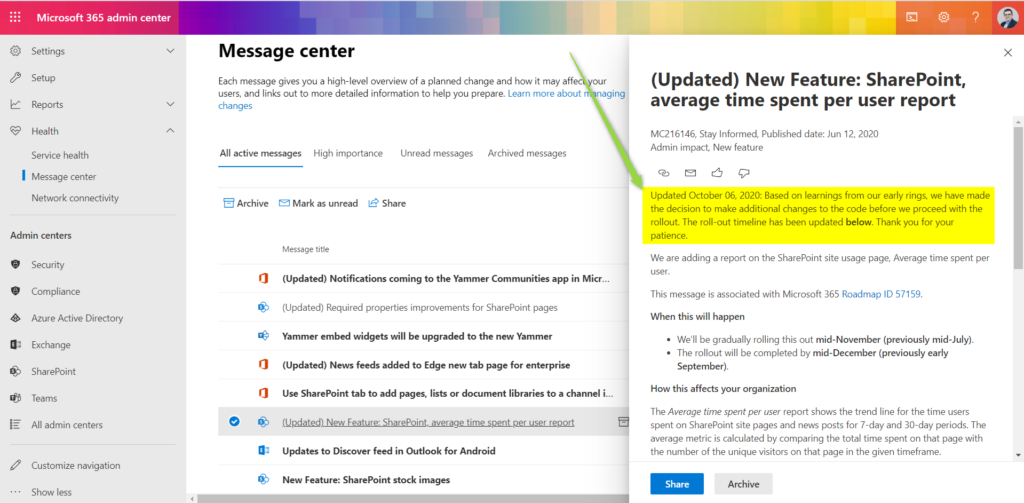A lot of users and organizations wonder why new features are not present on their Microsoft 365. I want to share with you the information on how Office 365 updates are rolled out, why new feature presence could be delayed in your environment.
EPISODE NOTES, TRANSCRIPT AND ADDITIONAL MATERIALS: https://office365atwork.com/2/
Learn more about Microsoft S365 roadmap: https://office365atwork.com/category/roadmap
GET ACCESS TO FREE EBOOK “How to learn Office 365”: https://office365atwork.com/free-ebook
? Subscribe to the podcast
Apple: https://office365atwork.com/p-apple
Google: https://office365atwork.com/p-google
Spotify: https://office365atwork.com/p-spotify
YouTube: https://office365atwork.com/p-youtube
Anchor: https://office365atwork.com/p-anchor
PocketCast: https://office365atwork.com/p-pocketcasts
Breaker: https://office365atwork.com/p-breaker
RadioPublic: https://office365atwork.com/p-radiopublic
⏰ Timestamps
00:00 – Into
00:25 – Microsoft 365 rollout roadmap – introduction
02:39 – How setup of Microsoft 365 tenant impact the rollout of new features – Standard vs Target Release
06:00 – Discuss your Office 365 Release preferences setup in your organization
06:45 – Outro
? Microsoft documentation
Microsoft documentation
- How to manage Release Preferences and set up Target Release: https://office365atwork.com/admin/target-release-preferences-for-office-365/
- Microsoft 365 Roadmap: https://www.microsoft.com/en-us/microsoft-365/roadmap?filters=
- Microsoft documentation about rollout process: https://docs.microsoft.com/en-us/microsoft-365/admin/manage/release-options-in-office-365
- Microsoft 365 Message Center: https://admin.microsoft.com/Adminportal/Home?source=applauncher#/MessageCenter
- Microsoft 365 Apps (formerly Office 365 Pro Plus) updates policies: https://docs.microsoft.com/en-us/deployoffice/overview-update-channels
? Episode transcript
This is Episode 2 – How Microsoft 365 updates our rollout. This episode is a result of many questions and discussions I have with my clients about OK, why it is updates are still not present in my tenant when they will be present and what has to be done on our side to get that new feature or functionality that is ruled by Microsoft. This is quite challenging because Microsoft 365 road map is not extremely clear, especially from the perspective of the timeline and went their future will be present on your Microsoft 365 environment, but what I want to present you today. What are general rules about when the features will came up? What can you do to get the features earlier than normal and what are possible options to manage new functionality or updates that will be delivered directly to your Office 365 applications? It’s very difficult to predict when exactly then your functionality will lend on your Microsoft 365. Tenant Microsoft Road map navigates that kind of points on the quarter level, so you can expect that these updates will be present in one of three months or later. But again, what can you do to predict that? The better way you can monitor the Microsoft 365 road map in the episode notes, you will find the most valuable places when you can do that, and the second thing which I will focus on today is how to set up the configuration of your tenant. Maybe to get the updates earlier. Then you can expect one more thing which you have to also take into notice. There are two main streams of how updates are provided for Microsoft 365 environment. One is directly for the Microsoft 365 apps. So formally Office 365 Pro Plus subscription. So all updates for your client application hosted on your PC like Word, PowerPoint, Excel and the second stream which I will focus on today is how the updates are provided to your apps hosted on Office 365.
This topic becomes more and more important because today updates for Microsoft 365 are provided on the weekly basis. Two years ago I would say it was every quarter there was package of new functionality changes that were provided to Microsoft 365 applications. Today it is much more. Agile way and much more rapid way of providing new functionalities to Office 365 and how updates are tested and roll out to Microsoft 365 users across the globe. What you have to know that there are four rings when the updates are delivered, tested, and then roll out to the next level. The first drink is the feature team so the team that works on the new functionality developed, it, tested and then push it to the next level which is the Office 365 team. The third ring is the Microsoft Company itself, and then when the functionality is stable and ready to be rolled out to their global organizations, then it is rolled out to the Office 365 clients on the two levels first is target release Office 365 tenants and then standard released Office 365 tenants. What is the most important element? Standard release is that basic default setup for all new Office 365 tenant and this rollout. Is delayed about three months after the functionality is delivered. The target release ring. The main reason why companies decide to stay with Standard release setup is they have no idea that it is delaying the new functionality’s or this approach should secure them from having the failed updates or failed rollouts of the Microsoft 365 environment which is important here. Most of rolled back functionality’s or updates of new functionalities are done based on 1st three rings. In such an approach, the rollback feature never reach global users of Office 365, and I think this is quite a fair assumption that corrupted features almost never reach the Target or Standard release on Office 365. The second reason which holds people with standard release setup is an assumption that they will use these three months to prepare some documentation. Maybe some kind of training for the users about the new functionality, but there artistically how often. Do you prepare something like that? How big-budget your company has for training and adoption materials to be prepared every time when new features will be landing on your Microsoft 365 platform? And to be fair, there is the third scenario when you can choose the target release just for the nominated users. Give the possibility to play with functionalities to try them and then after these three months the future will be rolled out to the rest of the organizations. That kind of approach is something in the middle. So you not blocking the new features for everyone but still the group has to be quite big to benefit from it.
By this episode, I want to encourage you to start the discussion in your company, how the updates are rolled out in the organization. Do you use Target release? Maybe Standard release is still your default setup on your Microsoft 365 tenant. And they fully understand that possible change to target release will require a lot of discussion on your side, but I believe that it’s worth making that discussions fully understand the pros and cons on every scenario that will be set on your environment and last time from my side. Ask yourself, do Standard Release really save you from rapid updates or give you time to prepare documentation for users? If not, what is the real value to stay with it?