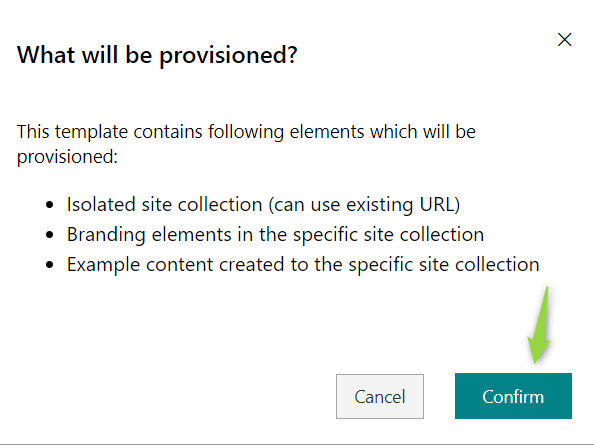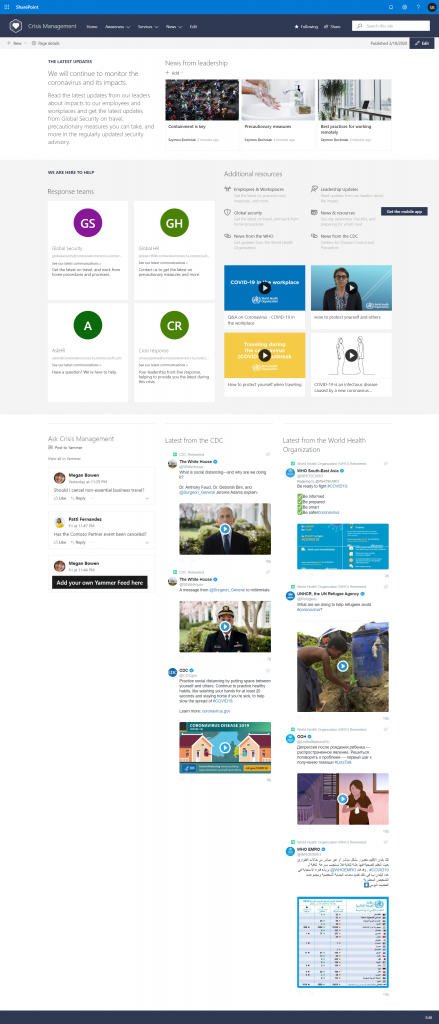At the time of Covid-19 pandemic, communication is crucial.
Microsoft prepared ready-to-use communication site template to help manage this crisis situation more efficient way.
Communication Site for difficult times
Microsoft prepared a great solution that will help you to build a centralized communication channel based on SharePoint site. The ready-to-use SharePoint site template is available for download for your Office 365. you will need 2-3 minutes to set it up.
In the SharePoint template you will find:
- announcements
- contact information to crisis team
- structure prepared to be filled in by information
- video and news from CDC and WHO
This solution will help you to deliver the communication portal in a few minutes.
All sites Modern SharePoint are free and build based on available web parts. You can download them to your Office 365 environment.
Deployment of the Covid-19 Crisis Communication SharePoint Site
Microsoft prepared an automatic provisioning process which will deploy the site directly to your Office 365! After a few clicks the site will be created by an automated process.
? To download Crisis Communication site templates you need to visit Microsoft Lookbook site.
IMPORTANT! Do deploy the template you need to have Global Tenant Admin rights. It is the highest possible access rights. It could be necessary to contact with your IT team to deploy the template on you Office 365.
On the template page choose to Add to your tenant button.
In the next step you can setup your site by choosing the name and address (1). Choose Provision (2) to start the deployment.
You need to be patient. The provisioning process could take up to 10-20 minutes. So you can grab the cup of coffee in the meantime.
When the provisioning process will be finished you will receive the confirmation email 😉