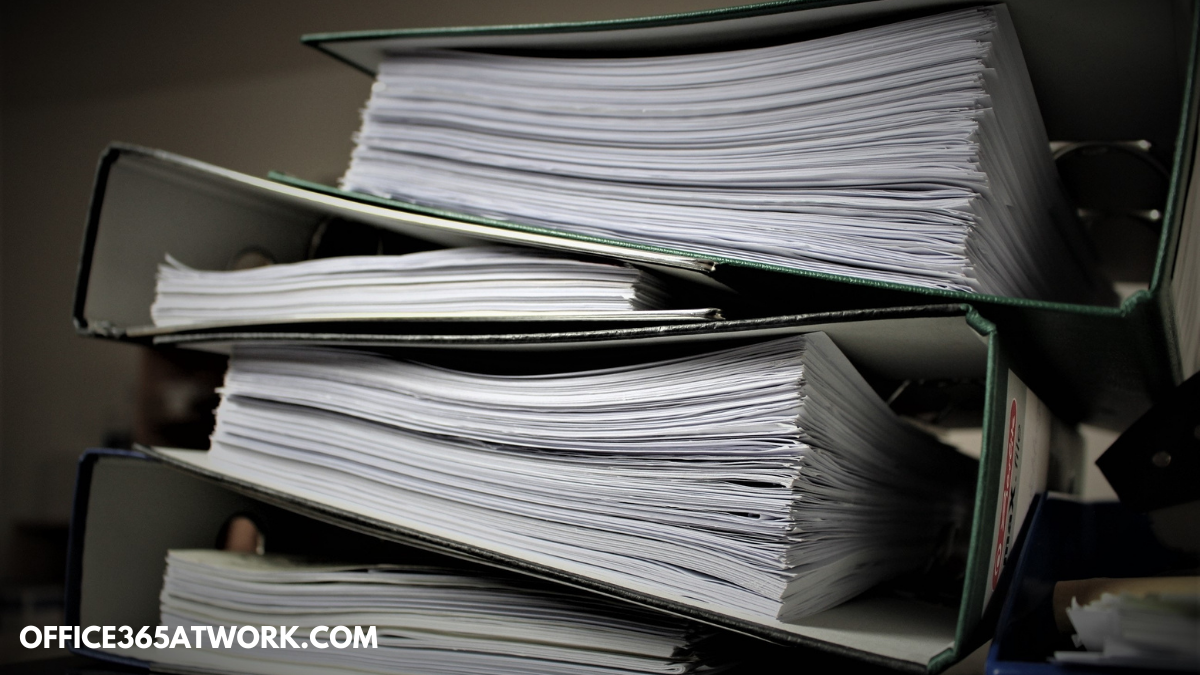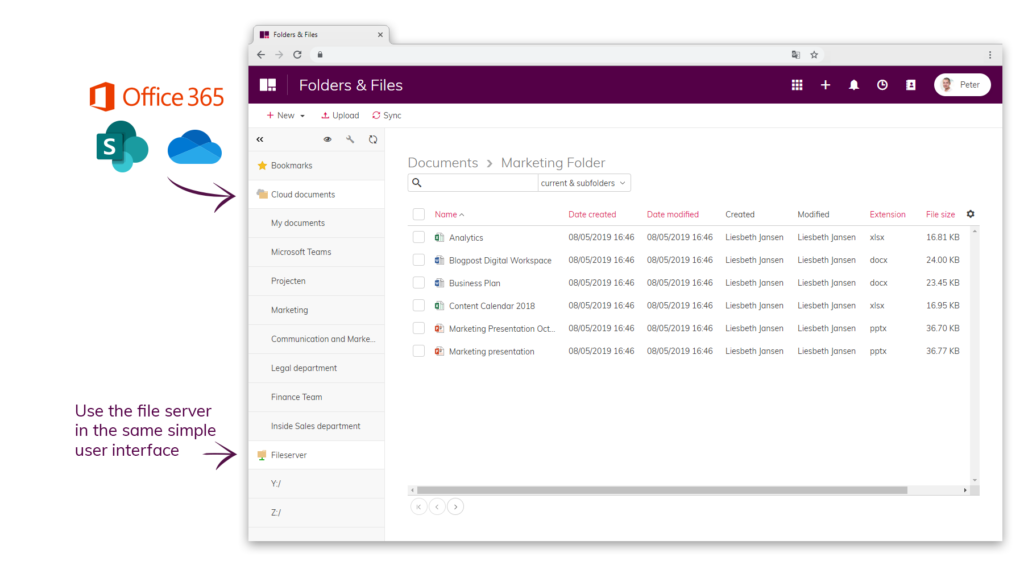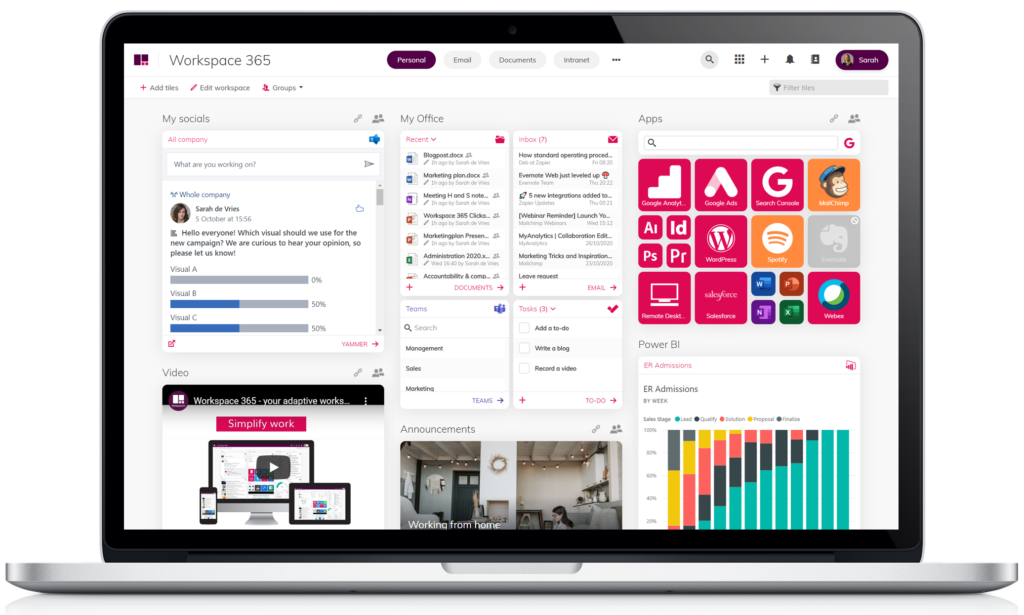Uniting documents from SharePoint, OneDrive, Office 365 groups and Teams-sites with your file server while increasing their adoption and user-friendliness?
It’s possible using the digital workplace; Workspace 365. In this article I’ll show you how.
By using Microsoft 365, people get to experience the best of document management in SharePoint and OneDrive, such as being able to access their documents anywhere and anytime, easy document search and sharing and versioning.
However, they also get to experience the not-so-amazing aspects, such as switching between document management systems, or the fact that many people experience both as ‘difficult’ or ‘complicated’. That is why the Document App of the adaptive workspace, Workspace 365, makes it possible to simplify SharePoint and OneDrive, as well as working with your Microsoft Teams documents and file server. Not to mention all your other tools and work-related information.
One Document App for all document solutions
There are more document solutions in the world than one person could possibly need, all with their own unique functionalities and benefits. People store files in their SharePoint and OneDrive, their Team Sites, Google Drive, Dropbox, let alone on their file server or local file explorer. If that could all be used by just one person, just imagine how many different solutions (often with personal, closed accounts) are used within one organisation.
This mishmash of document solutions is not exactly the most efficient way to work or share information, not to mention the safest. It’s easy for documents to get lost, information flows to congest and for people to do double work.
Within Workspace 365, you easily unite all your document solutions, such as SharePoint, OneDrive, the file server and files from Microsoft Teams, into one Document App, which is available in your browser anytime, on any device. This allows you to have one dedicated safe location for all your (and your organisation’s) documents, making it easy to find and share files throughout your organisation.
One simple interface for user convenience
One of the most common complaints about SharePoint is that it’s complicated and people don’t know how to use the functionalities, navigate or find the right files or folders. That is why the Workspace 365 Document App interface is especially designed to be very simple, intuitive and user-friendly. It is very similar to the local File Explorer people are already used to, so there’s a very small transition – no matter what underlying document solutions you have. This enables people to use the power of document solutions such as SharePoint, in a very easy way.
Experience the benefits of SharePoint document management
Though the interface is different, the power of solutions like SharePoint remains the same. In the Workspace 365 Document App, you can still use functionalities such as Version History, collaborating on documents at the same time both in the browser and locally, synchronise them to any device and more. This results into SharePoint becoming even more powerful, since you combine its functionalities with a very simple and user-friendly interface. Soon, SharePoint functions such as blocking the download-function or putting an expiration date on shared files and links will also be introduced.
A bridge between the old and the new
A great deal of organisations use Workspace 365 as a tool in their transition to the cloud. Many have already introduced Microsoft 365, including cloud storage solutions into their organisation, however are still tied to their legacy software and file server.
As Workspace 365 is hybrid and thus integrates both the old and the new, you can use your file server and cloud solutions simultaneously in one Document App. This allows you to start fresh with your most recent documents in SharePoint, while still giving people access to your archive on the file server. Furthermore, you can integrate your local or hosted applications (from either Citrix, WVD or Clientless RDP) and open them with single sign-on. Enabling you to start your transition to the cloud, despite the fact that you also need your file server and legacy applications.
Configure the Workspace 365 Document App in minutes
As Workspace 365 is a Microsoft development partner and has connections with secure WebDav you are able to configure the Document App within minutes. They have an extensive Support Portal with articles that will guide you to create a personalized digital workspace.
Uniting everything you need to work
You can not only unite documents from any solution within Workspace 365. You can unite these documents with all other applications and information you need, in one digital workspace that automatically adapts to your role, location, device and more, increasing the adoption of Microsoft 365, by using its powerful functionalities in one simple interface. Workspace 365 has frequent updates and releases Micro Apps to unite information from different systems within tiles in your workspace.