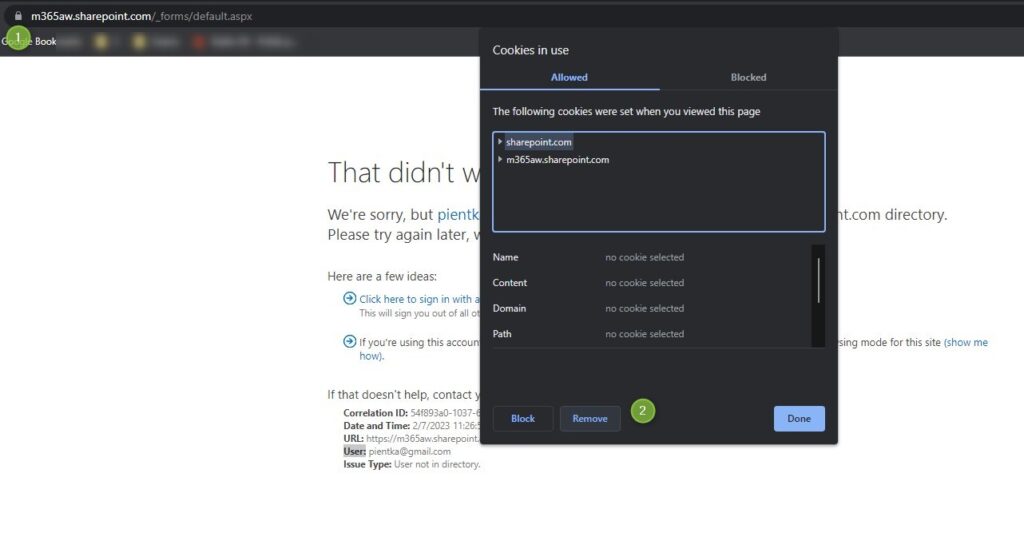User can’t access SharePoint site? You can get the Error “User can’t be found in the directory”.
Learn how to fix SharePoint error user can’t be found in the sharepoint.com directory.
SharePoint is a fundamental application in Microsoft 365. When you are working on documents, moving data around SharePoint sites and inviting users to join to work together the last thing you want to meet are problems with accessing SharePoint.
The worst situation is when SharePoint site can’t be reached by users.
Learn how to fix the error User can’t be found in the directory in SharePoint Online.
Fix the SharePoint error: User can’t be found in the sharepoint.com directory
When you are inviting users to SharePoint or OneDrive, you can meet SharePoint error: We’re sorry, but USER can’t be found in the .sharepoint.com directory. Please try again later, while we try to automatically fix this for you.
Full error message when the user can’t access SharePoint site – User not in directory:
That didn’t work
We’re sorry, but User can’t be found in the .sharepoint.com directory. Please try again later, while we try to automatically fix this for you.
Here are a few ideas:
Click here to sign in with a different account to this site.
This will sign you out of all other Office 365 services that you’re signed into at this time.If you’re using this account on another site and don’t want to sign out, start your browser in Private Browsing mode for this site (show me how).
If that doesn’t help, contact your support team and include these technical details:
Correlation ID:
Date and Time:
URL:
User:
Issue Type: User not in directory.
This SharePoint error “User not in directory” appears when the user opens the link to the SharePoint Online or OneDrive and can’t access it. Source of this SharePoint access error is the fact the SharePoint user internal user list. If user who is accessing SharePoint content is not created there this error will be presented.
When you debug this problem it is important to recognize which user is listed in the error in the field “User:”.
Many times this type of issue is connected with wrong user in the browser session.
Solution #1 – Incognito / Private mode / clear cookies
In this scenario check again what is the user name listed in the error. Probably in your browser, you have an active session for the other user than expected.
You can open new browser windows in Incognito/Private mode and try to open the link. You will be asked to log in again.
Another solution is clear the cookies (1) in the browser by selecting them and using Remove (2) button.
After this operation, you will need to log in again.
Solution #2 – invite user again
Another case could be that person who was inviting user make a mistake in email address. If the first solution did not work you should try to repeat the invitation and double-check the email address used there.
What’s next?
Good! You learned how to fix User can’t be found in the directory in SharePoint. Now it is time to do more with the SharePoint Online. Learn more about SharePoint Audit log, SharePoint data retention and how to add SharePoint to file explorer.
Do you want more?
I prepared more articles around main Office 365 apps, like Teams, Microsoft Outlook, Power Automate and Exchange Online.
Conclusion
Learn how to fix SharePoint error: We’re sorry, but us can’t be found in the .sharepoint.com directory. Please try again later, while we try to automatically fix this for you.