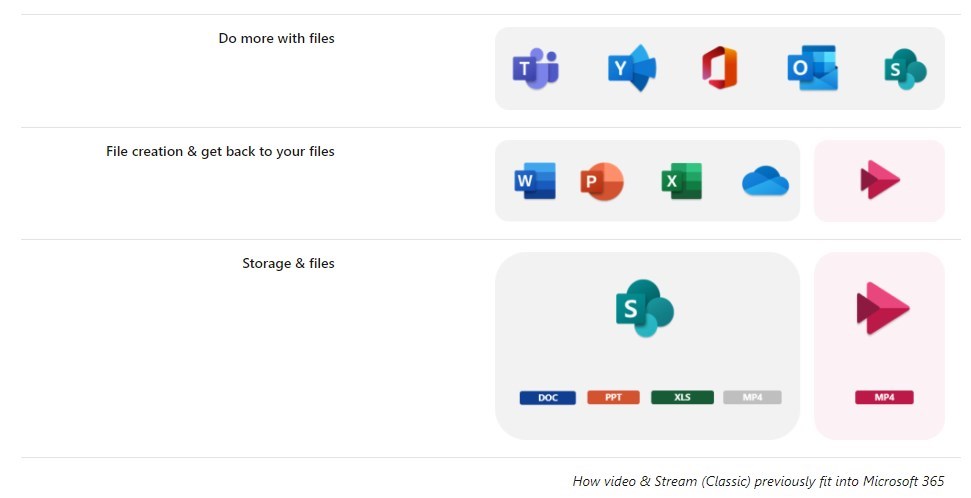New Microsoft Stream will be present with full functionality in the next 12 months. I’m sharing my comments about what kind of additional value it will bring, what are the risks related to such change and future migrations, and how to prepare for it.
EPISODE NOTES, TRANSCRIPT AND ADDITIONAL MATERIALS: https://office365atwork.com/1/
Learn more about Microsoft Stream: https://office365atwork.com/category/stream/
GET ACCESS TO FREE EBOOK “How to learn Office 365”: https://office365atwork.com/free-ebook
? Subscribe to the podcast
Apple: https://office365atwork.com/p-apple
Google: https://office365atwork.com/p-google
Spotify: https://office365atwork.com/p-spotify
YouTube: https://office365atwork.com/p-youtube
Anchor: https://office365atwork.com/p-anchor
PocketCast: https://office365atwork.com/p-pocketcasts
Breaker: https://office365atwork.com/p-breaker
RadioPublic: https://office365atwork.com/p-radiopublic
⏰ Timestamps
00:00 – Into
00:25 – New Microsoft Stream – a short introduction
02:50 – How rollout of the new Microsoft Stream will impact You
06:24 – My personal opinion about the new Stream
07:35 – Outro
? Microsoft documentation
New Stream overview: https://docs.microsoft.com/en-us/stream/streamnew/new-stream?fbclid=IwAR3NXKfd7AbTGBy6HrhYWIHDTWLPHoWm9Rl394d1_j7FlQL6gEYqYe8Pe0E
Ignite video about new Stream: https://myignite.microsoft.com/sessions/087d135a-64ae-41ab-8b15-f0a965223d5b
Teams meeting recordings roadmap change: https://docs.microsoft.com/en-us/MicrosoftTeams/tmr-meeting-recording-change
Migration to new Stream: https://docs.microsoft.com/en-us/stream/streamnew/classic-migration
Ideas: https://techcommunity.microsoft.com/t5/microsoft-stream-ideas/idb-p/StreamIdeas/tab/most-kudoed
New Stream roadmap: https://docs.microsoft.com/en-us/stream/streamnew/new-stream#roadmap
? Episode transcript
| Early Q4 CY20 | Teams meeting recording on OneDrive for Business and SharePoint available for opt in or opt out. Tenant admins can opt in or opt out of OneDrive for Business and SharePoint setting the Teams policy in PowerShell |
| Mid Q4 CY20 | Teams meeting recording on OneDrive for Business and SharePoint set as default for tenants who don’t opt out This is the recommended path for most customers |
| Q1 CY21 | Saving Teams meeting recording to Classic Stream no longer allowed All tenants will save Teams meeting recording to OneDrive for Business and SharePoint |
Today I would like to share with you some of my comments and gathered knowledge about the new Stream that was announced during Ignite 2020. What does it mean that we have already a new Stream presented in as a part of the future of Office 365? So in general that’s mean that this is the end of the current version of the Microsoft Stream application that is used by business users today. The new version of Microsoft Stream with full functionality will be produced and delivered and roll out to all tenants in the next 12 months. Of course, the application will be available earlier, but full functionality will be delivering some period is probably next quarters. Microsoft also canceled the extensive work that was planned to improve the current version of Microsoft Stream. If you will review the Microsoft Road map for Microsoft Stream, you will see that first announcement of a new API for this application we’re done. In 2018 and during these two years, I believe Microsoft gets to the point that it’s not worth putting more investment into that application withstanding the situation where new Microsoft Stream. Because this is the formal name will take over on the current version and will redefine the way how it is used to serve video files that will be stored on SharePoint or OneDrive rather than on the stream like it is done today. It will also push the whole administration. Access management metadata surgery external showing which is not present today to SharePoint or OneDrive part. So you will use these services to manage these aspects of video files that you want to store on your Office 365 in a longer-term perspective there is also planned to strongly extend API CDN usage or deep integration with other applications when you sum it up. This is a really big improvement from perspective. How classic stream works right now. All these changes address is missing functionalities and if your users using Microsoft Stream you know they were complaining about all that kind of missing features for the current classic version. In the second part of the audition, I will share my comments about how this change could impact you or your organization.
Should you be worried about the release of the new stream and retirement of the classic Stream? I think this is not a problem, but there are a few things that you should consider from the perspective of the long-term strategy of using Office 365. So first of all, the new stream will be tired in a row application that is dedicated to hosting the videos across Office 365. The first one where video service the second the classic Stream and now we have the news stream. And to get your video files in the new Stream, you will have to migrate from the classic Stream. If you are an early adopter of video service then you will have to do 2 step migration. So first migrate your data from video to classic stream and then the new stream in. On the other hand, if you have external resources, video resources are hosted on external Tea Party services and you want to centralize it in Office 365. Then you will have to go to migration to the classic Stream and then to a new stream. The good thing is that Microsoft will prepare the resources, migration tools, and knowledge to go through that process. But still, you have to plan the budget, time and resources to make it happen. The second element I consider other than some possible risk is moving your data from Microsoft Stream to SharePoint or OneDrive. In general, all additional functionality that will bring that change is really great, but at the same time, you bringing large files to the SharePoint environment. Personally, I’m not a big fan of that idea. I never had a good experience in working with a large volume of big files on share point. Of course, this is technically supported by Microsoft, but still there will be few things that have to be considered. This change will be quite quickly present on Office 365 soon. All recorded meetings from teams will be stored on SharePoint or OneDrive, so you can expect large files will be present there quite quickly. The good thing is that Microsoft prepared 60 days policy that to store that data after that period of time automatically. All those kinds of fights will be removed, but users will be able to exclude their files from that kind of policy. It means that quite quickly you have to prepare for such a change. Big files will be landing on your share point in next month and you have to prepare some kind of administration test, maybe governance policies to handle that. And this is the second thing you have to consider from the perspective of preparation for such change. The last element that you should take into consideration is all custom projects that are present on your Microsoft 365 platform that heavily uses classic stream. This platform will be retired so. You have to probably read develop them to the new stream application and this will be challenging because the project is still ongoing and it will take about 12 months to get to the final stage. O for sure, you have to prepare some work, prepare some budget to cover that kind of redevelopment. If you have such applications on your tenant.
In summary understood Microsoft’s decision to read, develop the stream application to the app that will just deserve the video experience across the whole Microsoft 365 rather than be. Copy of YouTube. And in a long term perspective strategy, this really great choice. I have some concerns about the big files that will be stored right now on SharePoint or OneDrive, missing governance or processes that have to also handle working with them. But at the same time, I believe this element will be really easy to deliver quite quickly. I also hope that this is really the last time that Microsoft read to develop the video approach for Office 365 and the news stream will be the final up that we will use. We are ahead of big change, but I believe this will improve our daily collaboration.