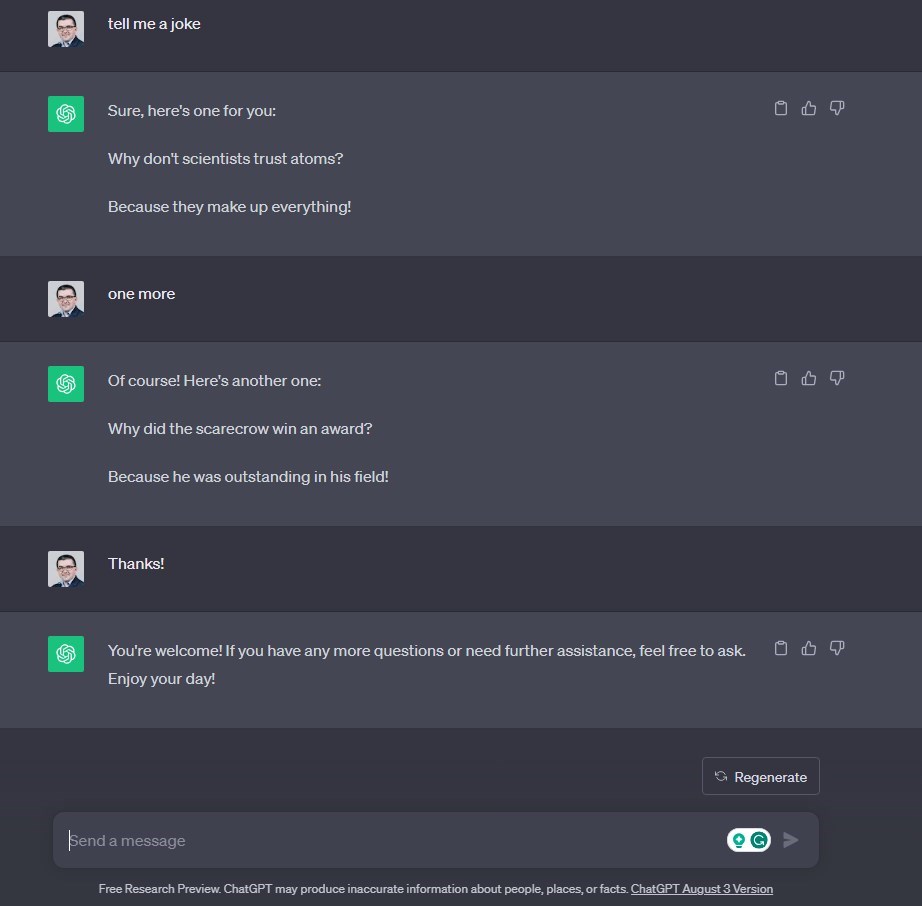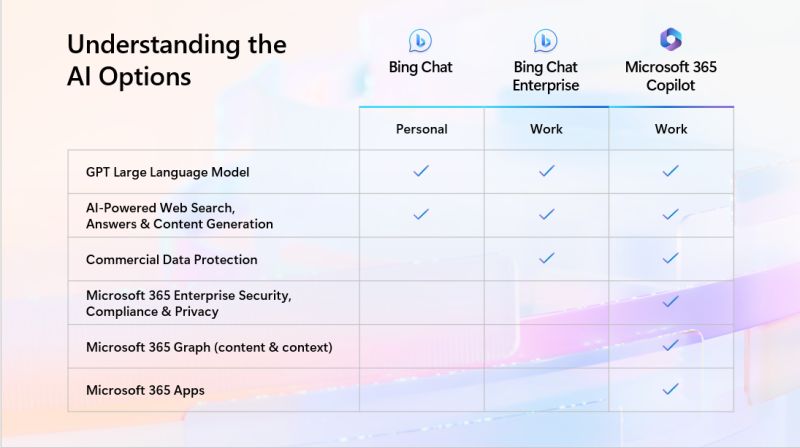Both Chat GPT and Microsoft 365 Copilot are AI (artificial intelligence) tools that will help in manual activities and tasks.
ChatGPT and Copilot have similar elements but at the same time are very different tools.
Microsoft 365 Copilot bringing AI assistant to Microsoft 365 to help in improving productivity.
When you are preparing to start using Copilot it is worth understanding how Copilot and other AI tools, like ChatGPT work.
Learn what are differences between ChatGPT and Microsoft 365 Copilot.
What is ChatGPT?
OpenAI provided access to ChatGPT – a chat-based, AI-powered tool that allows you to chat, like with humans, and gather and generate information and data.
The GPT in ChatGPT stands for “generative pre-trained transformer”, which means it’s been trained on a vast amount of human language by way of data from the internet, including books, articles, websites, and social media.
ChatGPT is a variant of the GPT (Generative Pre-trained Transformer) model developed by OpenAI. It is designed specifically for natural language understanding and generation in a conversational context. ChatGPT is trained on a large dataset of text from the internet and can generate human-like responses to text prompts. It is capable of answering questions, engaging in conversations, generating text, and more, making it useful for a wide range of natural language processing tasks.
OpenAI has released different versions of GPT models, and ChatGPT represents one of those iterations. It’s a powerful tool for chatbots, virtual assistants, content generation, and various other applications where natural language processing and generation are required. Developers and organizations can use ChatGPT to build applications that interact with users through text-based conversations.
You can use ChatGPT for personal reasons or for professional tasks.
It could help you in your daily tasks in your job.
Microsoft incorporates OpenAI technology into products such as GitHub Copilot, Designer, Teams Premium, and Bing Chat.
How is ChatGPT different from Microsoft 365 Copilot?
ChatGPT and Microsoft Copilot are both AI-powered language models, but they serve different purposes and contexts. ChatGPT is designed for natural language understanding and generation, making it versatile for various applications like chatbots and content generation.
In contrast, Microsoft 365 Copilot is a coding assistant specifically tailored for Microsoft 365 users, assisting them with collaboration, content creation, autocompletion, and documentation within Office 365 apps. While ChatGPT is focused on general natural language tasks and is accessible through APIs, Copilot is integrated directly into Microsoft 365 and is trained on task connected with Office 365 apps.
ChatGPT is trained based on the publicly available data on the Internet. It’s trained on a broad range of sources, including websites, books, articles, and other publicly available text on the web. This training data covers a wide array of topics and languages.
On the other hand, Microsoft 365 Copilot uses LLM, and the data gathered in your Microsoft 365 environment. Copilot will use your emails, documents, or company data structure to deliver tailored responses to your needs.
How security of your data look like in ChatGPT vs. Microsoft Copilot?
Security and privacy of your data are some of the biggest concerns in the area of using Generative-AI, like ChatGPT or Microsoft 365 Copilot.
When you are using OpenAI ChatGPT you need to remember that this publicly available service uses the data shared by you based on its Terms of Use and Privacy Policy. OpenAI can gather information about you and your use of ChatGPT to evolve their product.
In such a case using organization data in ChatGPT could be quite risky. At some point, you can lose control of what happening with your data.
On the other hand tools like Bing Chat Enterprise and Microsoft 365 Copilot are focused on delivering Commercial Data Protection to allow you to use your organization’s data in a safe way.
When to use ChatGPT?
Main tasks you can accomplish using ChatGPT:
- Answering Questions: ChatGPT can provide answers to factual questions or explain concepts.
- Text Generation: It can generate human-like text for content creation, writing, or storytelling.
- Language Translation: ChatGPT can translate text between languages.
- Summarization: It can summarize long articles or documents into shorter versions.
- Conversational Agents: ChatGPT can be used to create chatbots and virtual assistants for customer support or interaction.
- Content Recommendations: It can suggest content, articles, or products based on user preferences.
- Text Completion: ChatGPT helps users complete sentences or paragraphs.
- Language Understanding: It analyzes sentiment or intent behind user-generated text.
- Language Correction: ChatGPT corrects grammar and spelling errors in text.
- Coding Assistance: It assists with programming-related queries and code generation.
These are the top 10 tasks that showcase ChatGPT’s versatility in natural language understanding and generation.
What is Microsoft 365 Copilot?
Microsoft 365 Copilot is an AI-powered digital and personal assistant that will help in tasks connected with work in Office 365, using Microsoft apps. Copilot connects ChatGPT functionality with Microsoft 365, Apps and data stored there.
Copilot combines the components, like: large language models (LLMs) with your data in the Microsoft Graph and the Microsoft 365 apps that will allow you to use chat to create Word documents, emails, meeting summaries and more.
Microsoft Copilot is designed to be an AI-based assistant for every stage of the work in Microsoft 365. It can help with content generation, summaries and advisory by providing examples and explanations for the data stored in Microsoft 365. Microsoft 365 Copilot uses the data stored in the cloud to deliver the best support for the daily tasks in Office 365 Apps.
Microsoft 365 apps, like: Word, Excel, PowerPoint, Outlook, and Teams, will include Copilot functionality.
When to use Microsoft 365 Copilot?
Main tasks you can accomplish using Microsoft 365 Copilot:
- Microsoft 365 Copilot is an artificial intelligence feature that assists users with repetitive tasks like writing documents, summarizing emails, and preparing demonstrations.
- Copilot in Word creates a first draft based on prompts.
- Copilot in Excel allows users to ask questions about their data set in natural language instead of formulas.
- Copilot in PowerPoint transforms existing documents into decks or creates a new presentation based on a simple prompt or outline.
- Copilot in Outlook summarizes email threads and responds to emails with prompts.
- Copilot in SharePoint allows to creation SharePoint sites using prompts and documents describing styling guidelines
- Copilot in Meetings summarizes meetings within Microsoft Teams, answers questions asked by attendees, and creates a meeting agenda
- Copilot in Chat Synthesizes key information from your chat threads allowing you to ask specific questions or use one of the suggested prompts
These are the top tasks that showcase Microsoft 365 Copilot versatility in natural language understanding and generation.
Free course “Prepare for Microsoft Copilot”
I can imagine that preparation for the Microsoft 365 Copilot could be a little overwhelming. Because of that, I’m preparing a free online course that will help you and your organization prepare better for the rollout of the Copilot.
What’s next?
Super! You learned more about ChatGPT and Microsoft Copilot. Now you should learn more about Microsoft Copilot itself. Learn what is Microsoft Copilot, a secure way for searching – Bing Chat Enterprise or pricing of the Copilot service.
Do you want more?
I prepared more articles around main Office 365 apps, like Planner, Microsoft Outlook, Power Apps, and SharePoint Online.
Conclusion
Learn what the are differences between OpenAI ChatGPT and Microsoft 365 Copilot. Understand better when to use ChatGPT and when Copilot.