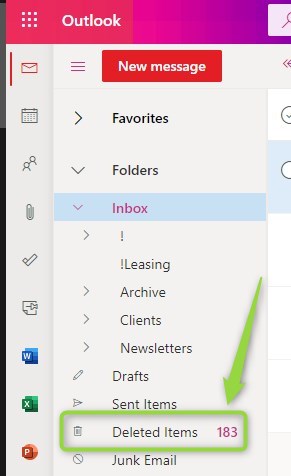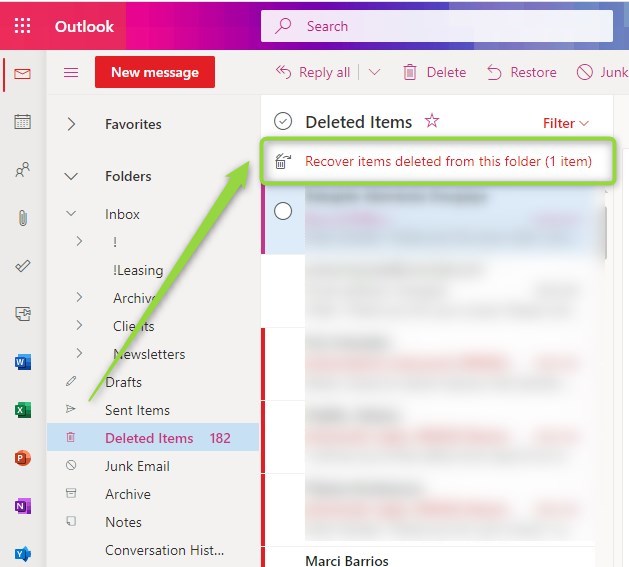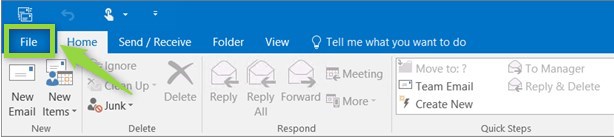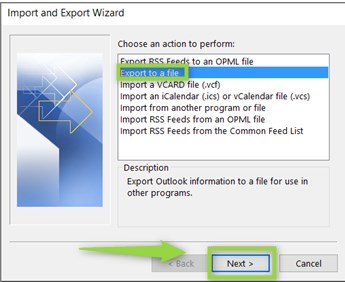Migration to Exchange Online is one of the most important goals in moving to Office 365.
At the same time, Exchange Server and users mailboxes are heavily backup in an on-premise environment.
After migration to Office 365, all mailboxes are moved to Exchange Online. Business users require solutions that will guarantee backup of email mailboxes in Exchange Online.
The are multiple scenarios where native Office 365 retention services could help you to restore accidentally deleted emails in Exchange Online, but available solutions are far away from backup solutions known from Exchange Server hosted on-premise.
If your business user requires to have a quality backup solution for emails stored in Office 365 you will need to consider a third-party backup solution for Exchange Online.
Does Office 365 provide backup for Exchange Online emails?
Years of working on Outlooks connected to Exchange Servers get us used to complex backup solutions behind every Microsoft-based email solution in the organizations. Frankly, summary costs of storage of Exchange and backups of it much time are the most crucial components that pushing companies to move to Office 365. The goal to reduce costs connected with the hosting email environment is fair.
After the migration to Exchange Online, we getting fully functional online email services. What about backup service for mailboxes in Exchange Online?
Microsoft clearly states in the Service Agreement for Office 365 that optional backup for mails stored in Office 365 needs to be covered by Client:
- b. We strive to keep the Services up and running; however, all online services suffer occasional disruptions and outages, and Microsoft is not liable for any disruption or loss you may suffer as a result. In the event of an outage, you may not be able to retrieve Your Content or Data that you’ve stored. We recommend that you regularly backup Your Content and Data that you store on the Services or store using Third-Party Apps and Services.
To guarantee backup and restore the possibility for the mailboxes hosted in Exchange Online you need to buy backup solution for Office 365.
How to secure your Exchange Online data with retention policies?
Office 365 does not provide a “point in the time” backup option for Exchange Online but it offers the possibility to retain your data. Exchange Online retention policies support business users in restoring deleted emails.
User mailbox in Exchange Online is secured on two levels:
- Deleted Items folder – all deleted elements from mailbox landing in deleted items folder till the moment when it will be cleaned up. It is some kind of Trash for your mailbox. This is some kind of additional element that helps to restore deleted Exchange elements but you can see to is not complex solution ?
- Recoverable Items – hidden Exchange structure which is the second level of the Exchange email trash. You can find it by opening Deleted items. All emails removed from Deleted Items folder or removed from mailbox using Delete + Shift landing in the Recoverable Items folder.
Recoverable Items folder store deleted elements for additional 14 days before mails will be permanently removed. The second level of the trash in the mailbox gives you additional time to restore deleted emails.
How to export your Exchange Online emails to .pst file?
Some Office 365 users using the export of Exchange Online emails and calendar to PST file as a backup solution. Of course, this is very basic approach does allow you to use the Outlook client application to export your Exchange data to .pst archive.
Remember that Exchange Online data exported to .pst file is useful mostly in some kind of migration approach on the client computer level. It could be used to export or copy your Exchange Online data using Outlook, but it should not be a threat as a backup solution for Exchange Online.
Export Exchange Online emails and calendar to PST
1. In case you would like to export your Exchange data to .pst file open the Outlook application and select b tab.
2. In the new tab select Open & Export (1) option and Import/Export (2) button.
3. In the new wizard select Export to a file and select Next.
On the final screen, you will be able to select folders which you would like to export to pst archive.
How to backup Exchange Online mailbox in Office 365?
In conclusion, if you would like to backup Exchange Online mailboxes you will need to extend basic retention features by a third-party solution backup tool for Exchange Online.
Top recommended Exchange Online backup tools which you should test from the perspective of your business users requirements:
- AFI.ai
- CodeTwo
- Cloudally
- Skykick
- Synology
- Veeam
Review the functionalities, calculate the costs and decide which SharePoint Online backup software is the best for you.
How much Exchange Online backup cost?
If you wonder about the possible costs of the backup tool for Exchange Online you can review that using the below form. Based on your request you will receive a cost estimation of the Exchange backup implementation.
Check Office 365 backup tools features and pricing comparison.
Conclusion
Office 365 offers basic retention features for emails stored in Exchange Online. To backup user mailboxes in Exchange Online, you need to use a third-party backup solution.