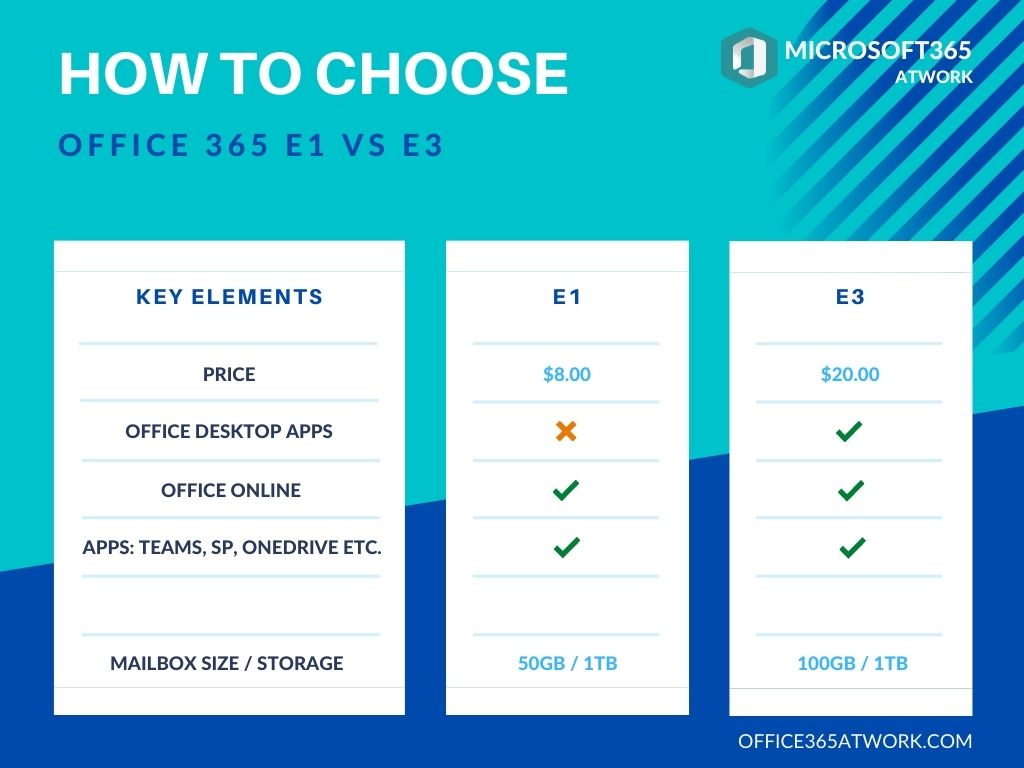Licensing of Office 365 Enterprise plans could be challenging.
I prepared a comparison of the Office 365 E1 vs Office 365 E3 subscriptions. Learn about the main differences between E1 and E3.
Get to know Office 365 Enterprise plans and compare Office 365 E1 vs. Office 365 E3 plans.
Understand better the main differences between E1 and E3 subscriptions and choose suitable plans for your needs. Optimize your Office 365 licensing and save money.
Differences between Office 365 Enterprise plans
Other articles that could help you investigate detailed details in Office 365 Enterprise plans:
- Comparison of all Office 365 Enterprise and Microsoft 365 Business plans
- Detailed description of Office 365 E1 plan
- Detailed description of Office 365 E3 plan
E3 Office Desktops apps vs E1 Office Online
The main difference between Office 365 E1 and Office 365 E3 plans is the availability of the Office applications: Word, Excel, PowerPoint and Outlook.
Office 365 E3 contains a license for the Office Desktops apps which you can install on your Windows PC, Mac computer, or mobile device. Office Desktop apps offer the most advanced functionality around Office files. If you are using complex Excel spreadsheets or big Word documents you should choose Office Desktop apps.
Office 365 E1 offers access to Office Online – a simplified version of the Office applications limited to the browser.
Office 365 E1 vs E3 – mailbox size and storage
There’s no difference in mailbox size or storage available between Office 365 E1 ane E3 plans.
Office 365 E1 vs E3 – storage
Both E1 and E3 subscriptions offer 1TB of data for your personal usage in OneDrive for Business.
Office 365 E1 vs E3 – mailbox size
In the case of the mailboxes:
- Office 365 E1 offers a 50GB mailbox
- Office 365 E3 offers a 100GB mailbox
Price difference between Office 365 E1 vs E3
Office 365 E1 is the cheapest Enterprise plan and costs $8.00 per month/user. E3 plan offers more advanced functionality and its price is also higher $20.00 per month/user.
Office 365 E1 vs E3 – features comparison
Review the main differences in available features between Office 365 E1 vs. E3 plans.
Office 365 E1 vs E3 – common questions
Questions around the comparison of the Office 365 E1 and Office 365 E3 plans:
- Does Office 365 E1 / E3 contain Teams?
- Yes. Both E1 and E3 plans contain Microsoft Teams.
- Can I mix E1 and E3 plans in one organization?
- Yes, you can mix any Office 365 E and Microsoft 365 Business plans across users in your organization.
Maybe I can test the Office 365 plan
Microsoft 365 plans are not free, but … you can start with the 30 days trial subscription and play it before you will decide to put investments in new tools or get totally free license for the testing, development purpose.
Microsoft Office 365 Trial licenses:
? Office 365 E3 30 days Trial Subscription
Free Microsoft 365 Developer license
If you would need Microsoft 365 plan for the testing, development or deliver Proof of Concept for your client you can use totally free Office 365 Developer program
? Register for free in Microsoft 365 Developer program
Conclusion
Compare Office 365 E1 vs E3 plans. Learn about the main differences between Office 365 Enterprise E1 and E3.