Is your Microsoft Outlook app blocked? You can get the Error “Out of memory or system resources”.
Learn how to fix Microsoft Office Outlook error Out of memory.
Outlook is a native tool for daily communication. We are constantly sending group emails, delaying, recalling emails or encrypting important messages. Office work without access to Microsoft Outlook will be a nightmare.
The worst thing that could happen is the Error message that blocks you from using Microsoft Outlook.
Learn how to fix errors Out of memory or system resources in Microsoft Outlook.
Fix the Microsoft Outlook error: Out of memory or system resources
When you are initializing the Microsoft Outlook app, you can meet Microsoft Office Outlook: Out of memory or system resources. Close some windows or programs and try again.
In such a situation there will not be a way to open Microsoft Outlook app till you will be able to fix the error. You will find recommendations to release some resources or check the performance of your computer but these kinds of cases are around 1% of all problems behind this error.
In most cases, Outlook error Out of memory or system resources means corrupted OST file which is used by the Microsoft Outlook application. You will need to repair or recreate the OST file to make Outlook work.
During the fixing of the OST file user could work using Outlook Web App which will work without any problems.
Solution #1 – repair PST file
In the first step, you should try to fix the PST file to fix the Out of memory or system resources error.
1. Close the Microsoft Outlook app is it is open.
2. Execute the SCANPST program which is Microsoft Outlook Inbox Repair Tool. this app will appear on the screen when your Outlook app will display the error.
In the SCANPST program try to open your PST file from location C:\Users\USERNAME\AppData\Local\Microsoft\Outlook and try to Repair the file.
Unfortunately, in many cases this solution does not work and we need to try …
Solution #2 – recreate OST file
The final step to fix the Outlook error Out of memory or system resources error will be to recreate the OST file.
To generate the new OST file you will need to open location where your OST file is stored:
- C:\Users\USERNAME\AppData\Local\Microsoft\Outlook
And rename your OST file stored there.
You will need to close all instances of Outlook and SCNAPST apps to have the possibility to rename the file.
Run Microsoft Outlook again and your OST will be recreated and app will work without any errors.
Is your Outlook data safe?
Your emails are stored on Exchange Online and crushing Microsoft Outlook will not harm your data. At the same time if you consider a backup of your Exchange data you will need a third-party solution.
AFI.AI is an Exchange Online backup tool recommended by Microsoft 365 atWork blog. AFI offers a professional cloud backup platform for Exchange Online. You can test it for free for 4-weeks without any commitment.
What’s next?
Perfecto! You learned how to fix out of memory error in Outlook. Now it is time to do more with the Outlook app. Learn how to do email escalation in Teams, fix mailbox is full error in Outlook or manage signatures int Outlook in Office 365.
Do you want more?
I prepared more articles around main Office 365 apps, like Teams, Microsoft Outlook, Power Automate and SharePoint Online.
Conclusion
Learn how to fix Microsoft Outlook error: Out of memory or system resources. Close some windows or programs and try again.



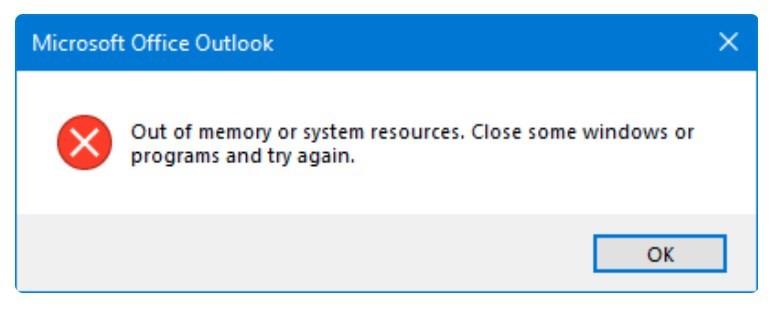
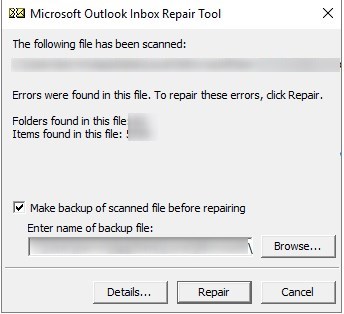

I am FURIOUS!!! This error happened only after I allowed outlook to use the new version, which was barely ok, becasue none of my formatting carried over, so I had to re-do that as categories a PAIN IN MY ASS, only to discover that the 20+ signatures I had used previously were not moved over. UNACCEPTABLE. So I went back to the previous version and now I can’t access my sigantures at all apparently because YOUR NEW VERSION CREATED THIS ERROR and NOW I HAVE TO FIX IT MYSELF?!?! I would never use this program for my personal use and wish my company did not use it. This is not ok. I know you couldn’t possibly care less about one users frustration, but had to vent.
Hi Pam, I can imagine you pain 🙁 I also quickly moved back to classic version of Outlook. Thankfully in my case I did not experience the error.