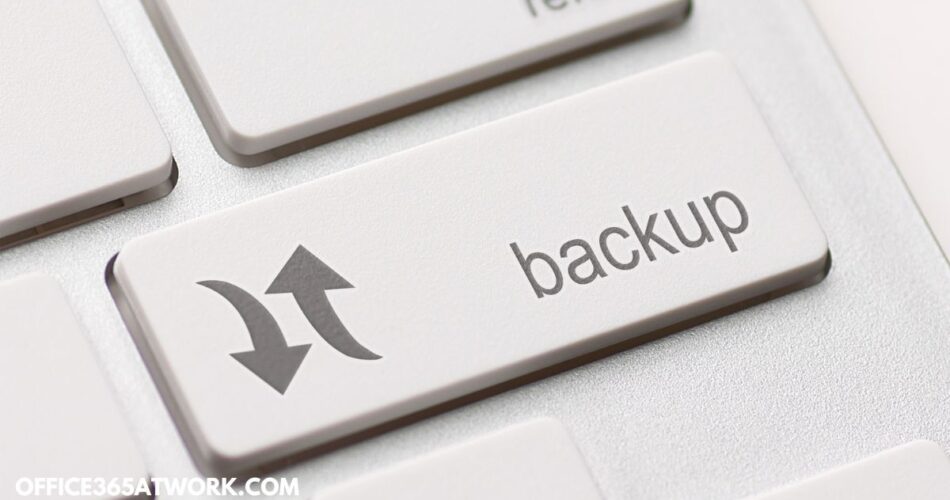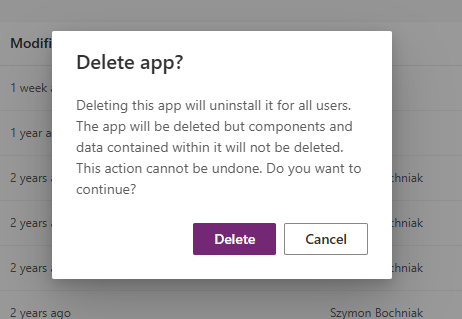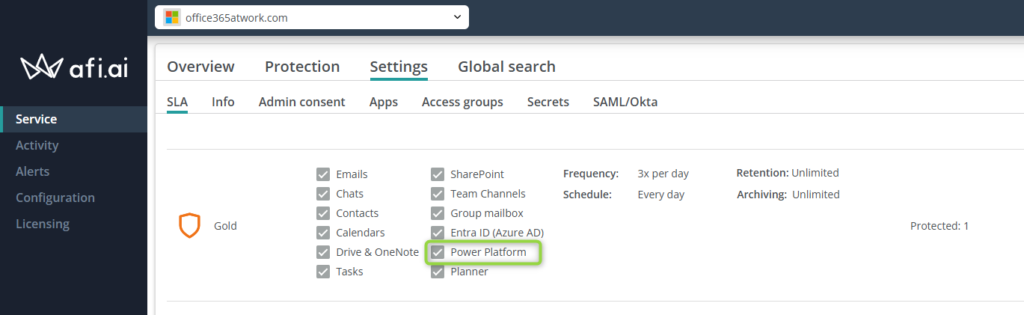Power Platform can be one of the most critical solutions for many organizations.
What to do in case we accidentally delete Power Apps?
Power Apps are used to create business applications that could become more and more important for business users. Accidental deletion of such an application could be a challenge.
Learn how to secure your Power Platform environment from losing important or critical data.
How to restore deleted Power Apps solution
When you are deleting the app in Power Apps you will receive a message:
Deleting this app will uninstall it for all users. The app will be deleted but components and data contained within it will not be deleted. This action cannot be undone. Do you want to continue?
And unfortunately, the app by itself cannot be restored. There’s no Rubbish Bin for the solutions.
Accidentally removing a Power Apps application can pose several significant risks that businesses should be aware of. Firstly, it can lead to the loss of crucial business data and disrupt essential workflows, which can halt operations and result in financial setbacks. Employees may find themselves without access to vital tools and information, causing a drop in productivity and increased frustration. Additionally, the process of restoring or rebuilding the application can be time-consuming and resource-intensive, diverting attention from other critical tasks. There’s also the potential for data integrity issues if backups are not current or properly managed. To mitigate these risks, it’s essential to implement robust backup and recovery procedures, provide comprehensive user training, and enforce strict access controls to prevent unauthorized deletions.
How to secure possible data loss of your Power Platform solutions?
Securing your Power Platform solutions against data loss using backups involves several important steps. First, set up automated backup processes to ensure that your data and applications are regularly backed up without manual intervention. This can be done using built-in tools or third-party solutions that integrate with Power Platform. Make sure to schedule these backups at regular intervals, such as daily or weekly, depending on the criticality of the data.
Next, store your backups in a secure, off-site location to protect against physical damage or local system failures. Cloud storage solutions are often a good choice for this purpose, as they offer scalability and robust security features. Additionally, periodically test your backups by performing restoration drills to verify that your data can be successfully recovered. This helps ensure that your backups are reliable and that you can quickly restore your systems in case of data loss. By following these steps, you can significantly enhance the security and resilience of your Power Platform solutions.
AFI.AI – Power Platform Backup
AFI.AI backup platform offers a comprehensive backup solution for Power Platform, including Power BI, Power Automate, and Power Apps workloads, as well as Power Platform Data Loss Prevention (DLP) policies and tenant settings.
Power BI reports, Power Apps applications, and Power Automate flows are backed up by AFI.AI and can be exported in the Microsoft-native formats and imported back to Power Platform.
AFI.AI will back up your all Power Platform components and then give you the possibility to export these solutions.
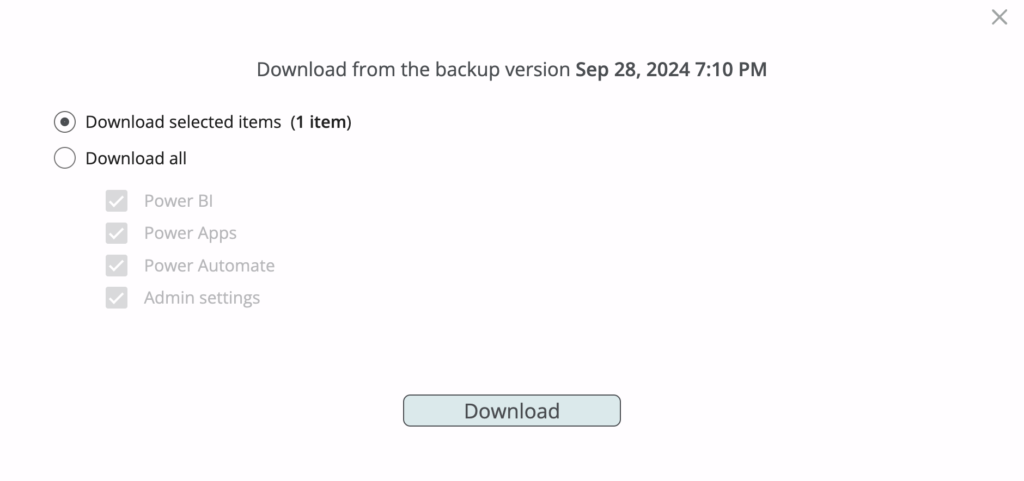
Sooner or later you will need to secure the backup and restore your Power Platform solution. By design, Microsoft 365 does not offer you the possibility to secure Power PLatform and that’s why I recommend you consider a reliable professional backup tool for Office 365 data that will help you quickly deploy a backup platform for Microsoft 365.
AFI.AI who is a proud partner of this blog provides a very user friendly backup platform for Microsoft 365. I recommend trying it for free.
What’s next?
Perfect! You learned how to backup your Power App solutions. Learn how to prepare for Copilot, Copilot costs and Microsoft Copilot / Bing Chat Enterprise.
Do you want more?
I prepared more articles around main Office 365 apps, like Copilot, Microsoft Outlook, Power Apps and SharePoint Online.
Conclusion
Learn how to secure your Power Platform apps to do not loose your date and harm critical business processes.