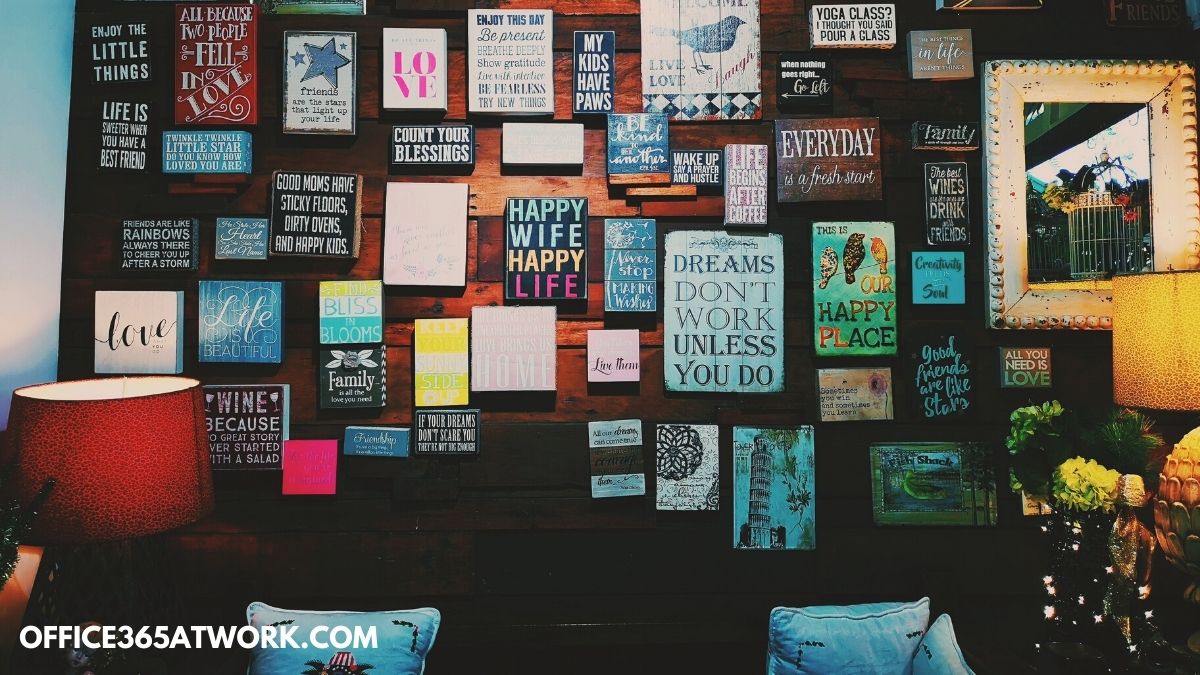Changing the SharePoint logo should be your first step in styling the SharePoint site.
Learn how to change the SharePoint site icon.
Styling the SharePoint site is one of the most important elements in building a successful SharePoint-based portal. Logo added to SharePoint site will help you to build your site uniqueness and visual identity.
Learn how to change SharePoint site logo and create a beautiful SharePoint site in Office 365.
How to change SharePoint site logo?
To change the SharePoint logo open site settings (1) and select Change the look (2).
In the new navigation panel on the left select the Header (1).
In the new window, you will be able to upload SharePoint logo to the current site. You will have possibility to upload, change or remove SharePoint site logo (2) or SharePoint site logo thumbnail (1).
When you will upload your images select Save (3) button.
The uploaded logo will be presented on the SharePoint site.
Recommended SharePoint logo size
SharePoint logo size on the site is 64px to 64px. You can upload a bigger image, but remember to make its size squere.
Conclusion
Update SharePoint logo on the site in Office 365 and make your SharePoint site recognizable