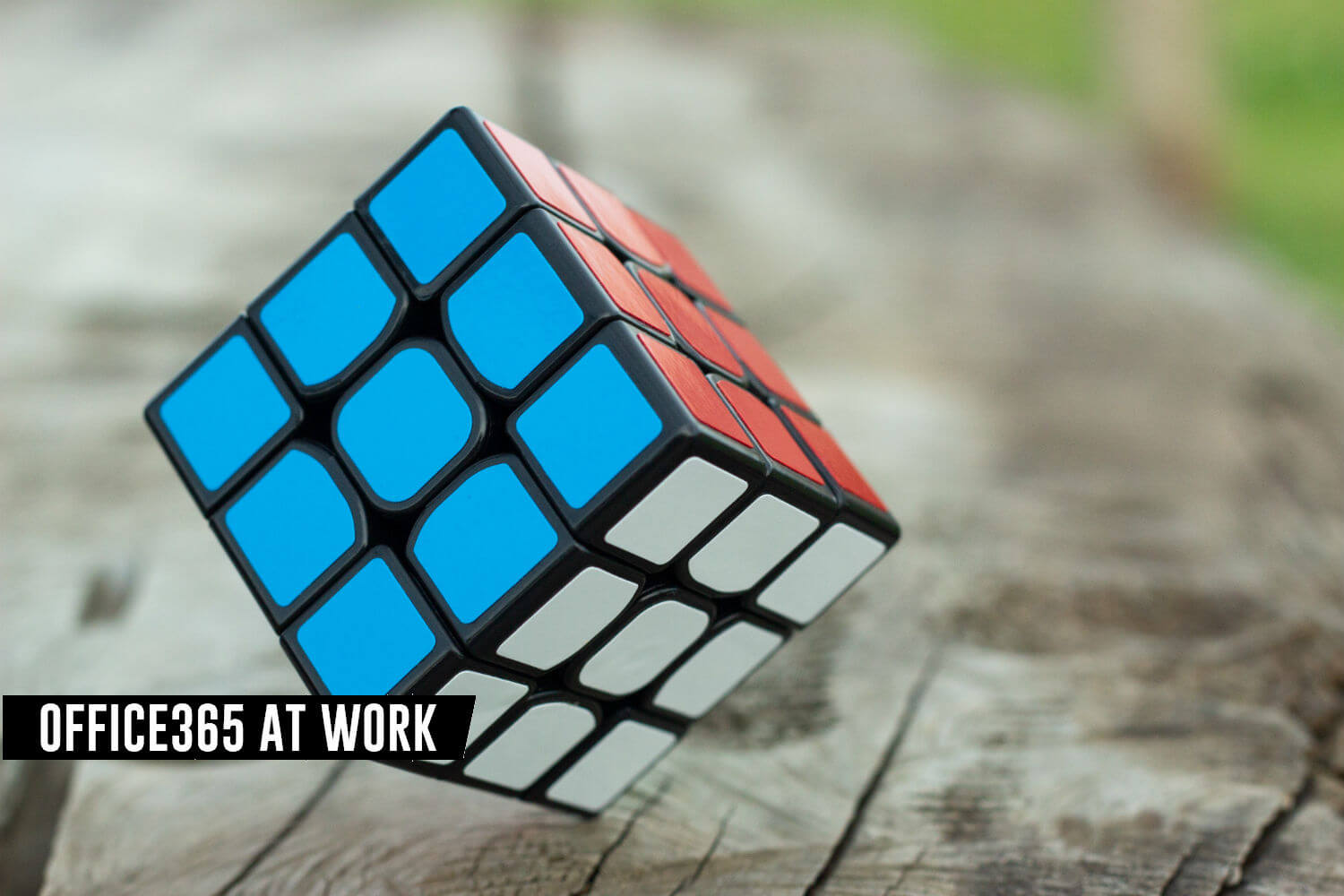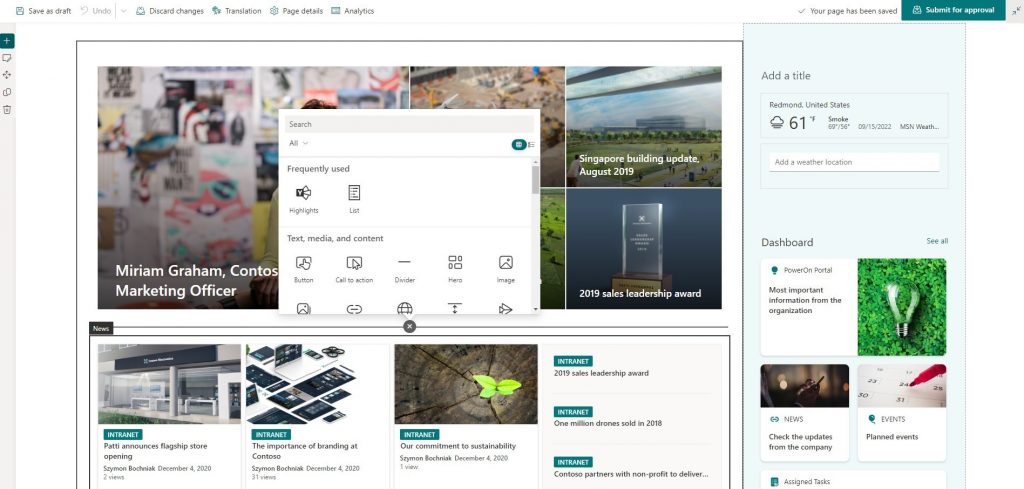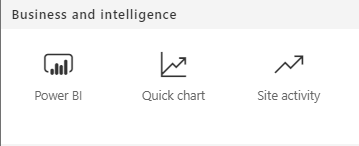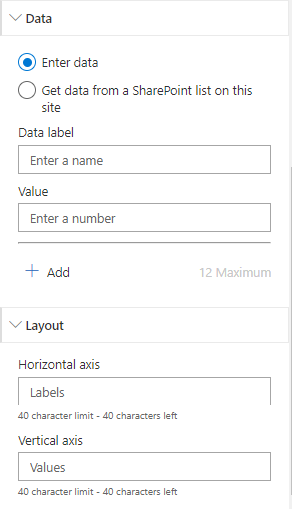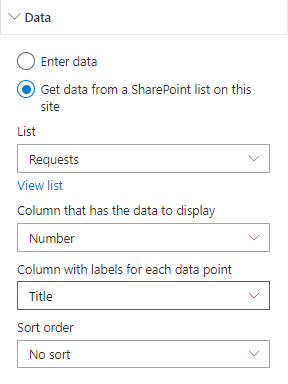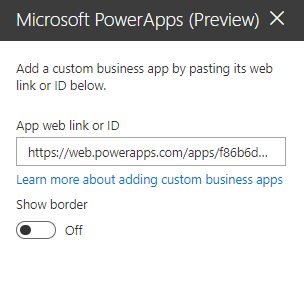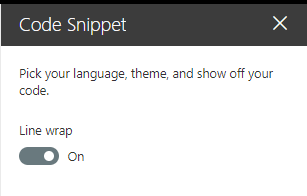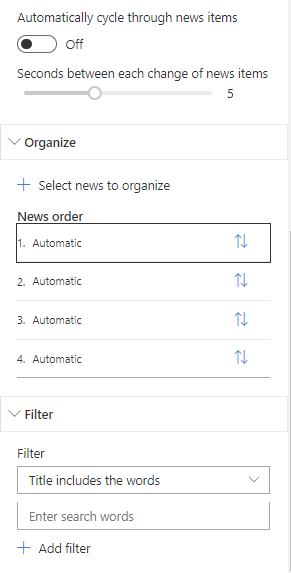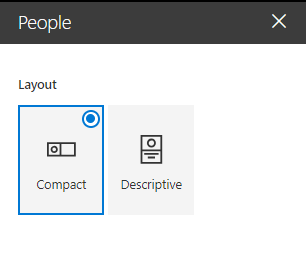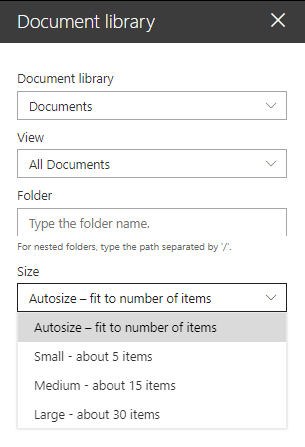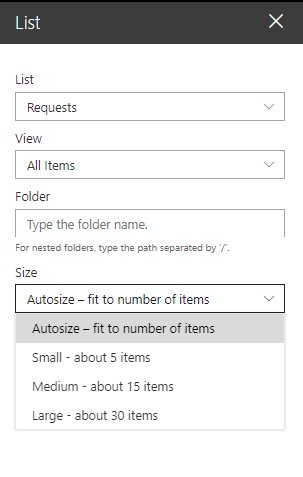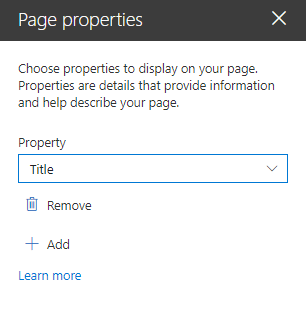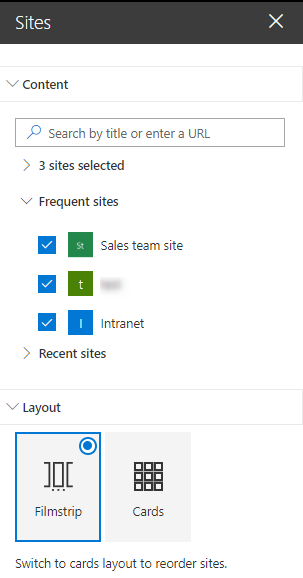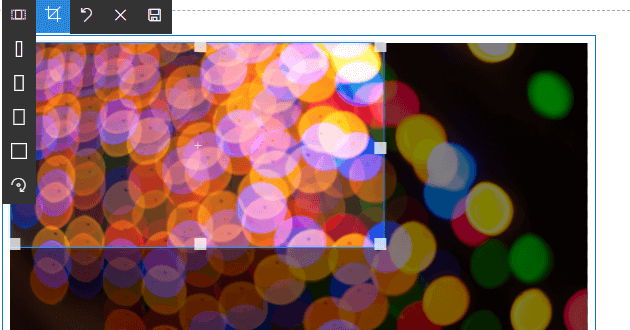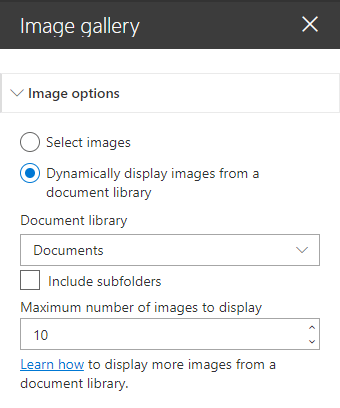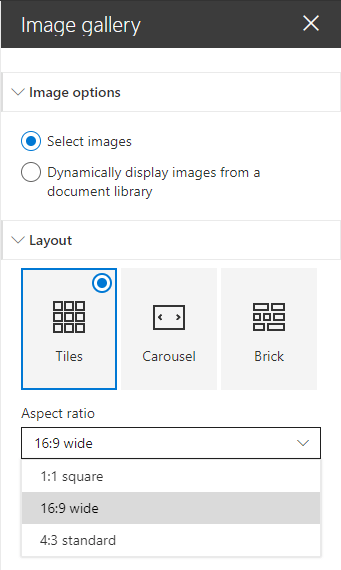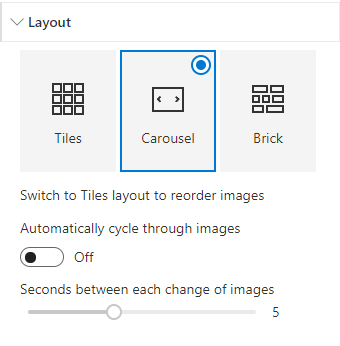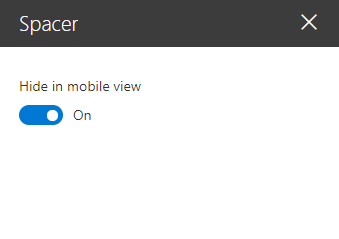SharePoint Online gives you the possibility to build great landing pages and sites without coding.
Discover SharePoint web parts that allow you to create beautiful pages in Office 365.
In my opinion, creating beautiful SharePoint sites is a critical element of the successful usage of SharePoint Online. Thankfully Microsoft provides multiple great web parts in SharePoint Online that allows you to build SharePoint pages without any development.
In SharePoint Online you will have the additional possibilities to deploy ready-to-use SharePoint page templates or implement simple site templates.
What are SharePoint web parts?
SharePoint web parts are simple components that you can use to create pages in SharePoint Online. Every SharePoint web part offers specific, limited functionality that allows you to create one piece of the SharePoint page.
Webparts available in SharePoint Online to build pages without any development. Moreover, that kind of low-code approach for building SharePoint sites speeds up dramatically time necessary for the creation of SharePoint portal.
Thanks to SharePoint web parts you don’t need to have any technical experience to work as a SharePoint designer. If you have experience in Microsoft Word you are ready to create SharePoint sites using web parts.
SharePoint Online web parts list – Business intelligence, planning, connectors and other webparts
Available web parts on modern SharePoint site in category business intelligence, planning and process, connectors and other.
Power BI web part
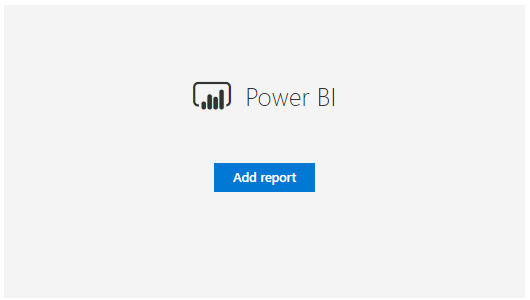
Power BI web part allows you to display Business Intelligence report on SharePoint page.
Business cases
You can use this web part for:
- presentation of the complex BI reports
Configuration
PowerBI web part allows you to configure connection to BI report on Power BI platform.
Quick chart web part
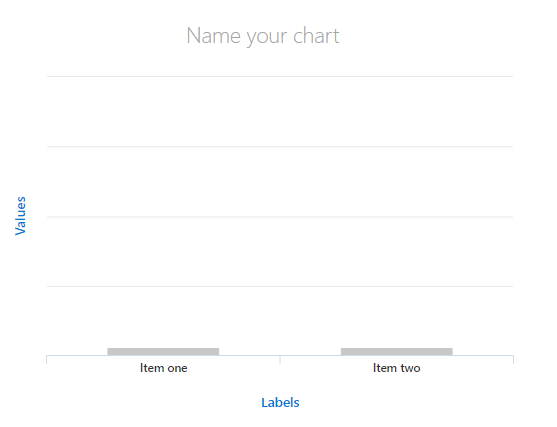
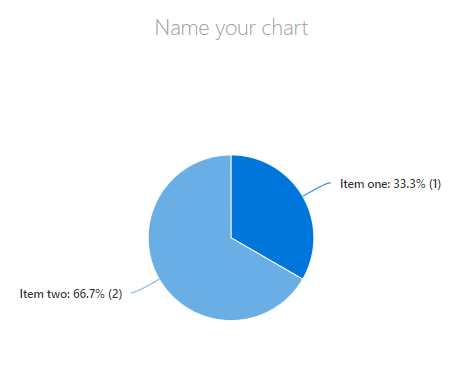
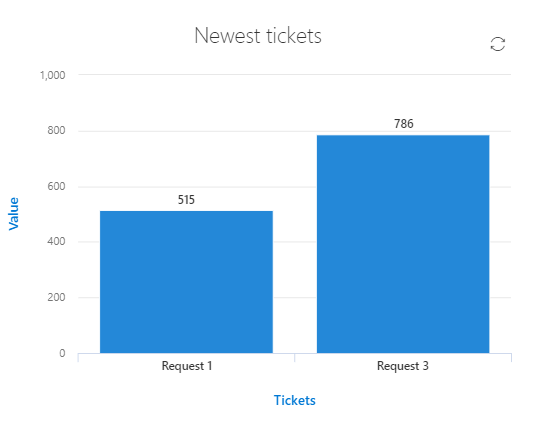
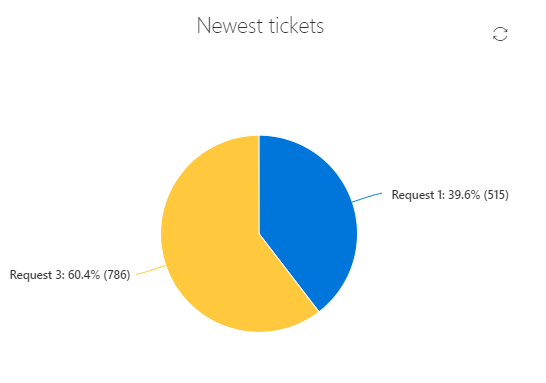
Create easily the charts that can visualize your calculations based on manual set values or connect to SharePoint list to visualize the data.
Business cases
You can use this web part for:
- visualize statistics and results
- connect to SharePoint list and present the data
Configuration
You have two available web part modes:
- Column chart
- Pie chart
You can manually set the data numbers which will be visualized by chart web part.
You can also choose SharePoint list which contains data and visualize it.
Site activity web part
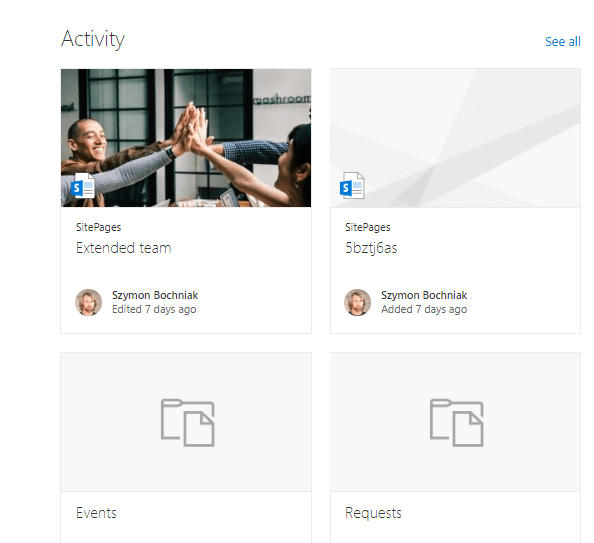
Site activity web part display last changes and activities on the site
Business cases
You can use this web part for:
- team site
- hub site
Configuration
The configuration of Site activity allows you to set the number of actions to display in the web part.
Planner web part
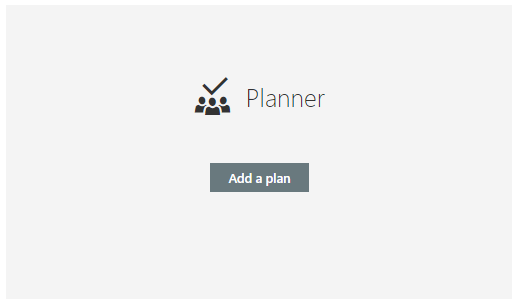
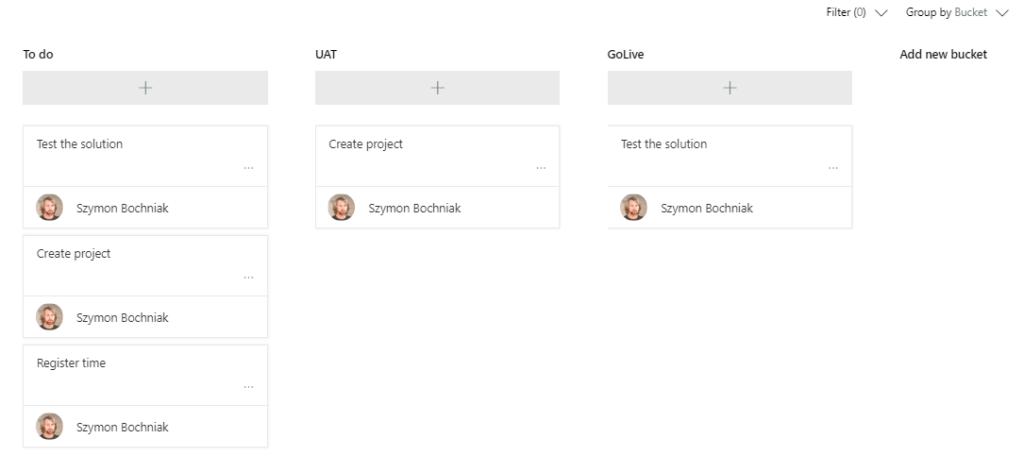
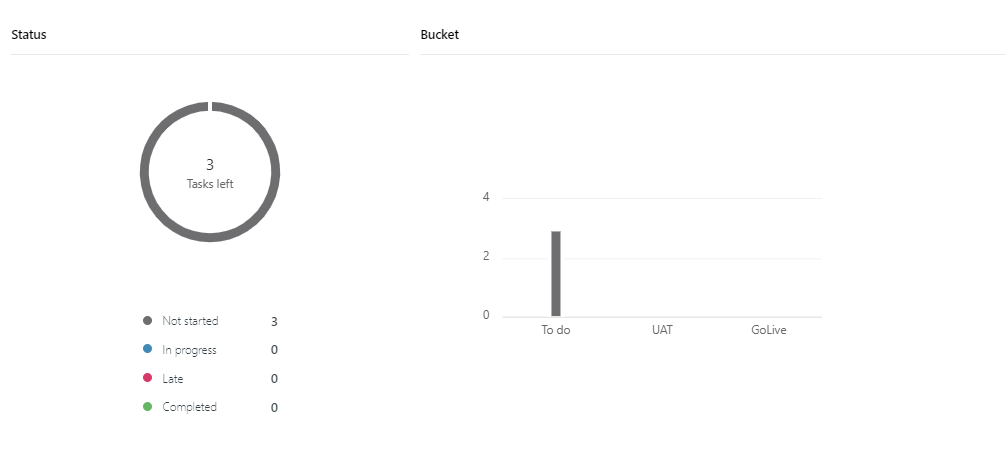
Planner web part is available only on team sites which includes Microsoft Office 365 Group and allows to integrate Planner application with SharePoint site.
Business cases
You can use this web part for:
- extend SharePoint Team Sites and integrate it with Planner application
Configuration
Planner web part allows you to choose Plan and choose display mode of the data.
Power Apps web part
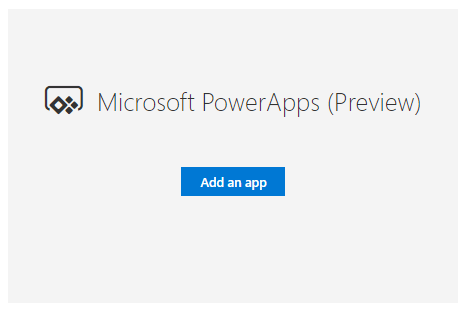
PowerApps webpart allow you to display PowerApps form on the SharePoint page.
Business case
Bring PowerApps to your SharePoint site.
Configuration
You may set the link to PowerApp and decide to present borders.
Code snippet web part
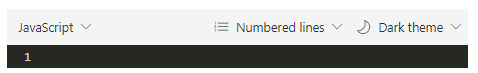
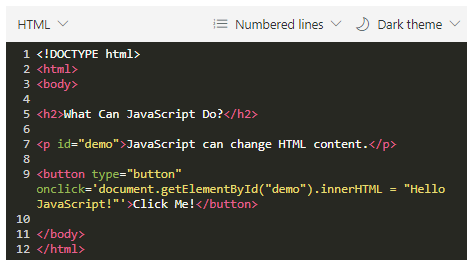
Present the developing code in the visual way that helps to read syntax.
Business case
All type of wiki pages for developers.
Configuration
You can turn on line wrapping.
Markdown web part
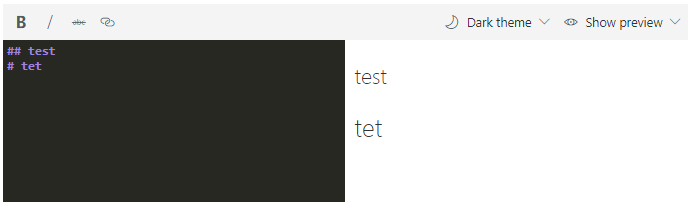
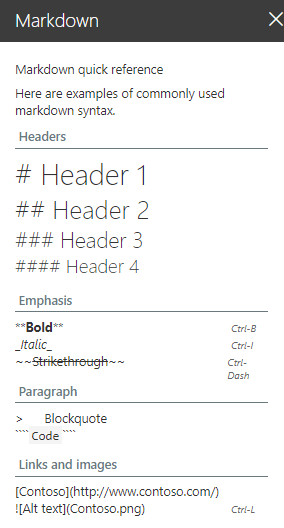
Simple web part that allows creating the content using markdown markup language.
Business case
If you like Markdown you can use it 😉
Configuration
There’s no configuration.
SharePoint Online web parts list – Communication and collaboration webparts
Available web parts on modern SharePoint Online site in category communication and collaboration.
Communication and collaboration web parts allow you to present collaboration web parts and allows to integrate SharePoint site with other Office 365 tools.
Events web part
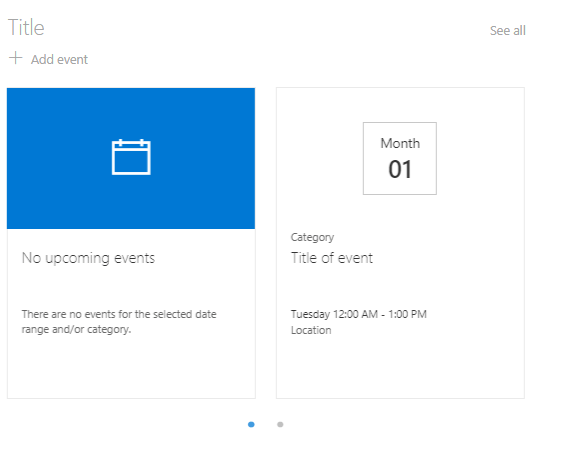
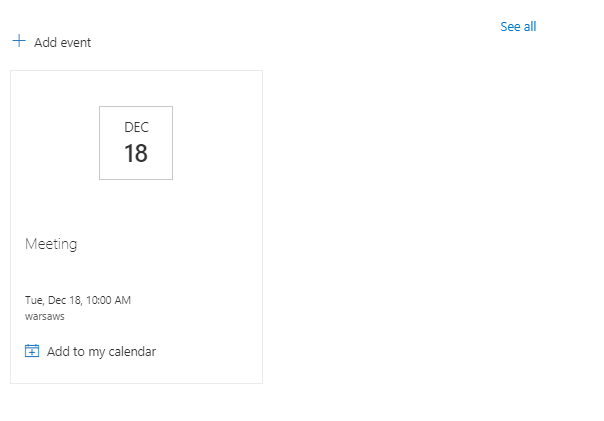
Event web part allows you to present graphic information about events. Web part currently does not allow to present calendar-like view.
Business cases
You can use this web part for:
- presentation of the team events or meetings
Configuration
Events web part allows you to configure:
- Events list – choose event list
- Category – filter the events based on category
- Date range – filter presented events based on time
Group calendar web part
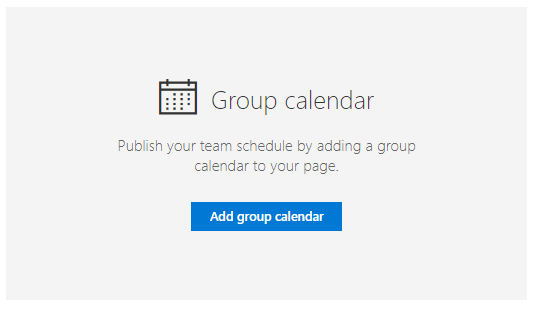
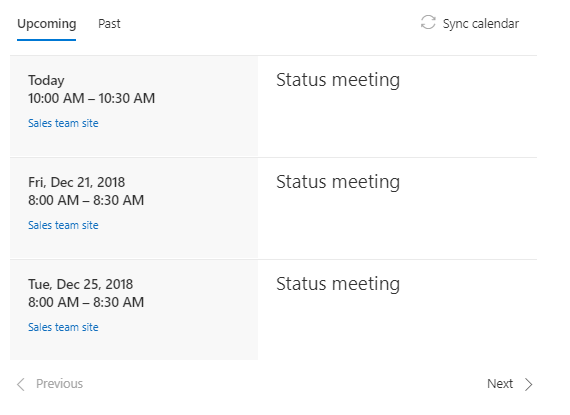
Group calendar web part is a really good solution to present calendar events from Office 365 Group. Web part could be a better option that Event calendar when you want to build it for the project team.
Business cases
You can use this web part for:
- project team calendar
- department team calendar
Configuration
You have two available web part options:
- Choosing Group name
- Number of events per page
Microsoft Forms web part
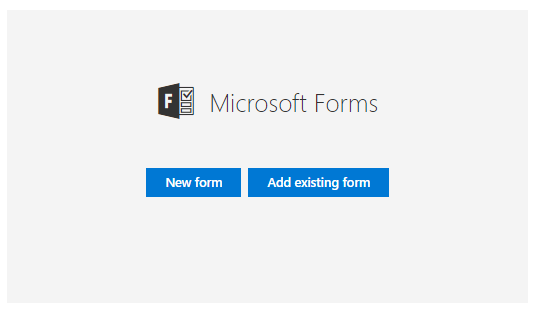
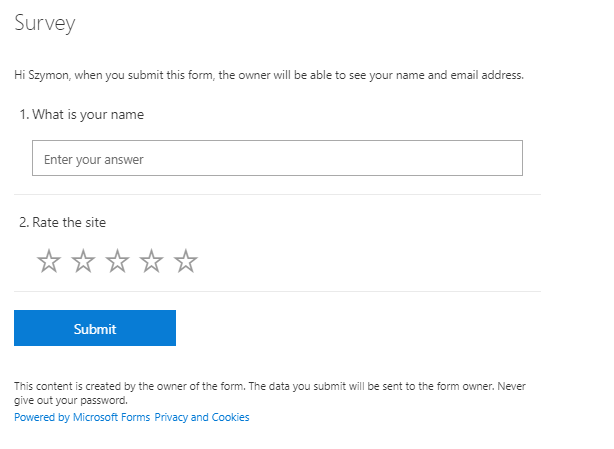
Forms web part allows you to include Microsoft Forms survey form into SharePoint site. Using this web part allows also to display survey results on the SharePoint page.
Business cases
You can use this web part for:
- displaying of the survey on SharePoint page
Configuration
The configuration of Forms allows you to set the form address and two options:
- Collect responses – present survey
- Show form results – display survey results
News web part

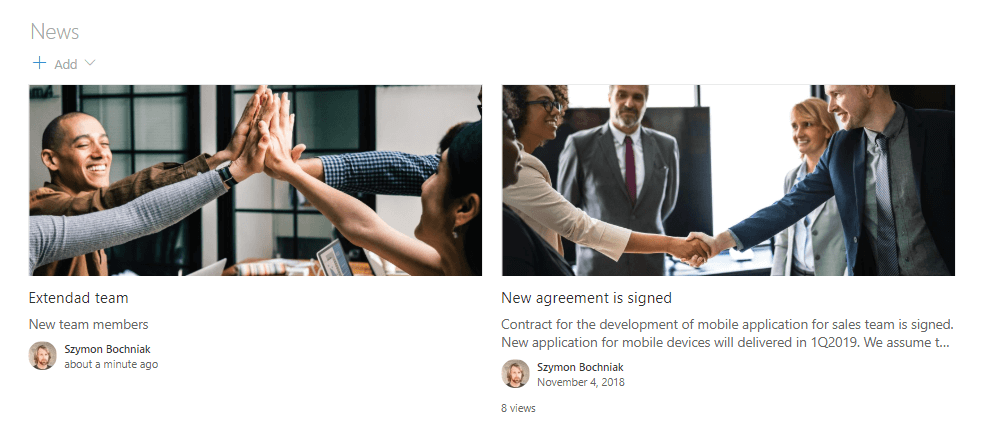
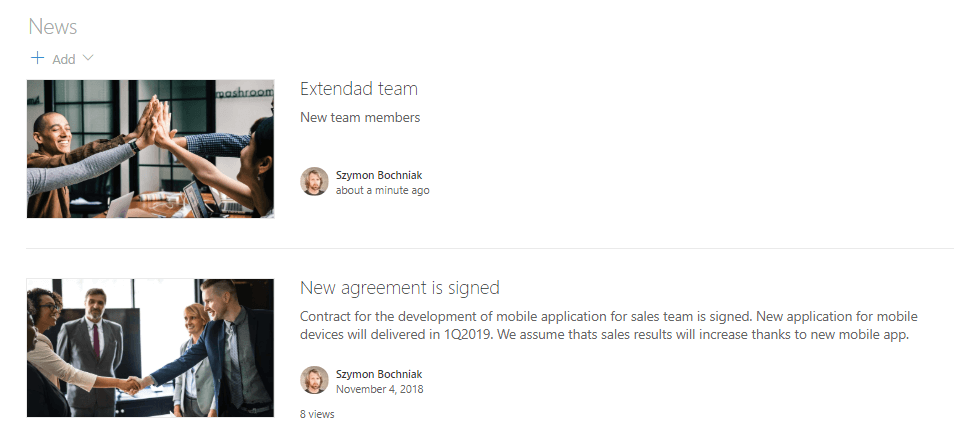
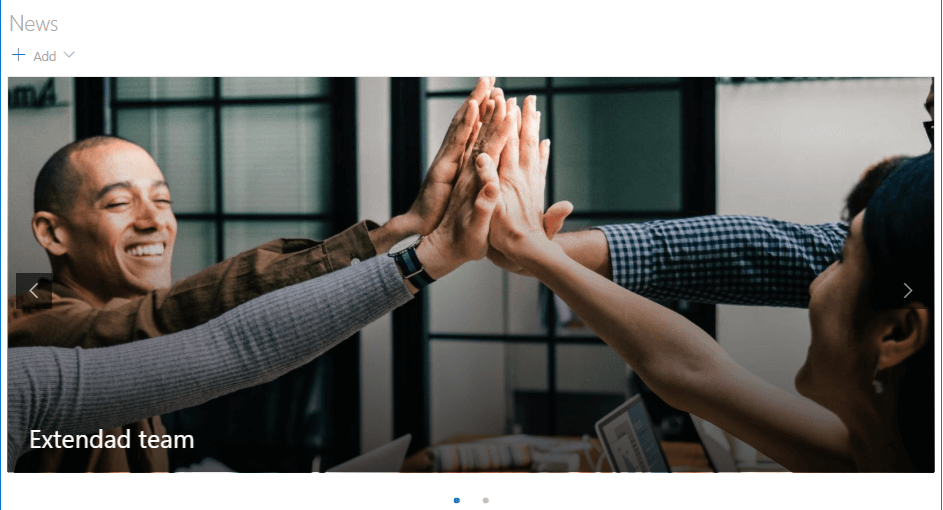
News web part is one of the most important components which allows you aggregate and publish information and announcements around SharePoint sites and Hub sites.
Business cases
You can use this web part for:
- display announcements on the site
- aggregation of the News on Hub site
Configuration
News web part allows you to configure:
- New source – from what sites news should be aggregated
- Layout – the way how news should be displayed
- Number of items that should be displayed
- Organize – priorities for the presented news
- Filter – filter the news to display
People web part
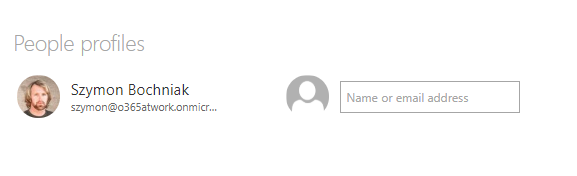
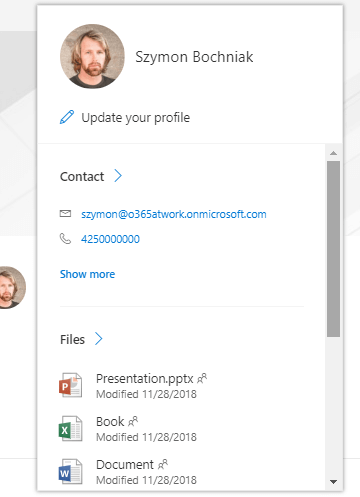
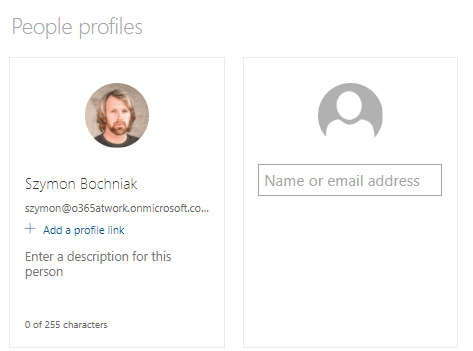
People web part display user profile information. The web part will allow displaying information like contact information, organization structure or LinkedIn profile
Business case
Present the personal or contact information for the highlighted users.
Configuration
People allow you to display one of two display modes:
Twitter web part

Just present Twitter account twits on the SharePoint page
Business case
Display Twitter account data on the landing page
Configuration
You can choose which account should be displayed and how to present the data.
SharePoint Online web parts list – Discovery webparts
Available web parts on modern SharePoint Online site in category discovery.
Discovery web parts allow you to present a summary of the information on SharePoint site landing pages or Hub Sites.
Document library web part
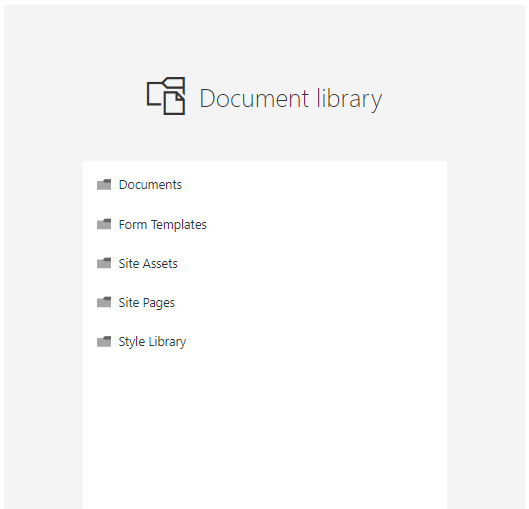
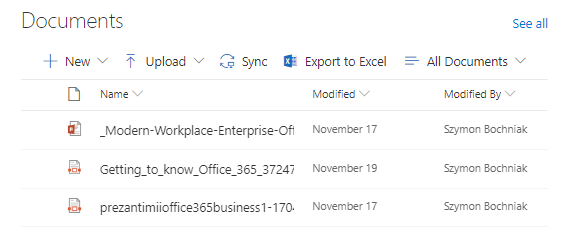
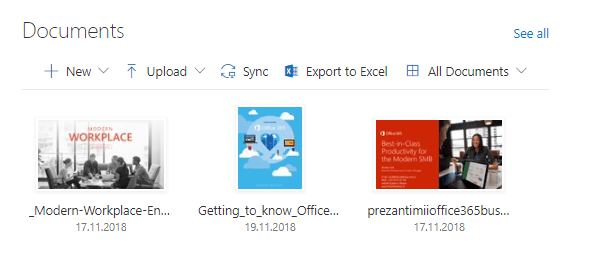
Document library web part offers the possibility to display the view of part of the content of the document library on the page. Web part allows using almost 1-1 functionality of document library.
Business cases
You can use this web part for:
- highlight one folder of documents on news or event
- displaying whole document library content on the page
Configuration
Document library web part allows you to configure:
- Document library – which document library should be displayed
- View – set the view used for the web part.
- Folder – filter presented data to chosen folder
- Size – choose the size of web part. I highly recommend to do not use Autosize option. Set preferred size – number of files
Hero web part
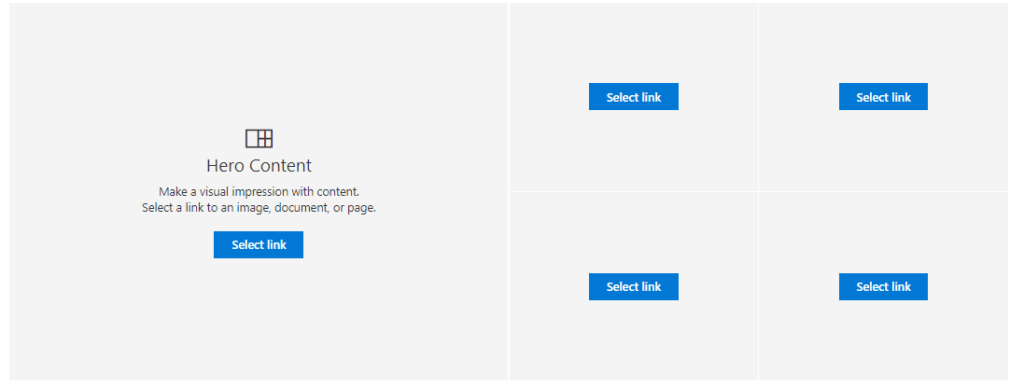

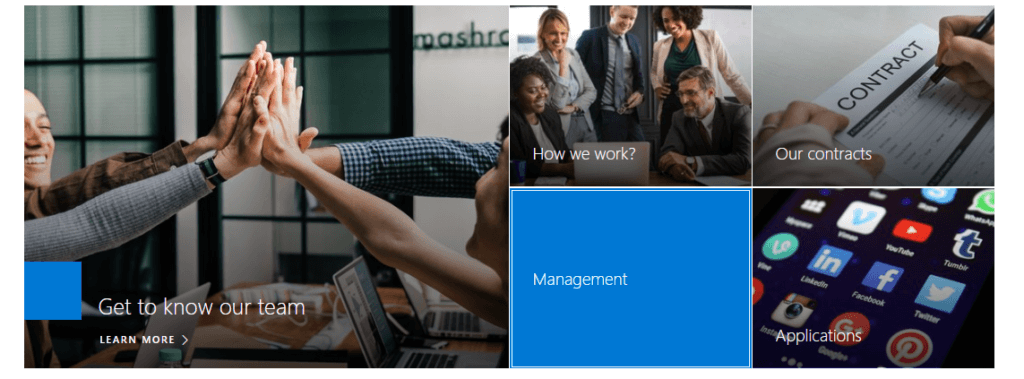

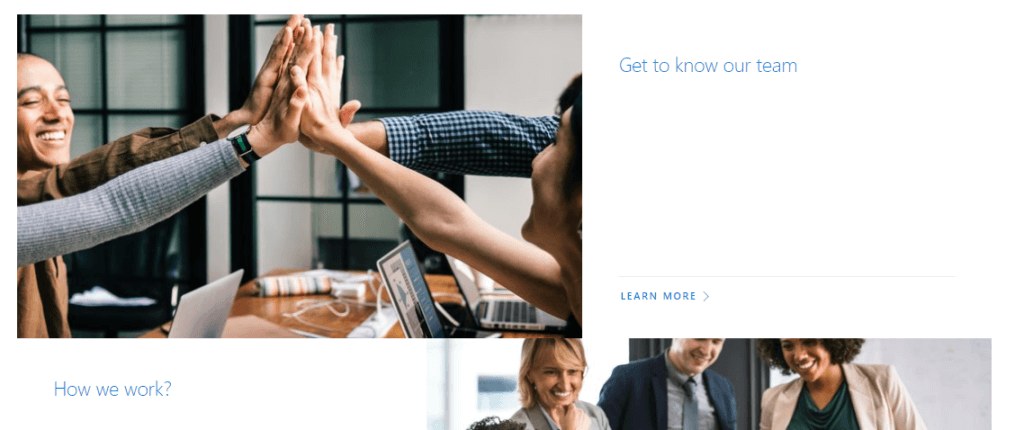
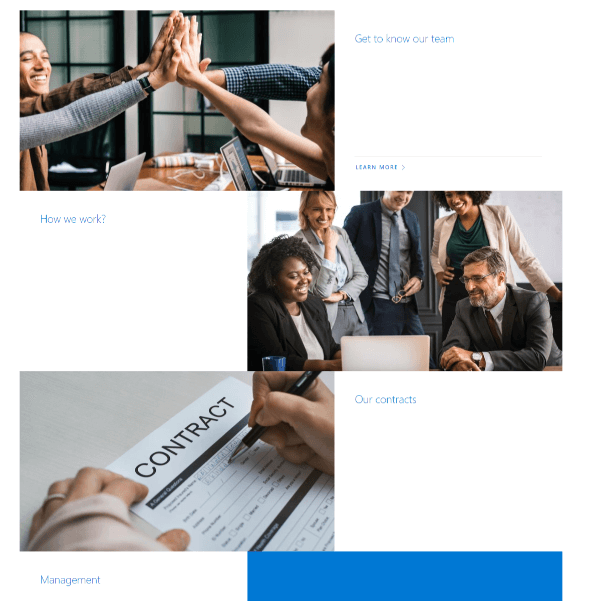
Hero web part is a great navigation solution for 1 to 5 elements based on images. This component could work in two modes: tiles and layers. Remember that links are static and set in the configuration of the component.
Business cases
You can use this web part for:
- as a top navigation on the site landing page
- to navigate users between pages or documents
Configuration
You have two available web part layouts:
- Tiles
- Layers – this model works better with smaller images
You can choose the number of tiles or layers presented in Hero web part.
You can also configure settings for each segment of the web part by choosing the picture, focal point or zoom in, zoom out.
For each tile or layer, you can set display text for the hyperlink and choose between image or color based visualization.
Highlighted content web part
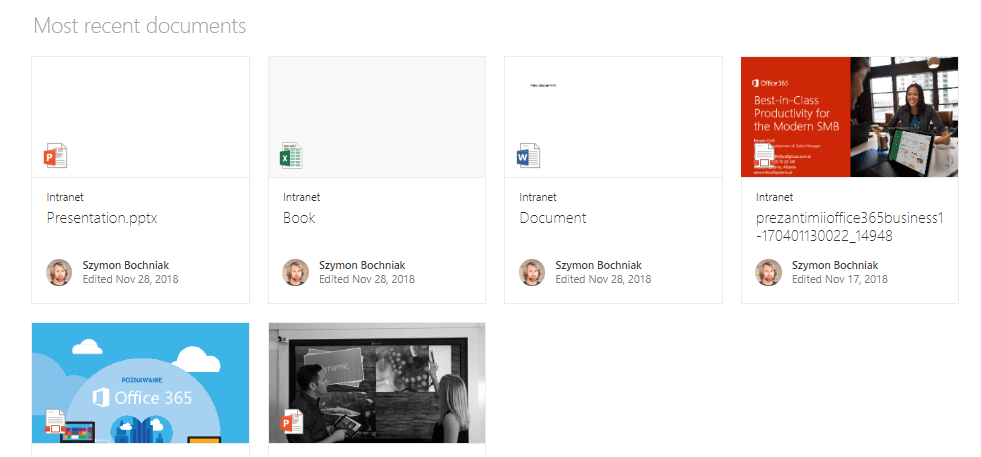
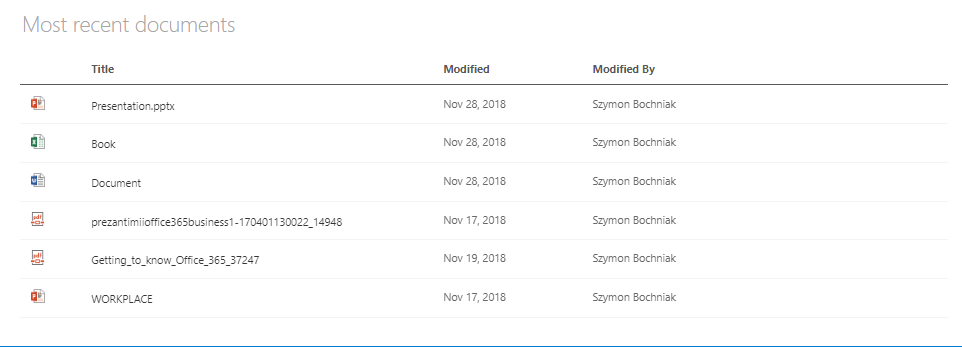
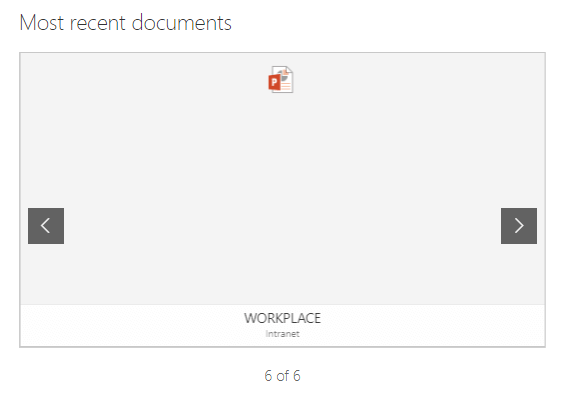
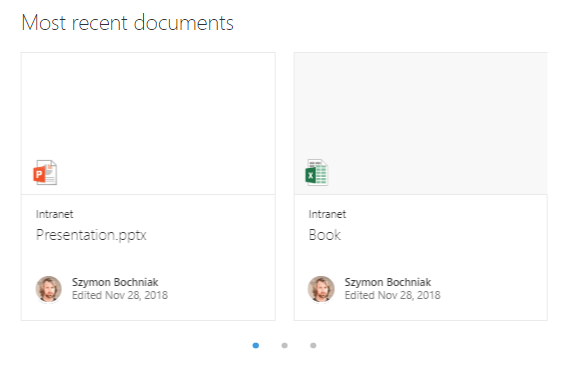
Highlighted content is extremely powerful web part that allows you to present many variants of the data on SharePoint page. Thanks to the possibility of cross-site access you can display data from other site collections on the page
Business cases
You can use this web part for:
- displaying of the data
- intranet landing page
- hub site
Configuration
The configuration of Highlighted content contains a complex pack of options which allows you to select correct data to be displayed on the page.
Web part has few layouts options.
List web part
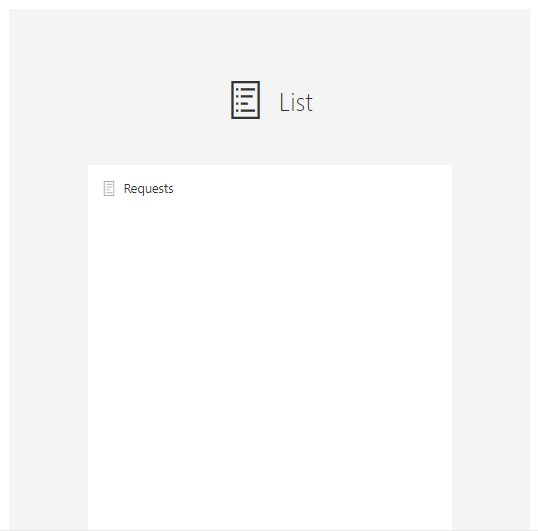
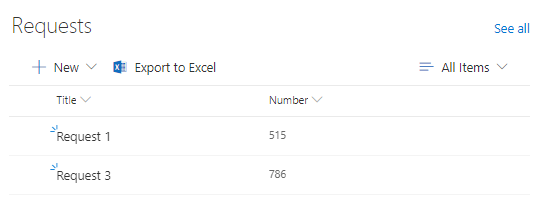
List web part offers the possibility to display the view of part of the content of the List on the page. Web part allows using almost 1-1 functionality of document library.
Business cases
You can use this web part for:
- highlight one folder of records from list
- displaying whole list content on the page
Configuration
List web part allows you to configure:
- List – which list should be displayed
- View – set the view used for the web part.
- Folder – filter presented data to chosen folder
- Size – choose the size of web part. I highly recommend to do not use Autosize option. Set preferred size – number of files
Page properties web part
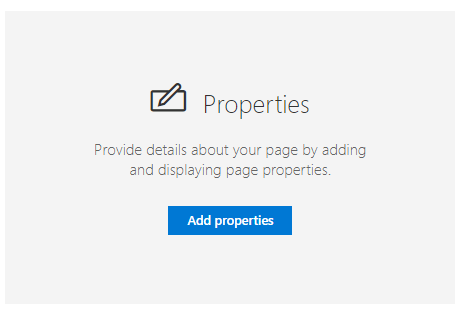

Page property gives you the possibility to present the page property in the content of the page.
Business case
This web part is a great solution for the automatically created pages or to display some tagging or category fields in the page content.
Configuration
Page properties allow you to display one or more properties of the displayed page:
Quick links web part
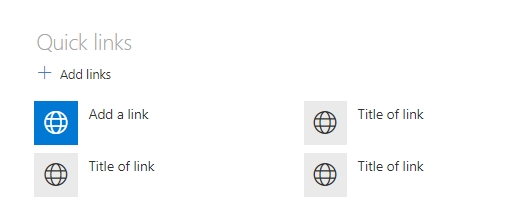
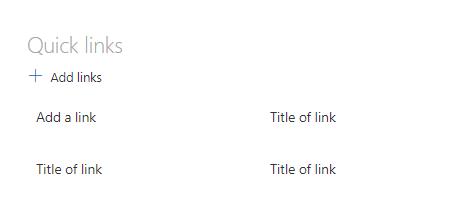
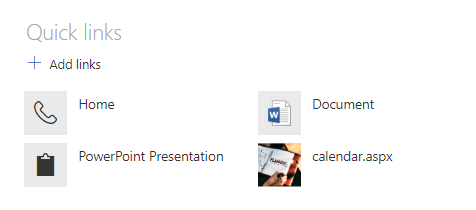
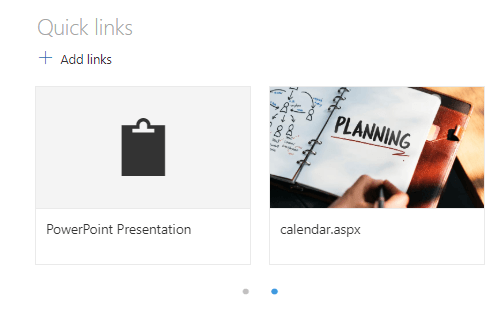
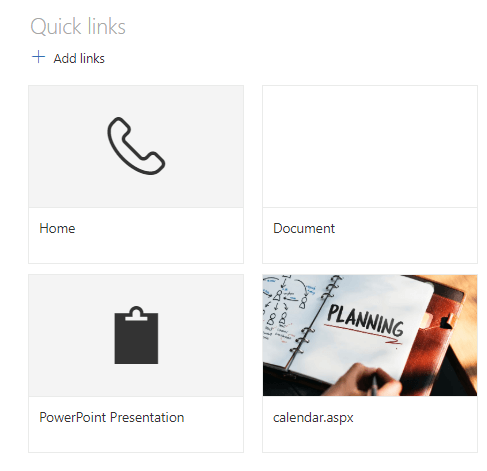
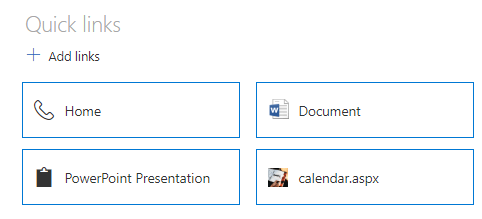
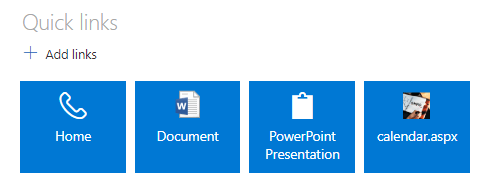
Quick links is a great tool for building simple navigation web part which you can use to move your users to key elements or highlight important components.
Business case
Use it to for the navigation.
Configuration
You have a few available options that allow you to present the navigation elements in many great looking options.
You can also decide about using images in the navigation webpart.
Every navigation part have additional configuration where you can set:
- link to element
- graphic element:
- Auto- selected
- Image
- Icon
Recent documents web part
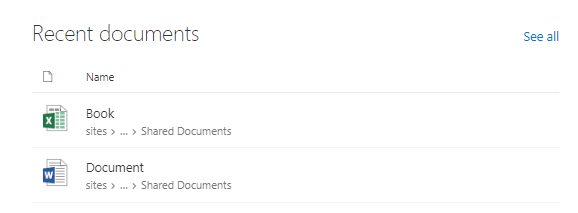
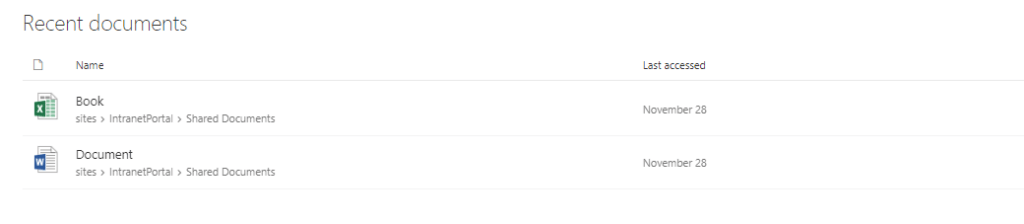
Show last documents edited or accessed by the logged user. Web part by See all button navigates the user to the additional page with the information related to recently used files.
Business cases
This web part could be used for personalized for logged user pages.
Configuration
In the configuration, you are allowed to set the number of documents presented by web part.
Sites web part
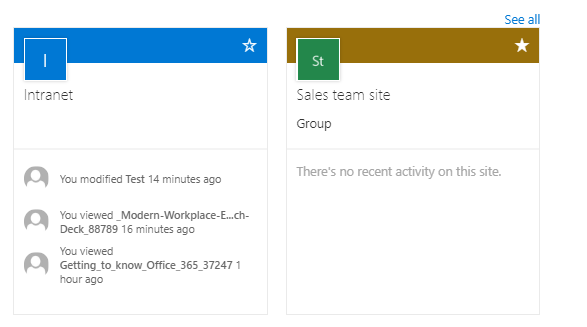
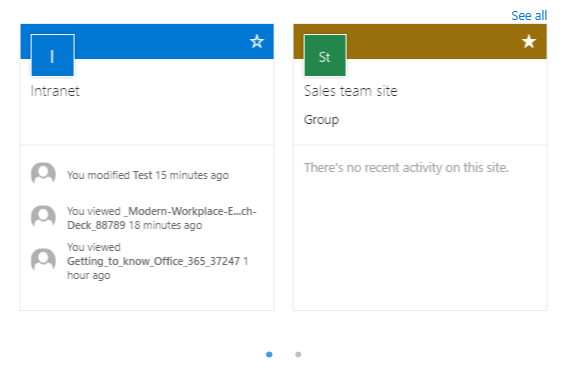
Nice looking navigation for the selected sites with information about activity on the sites.
Business case
Building navigation for the users between sites with activity stream.
Configuration
Configuration of the web part allows you to choose sites you want to present and the way how information should be displayed.
SharePoint Online web parts list – Text, media and content webparts
Available web parts on modern SharePoint Online site in category text, media and content.
This category of web parts allows you to manage basic content elements of the news, event or the page. You will be able to use these components to insert text, images and much more.
Bing maps web part
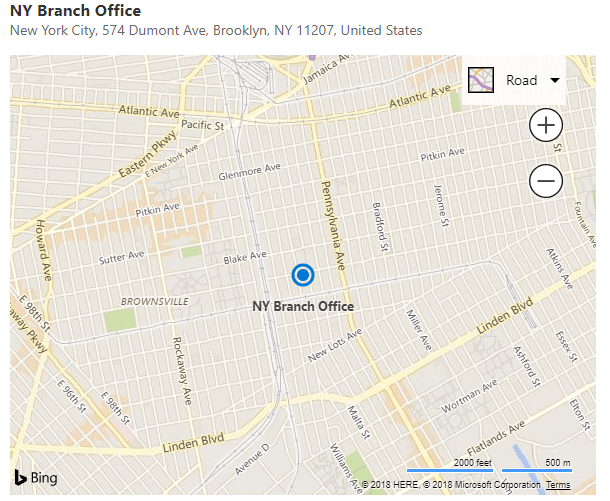
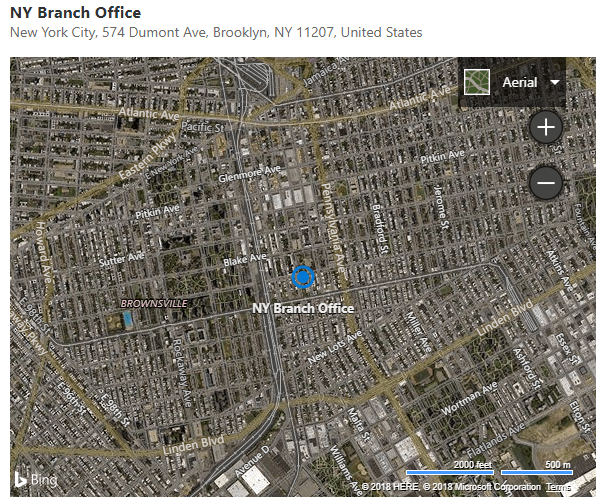
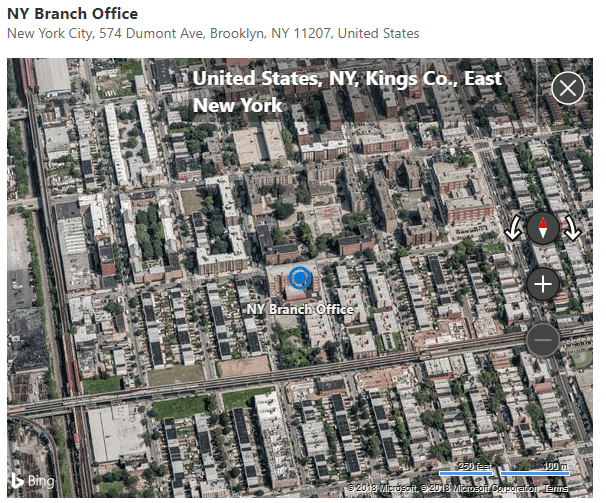
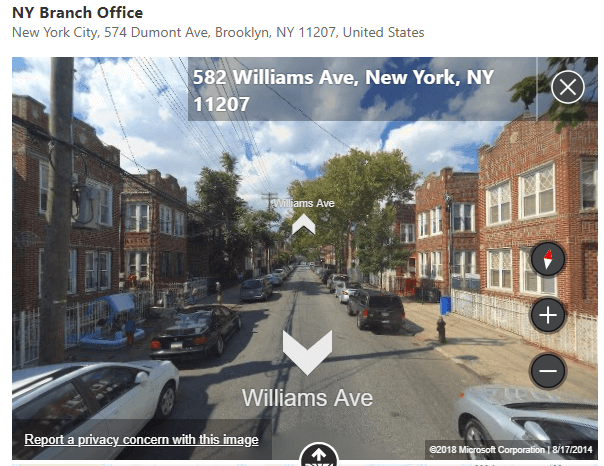
Maps web part allows you to display the location of a chosen address on a map. It is a fully functional Bing map that can be published on the page. Users can zoom in on the map and change the view of the map
Business cases
You can use this web part for:
- presentation of the location of your branch office or HQ
- displaying localization of the event
Configuration
Bing maps web part allows you to choose four types of maps display:
- Road – digital map
- Aerial – satellite photo map
- Bird’s eye – aerial photography map
- Streetside – street view of the address
Available web part settings:
- Show pin label on map – allows you to display label for chosen address
- Pina label – displayed label text for the pin
- Address to display – displayed address
Divider web part
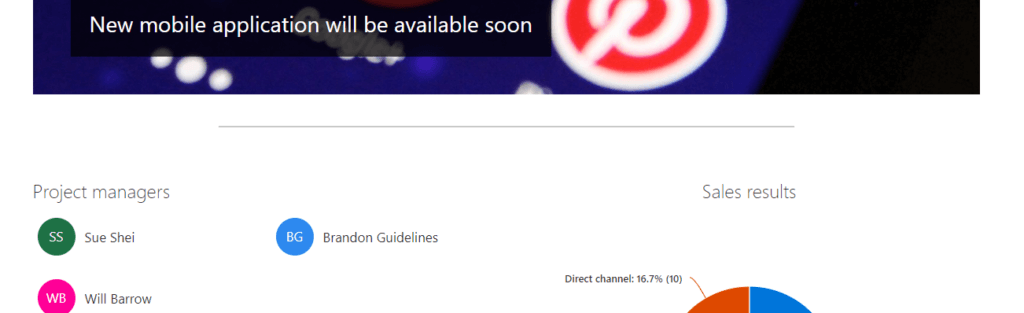
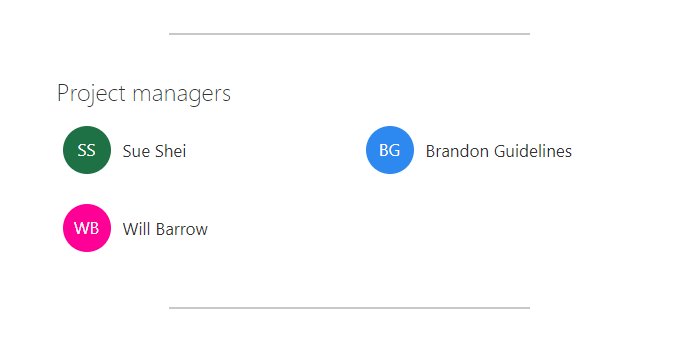
Very simple line-based separator for your content.
Business cases
You can use this web part for:
- splitting the content of the page
- to highlight another web part
Configuration
There’s no configuration available.
Embed web part
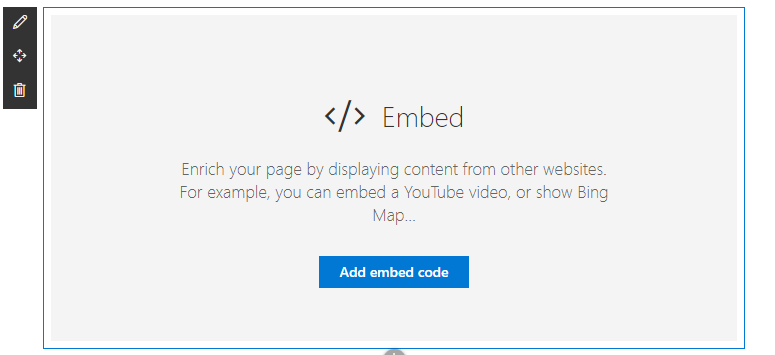

Embed web part allows to inject external code to site. You can use it to present content from sites like Youtube, Vimeo, Instagram and others that have Embedded code based on iframe.
Business cases
You can use this web part for:
- present media from social media
- display forms or surveys from third-party solutions
- display web-based application on SharePoint site
Configuration
The configuration of Embed web part allows you to set:
- Website address or embed code – you can insert there the site address or embed code
- Resize to fir the page – you can resize the component to the site (windows size could be included in embed code)
File Viewer web part
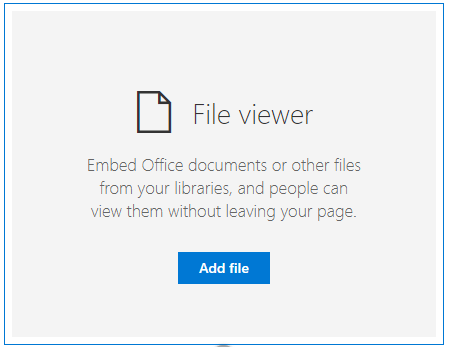
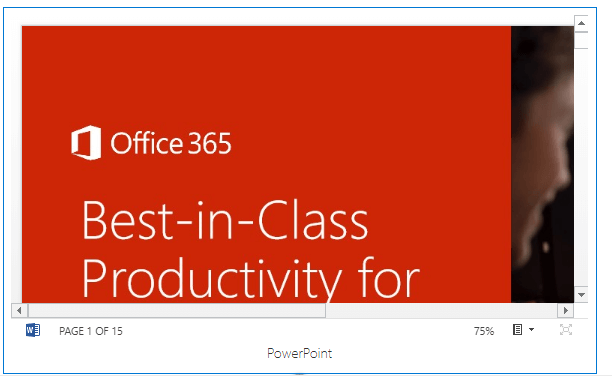
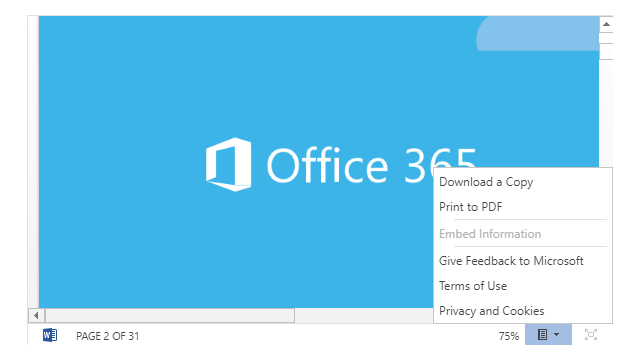
Web part gives you the possibility to display the Office or PDF file on the SharePoint page. The file will be displayed in the interface of Office Online service.
Business cases
The most valuable use of this web part:
- displaying the PowerPoint slides to show:
- organization structure
- company values
- Project plan
Configuration
The configuration allows just to set the page that should be displayed as a first.
Image web part
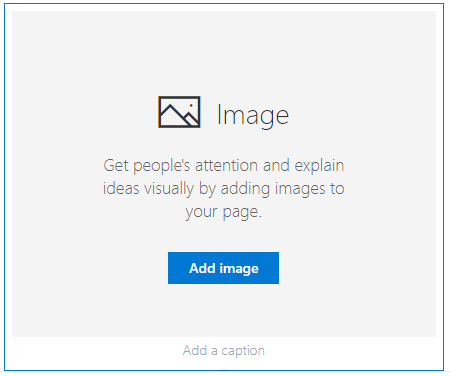


Image web part will be one of most often used web parts. It allows you to display the image on your site with possible description.
Business case
Just present the picture which represent the page, like:
- picture of the team
- logo of your department
Configuration
Image web part allows you to display the image and:
- Link – to set a hyperlink for the image
- Add text over image – this setting will allow you to configure additional text on the image front
- Alternative text – this option will add additional text that could help a user to localize the page
Alternative text for the image will be also proposed by Office 365 AI. Proposed text will be added as an alternative text.
Additional web part setting allows you to edit the way how an image is presented on the page. You can easily scale resize displayed part of the image
Image gallery web part
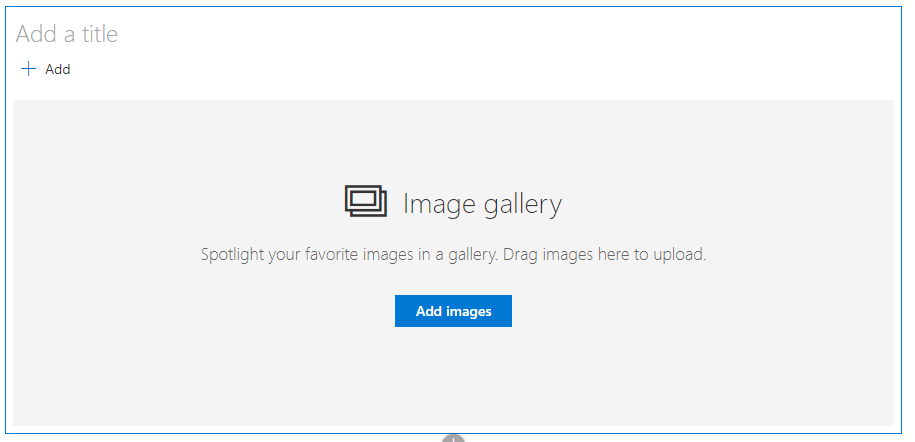
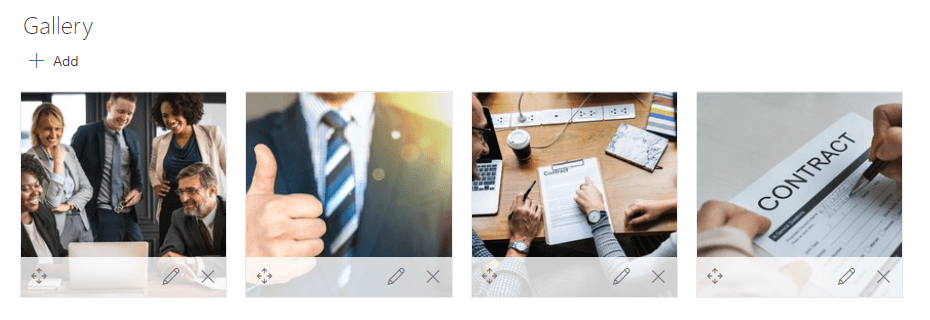
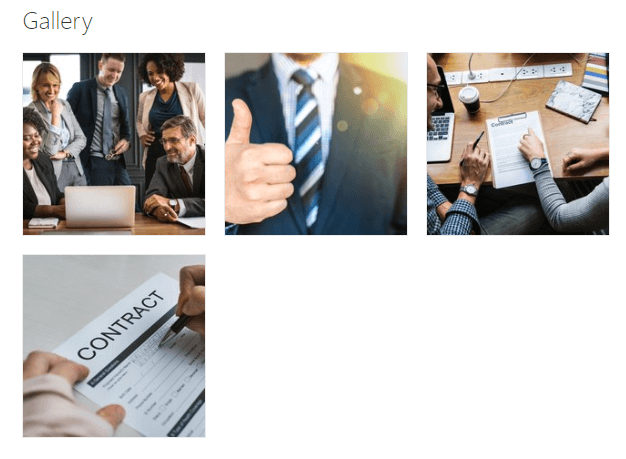

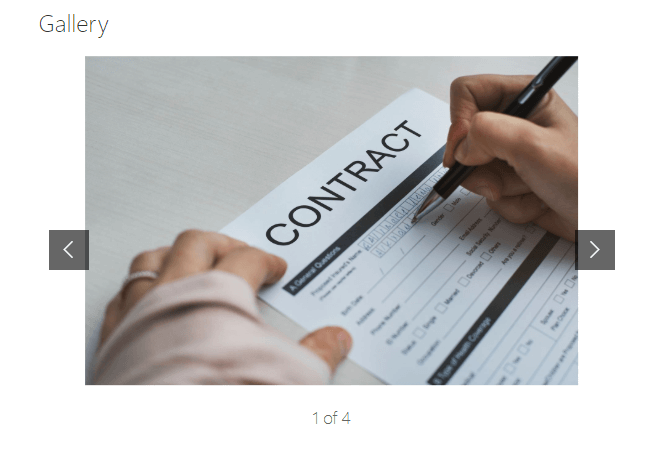
Image gallery is very simple web part that allows you to present many pictures as a gallery. It is very simple solutions that help to present multiple images in small space.
Business case
Use it to present the picture gallery:
- from the last event
- presenting the office buildings
Configuration
You have a few available options regards the way how and which pictures will be presented.
Web part can use uploaded and chosen pictures, but also you can load pictures from the selected library. Displayed pictures can be limited to the root folder and to a maximum number of pictures.
You are able also set how the gallery should be presented:
- Brick – not a configurable option that presents the pictures in brick-like view
- Tiles – tiles view of the pictures. You can decide in what format pictures should be presented:
- 1:1
- 4:3
- 16:9
- Carousel – nicest view of the picture gallery that allows you to turn on an automatic cycle of the pictures and choose how long picture should be displayed.
Link web part
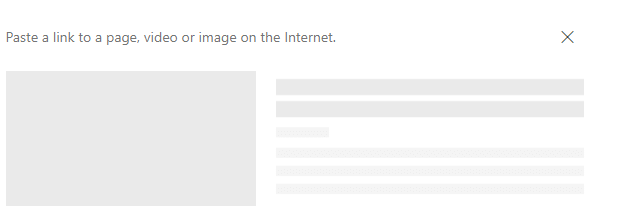
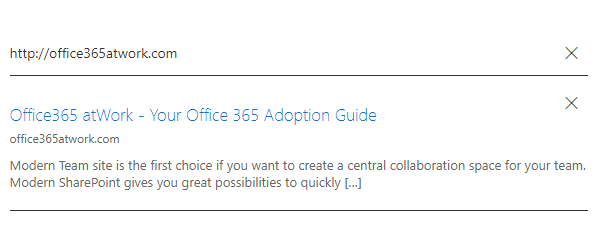
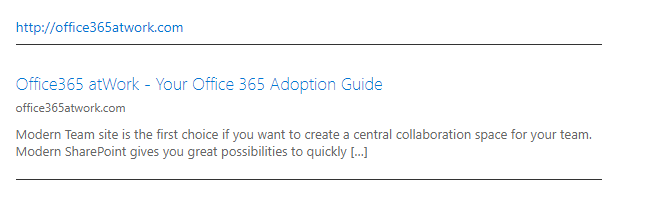
Extremally simple web part that allows you to publish the extrenal link.
Business cases
Just redirect your user somewhere.
Configuration
There’s no configuration available.
Spacer web part
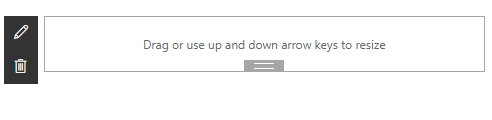
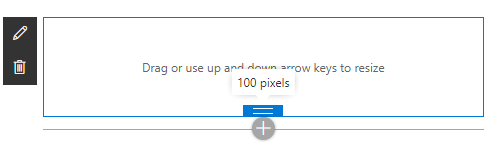
Spacer gives you the possibility to manage how content on the site is organized by adding free space to the site.
Business case
🙂
Configuration
You can turn off spacer in mobile view.
Text web part
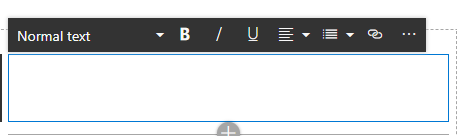
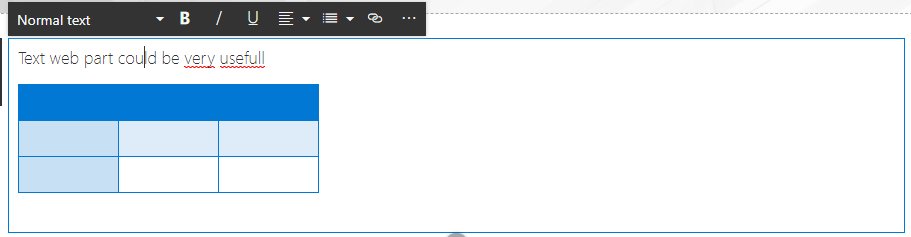
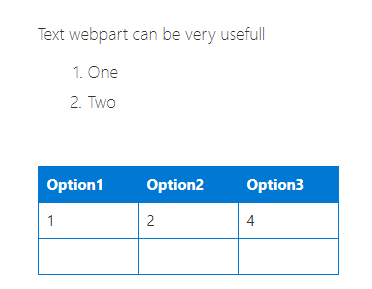
This rich text editor which you will mostly use to share information via SharePoint pages.
Business case
You will use this web part without thinking about it 😉
Configuration
Text web part does not have settings but it is worth to know it has an advanced view of rich text editor. Choose More (1) button to open advanced formatting view.
One of the hidden option is inserting and formatting tables.
Weather web part
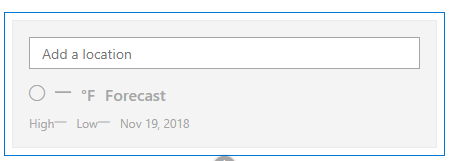
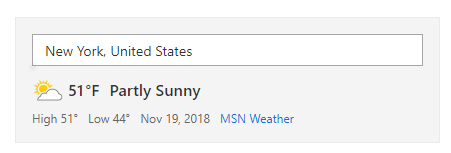
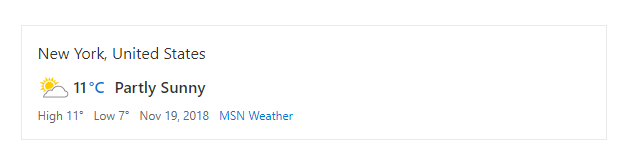
You can display the weather in selected localization. users can easily navigate from the web part to weather prognosis for next days.
Business case
It is very useful to use this web part for the events outside the office.
Configuration
You can set default units for the temperature presented on Weather web part.
YouTube web part
YouTube is just Embed web part with the logo of YouTube 🙂
What’s next?
Well done! You did learn how to use SharePoint web parts. Don’t stop in here and get a better understanding of how to use SharePoint Online. Learn how to use Microsoft Viva Connections to bring SharePoint experience to Teams, about basic features of Microsoft Teams or how to build intranet using SharePoint Online.
Not enough?
I prepared more articles that could help you get a better understanding of Microsoft Teams, Outlook, Microsoft Lists and SharePoint Online.
Conclusion
Learn how to use SharePoint Online web parts list to build landing pages and portals. Use great SharePoint web parts for data in Office 365.