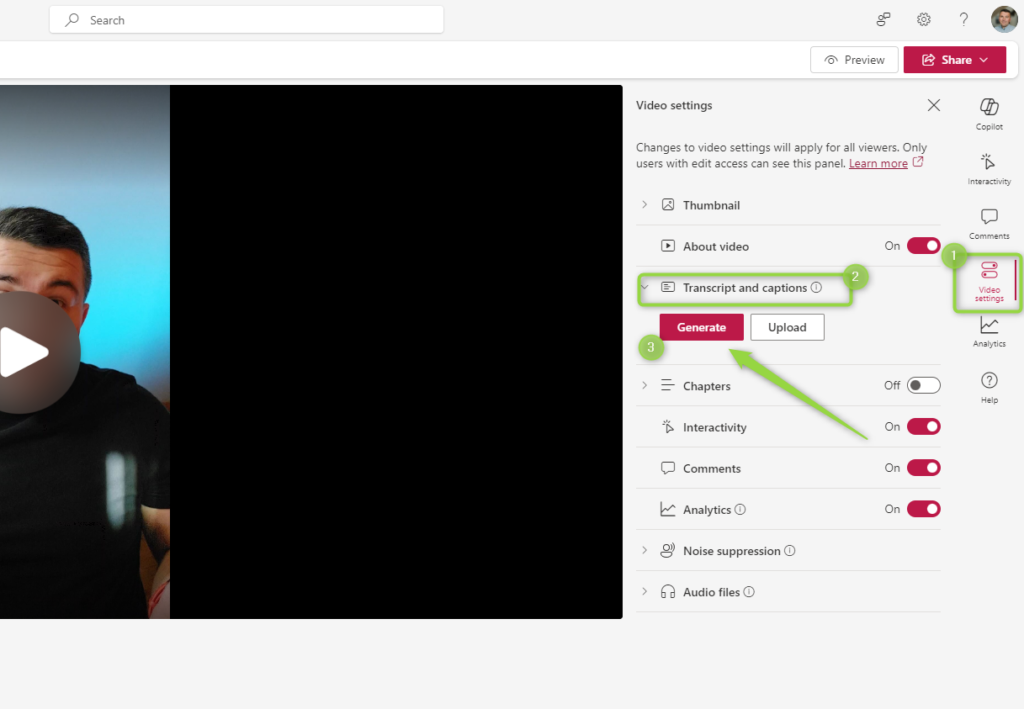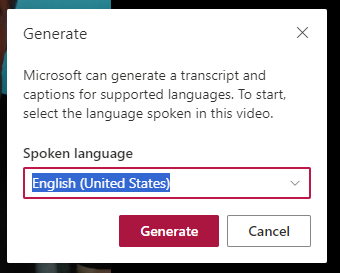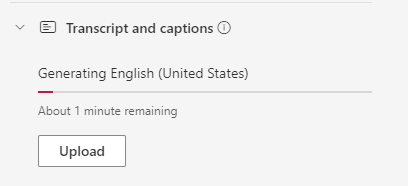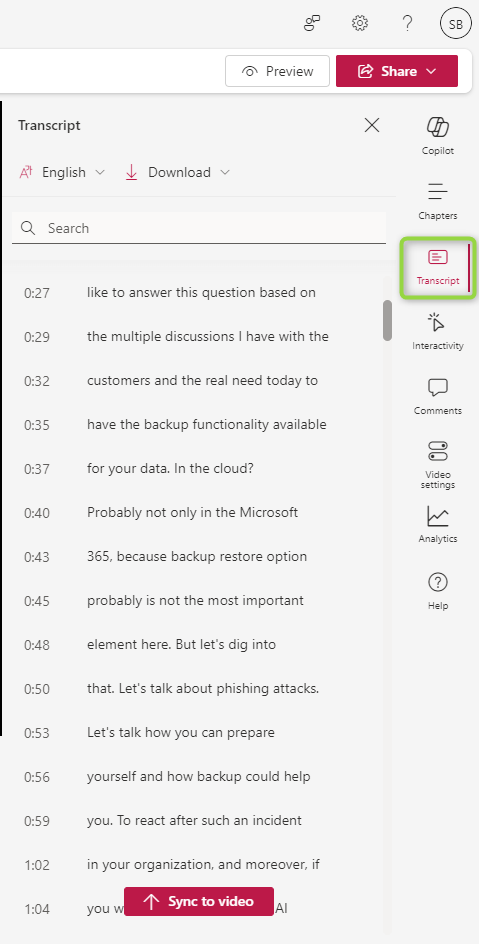More and more videos are used in Microsoft 365 apps like SharePoint, Viva Enage or Teams.
The possibility to automatically generate a transcript of the recorded video is crucial.
Copilot for Microsoft 365 adding Copilo in Stream to AI apps in Office 365.
Generative AI allows to automatically create a transcript of the video and than to use Copilot to analyze the content of the video
Learn how to generate a transcript of a video in Office 365.
How to generate a transcript for a video in Microsoft 365?
If you will upload your video into OneDrive, SharePoint, or Teams it will be automatically connected with Microsoft Stream to play and manage video files.
Now you can use Microsoft Stream to open a video file and generate a transcript of a video..
Open a video in Stream and go to Video Settings (1), then Transcript and caption (2), and click on Generate (3).
In the next step, you will be asked to select the language of a video.
The generation of the transcript will be executed. In a few minutes transcript will be generated and attached to a video file.
The transcript will be visible as a part of the video.
Why generation of transcripts could be needed?
In general, all the recordings of Microsoft Teams meetings automatically will have a transcript available in Microsoft Stream.
But in the case of all videos that will be sent to you or shared by third-party partners or external vendors.
This kind of videos are missing a transcript, but you can generate it in Stream.
What with your videos in Microsoft 365?
The more data you store in Microsoft 365 it will have more and more value for you.
And sooner or later you will need to secure the backup and restore scenario for your cloud-based data. Microsoft working to provide an internal backup solution to address this requirement, but I recommend you consider a reliable professional backup tool for Office 365 data that will help you quickly deploy a backup platform for Microsoft 365.
AFI.AI who is a proud partner of this blog provides a very user friendly backup platform for Microsoft 365. I recommend trying it for free.
What’s next?
Perfect! You learned how to generate transcripts of the videos in Stream. Now is the time to learn more about Generative AI tools. Learn how to prepare for Copilot, Copilot costs and Microsoft Copilot / Bing Chat Enterprise.
Do you want more?
I prepared more articles around main Office 365 apps, like Copilot, Microsoft Outlook, Power Apps and SharePoint Online.
Conclusion
Learn how to use Microsoft Stream to generate a transcript of a video hosted in Microsoft 365.