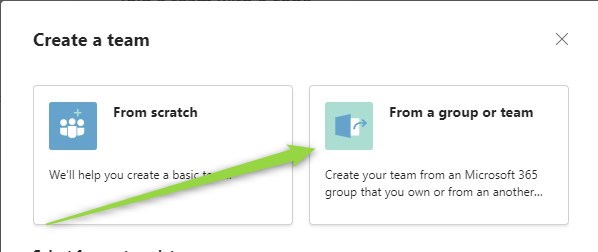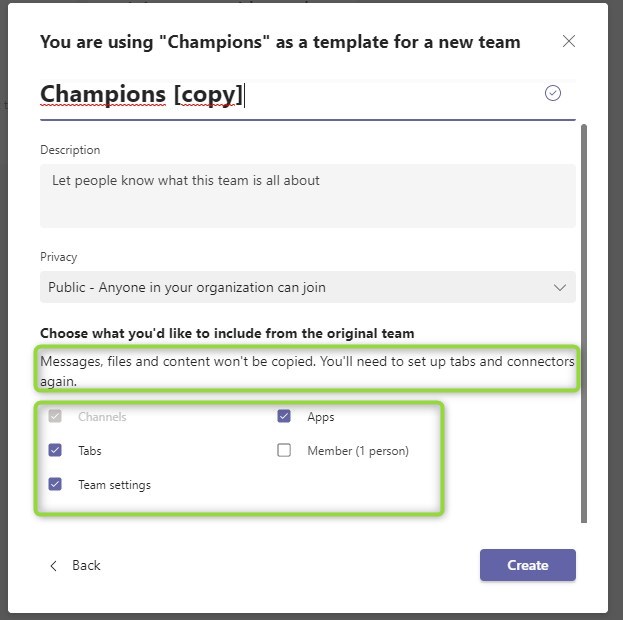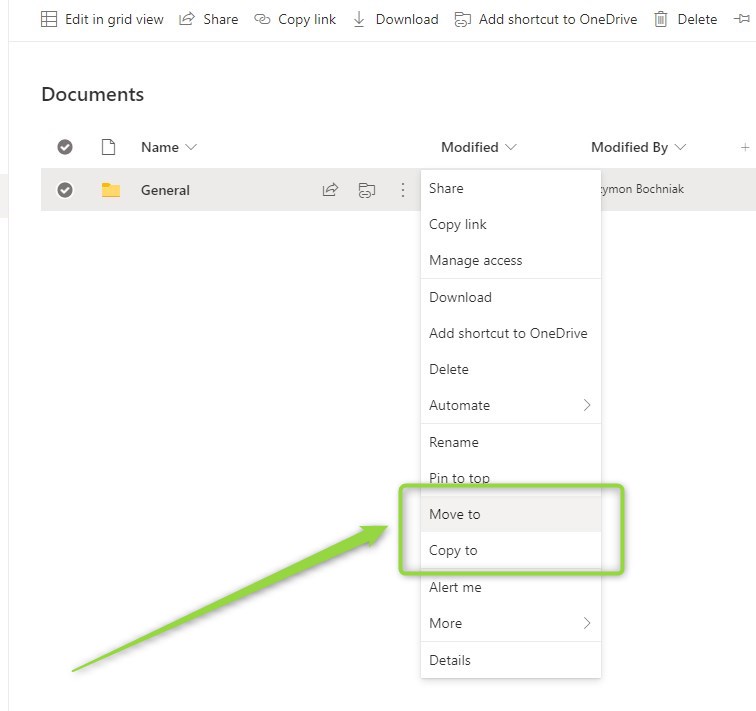Sometimes it could be required to migrate Microsoft Teams content to another tenant or team.
Teams is a great tool for modern, hybrid collaboration. Learn how to migrate Teams team or channels to another Teams or Office 365 tenant.
Microsoft Teams is a great collaboration tool based on chat-based work with other team members. You and your colleagues can manage your files and communicate using one unified application. Thanks to Microsoft Teams hybrid collaboration is much easier. Teams natively build collaboration space on top of SharePoint and other apps.
When you working actively using Microsoft Teams teams or channels it could be required to migrate them to a new location like a new group, separated Microsoft 365 tenant or another team.
Migration of the Microsoft Teams channels or teams is challenging because of its architecture.
How to migrate the existing Teams team or channel to a new group or team?
In case you are using Microsoft Teams for the complex collaboration across created teams, you will have few elements that you may like to migrate or move to another team.
Can I move or migrate channels to another team?
One of the most common requests from Microsoft Teams users is the possibility to move the channel to another existing team. Unfortunately, there’s no built-in functionality that will allow you to move existing channel between teams.
If you would like to migrate existing channels in Microsoft Teams to another existing team you will need to use a third-party migration tool dedicated for Teams.
It is possible to create a new team in Microsoft Teams as a copy of the existing Microsoft Teams team. To do that select Create a team from a group or team.
In the case of selecting Copying a Team, you will be able to select a team you would like to copy.
You need to remember that you are able to copy and recreate the structure of your team, but it will not migrate existing data present there.
Can I migrate Microsoft Teams files to a new team?
It is possible to move or copy files stored in Microsoft Teams channels in the Files tab to another existing team.
You will need to navigate to SharePoint site created behind your team to migrate Teams files. Do that by using Open in SharePoint button.
On the SharePoint site you will be able to find the folder which will have your channel name. In this folder options you will find to possible options: Move to and Copy to.
In the new windows, you will be able to navigate to a similar SharePoint site created behind existing Microsoft Teams team and move your files there.
How to migrate Microsoft Teams to a new tenant?
Migration of Microsoft Teams from one tenant to another is possible only with third-party migration tools that will support it. By design, you will not be able to migrate your existing data from Microsoft Teams from your tenant – your Office 365 environment to a new tenant – separated Microsoft 365 environment. Microsoft does not provide tools that support that.
In the case of Microsoft Teams migration between tenants, you will need to buy an external migration tool that migrates your Teams data to a new tenant.
Microsoft Teams migration tools available on the market:
- Sharegate Desktop – recommended
- MigrationWiz – BitTitan
- Quest Migration tools
? Remember because you will need to work on production data test it first on the Sandbox environment.
? Verify which Microsoft Teams components are possible to be migrated by third-party tools.
What’s next?
Great! You learned how to migrate teams or channels in the Microsoft Teams. Get to know Microsoft Teams app better. Learn how to set out of the office status in Teams, test the quality of Teams call before an important meeting, and how deploy the Teams adoption bot.
It’s not enough?
I prepared more articles that could help you get a better understanding of SharePoint, OneDrive, Power Automate and Yammer.
Conclusion
Migrate existing Microsoft Teams channels or team in one organization or to a new tenant.