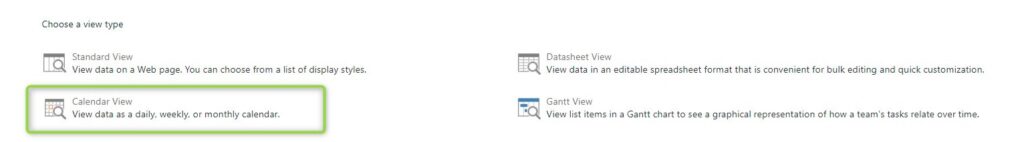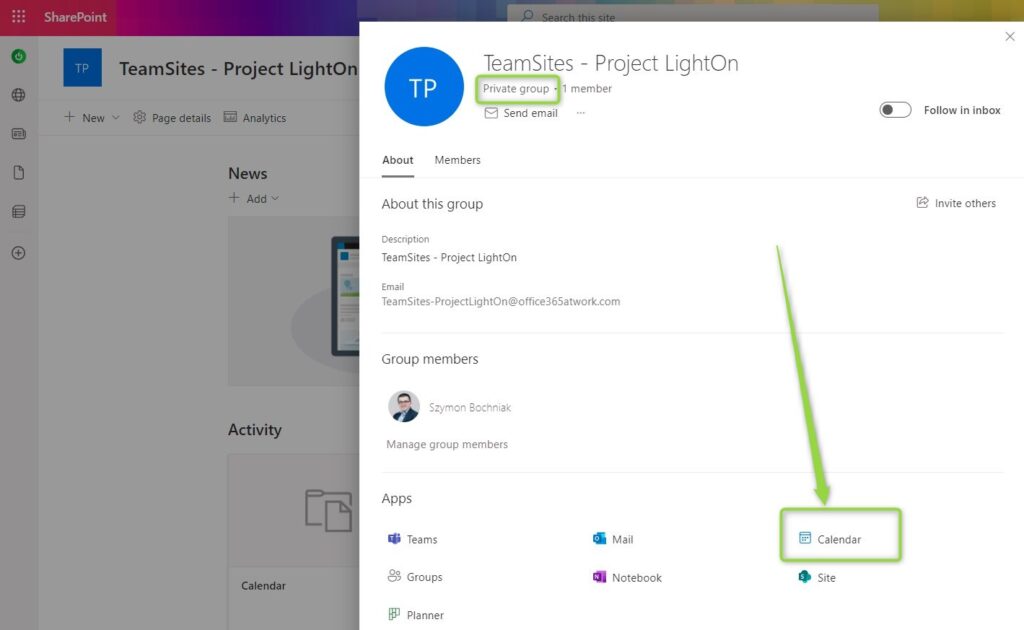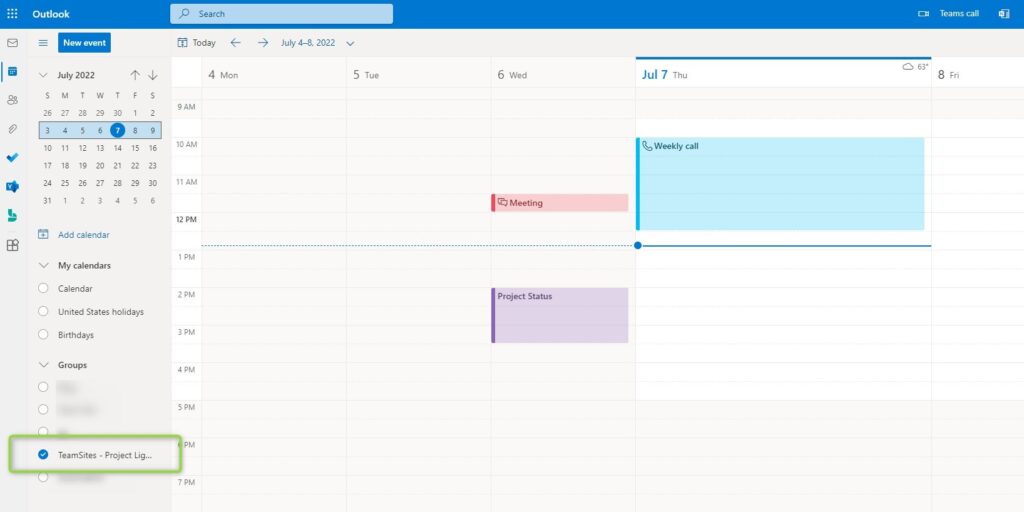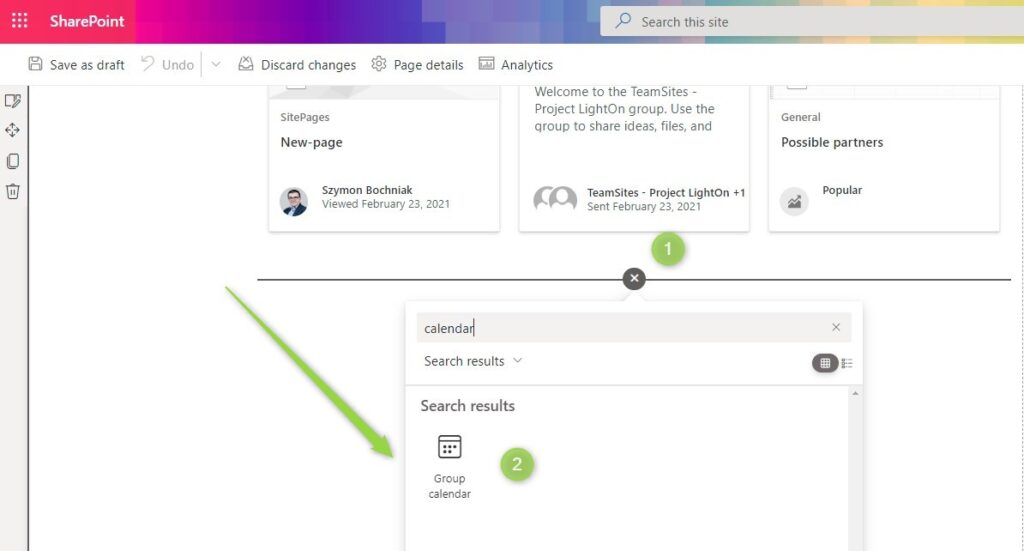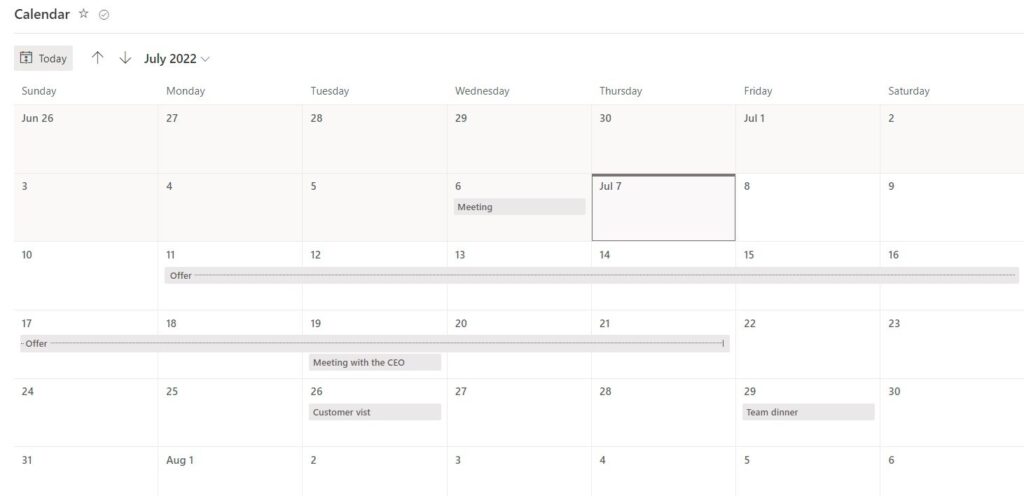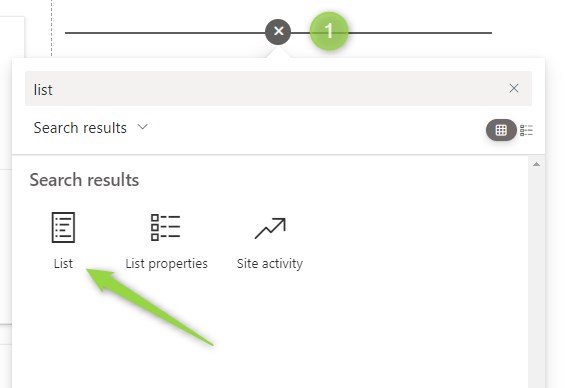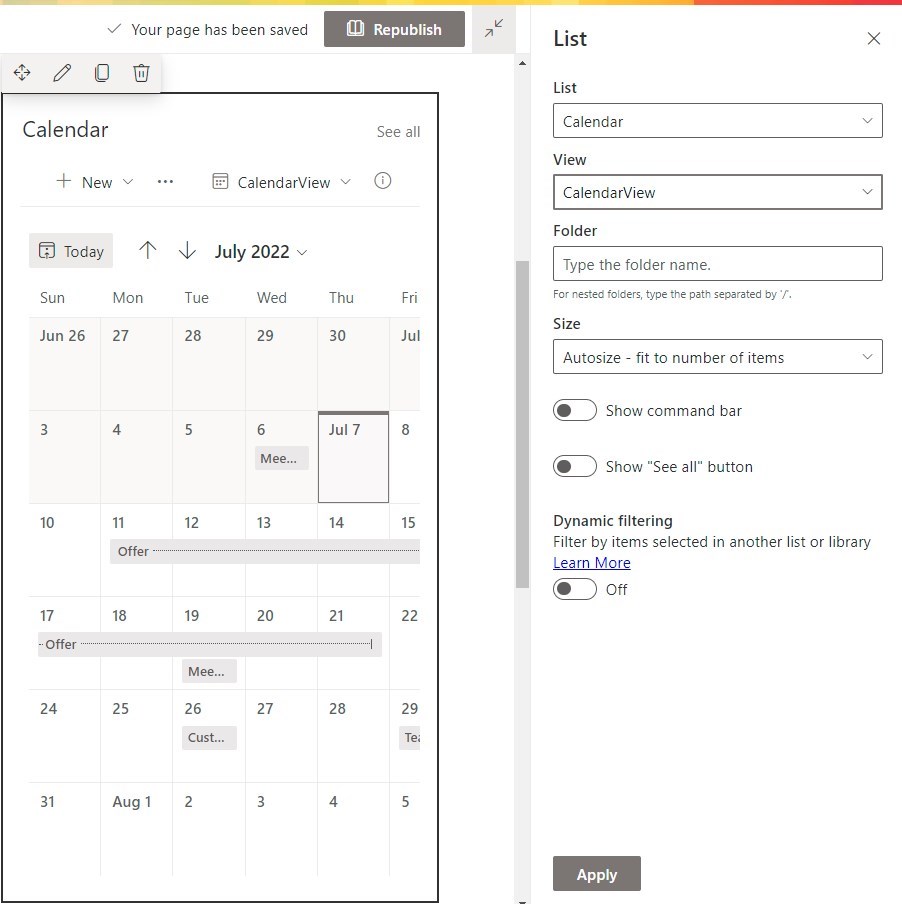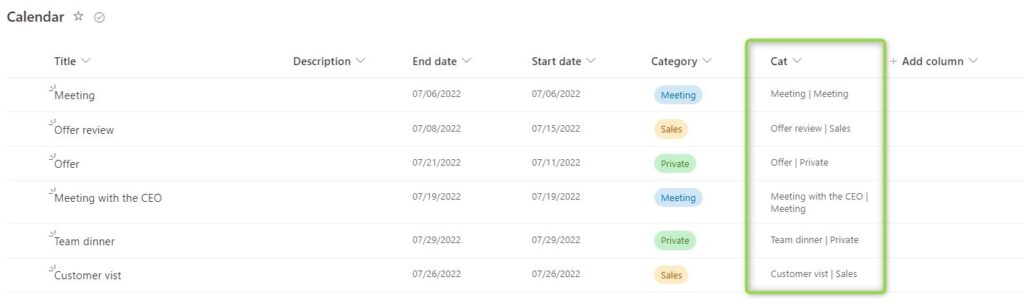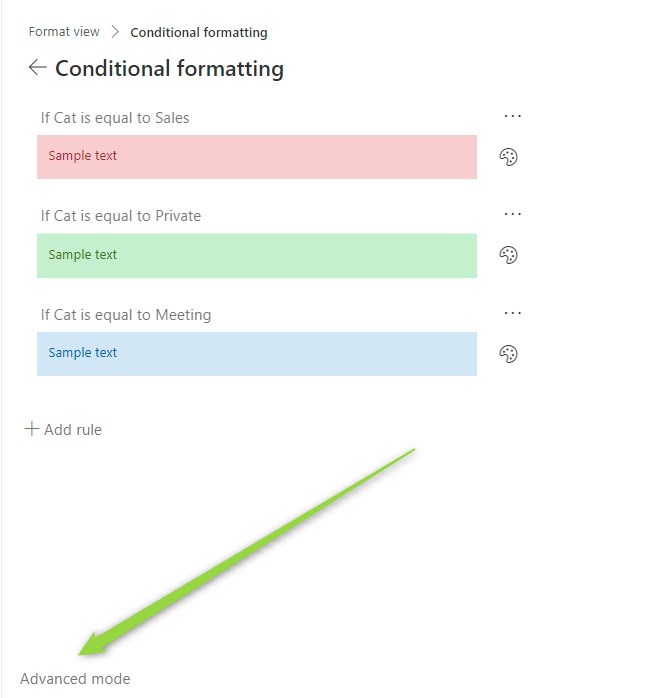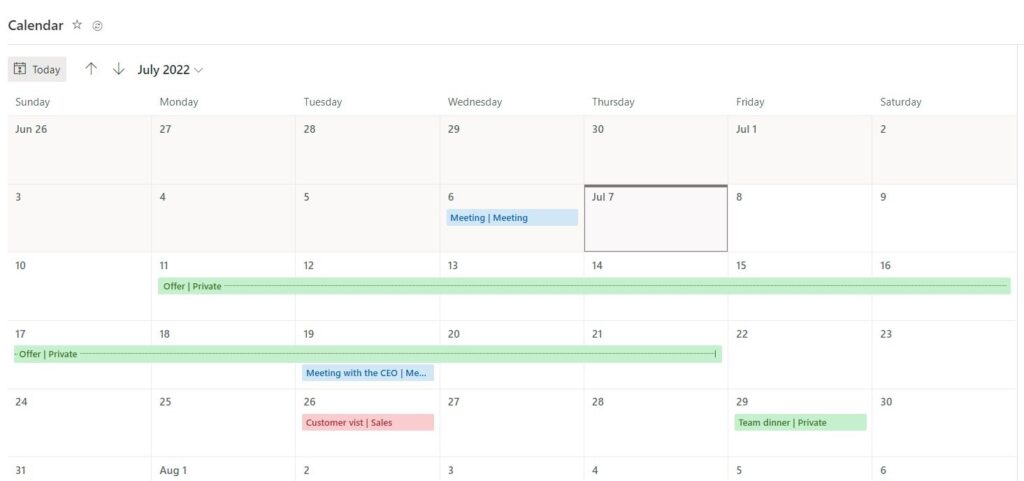Calendars are one of the most useful features in SharePoint Online in Office 365.
Start to use SharePoint list calendar view, color styling for the events and Calendar web part in Office 365.
SharePoint Online in the modern approach helps the teams to organize collaboration and communication in a better way. If you are using a Communication site or Team site color calendars couple help you to manage the events and meetings in the team or organization.
By design, you have a few available options that allow you to create and share calendars on SharePoint Online page.
Learn how you can use the color calendar on SharePoint Online page.
Calendar solutions in SharePoint Online
There are a few available solutions that allow you to use calendars in SharePoint Online.
Classic legacy SharePoint calendar view
In the classic SharePoint list, you have the specific list type and view type called Calendar. This is a very old, outdated format of the list which is highly recommended to do not to use.
Classic SharePoint List format is a legacy solution that should not be used in production and which will bring a lot of problems in the long term.
If you would like to use calendars in SharePoint you should focus on the modern solutions listed in the next paragraphs.
Group Calendar in SharePoint Online
When you are using the SharePoint Teams site with the Microsoft Group you will have a Group Calendar available in Outlook.
Group Calendar is available on the Outlook Calendar View. You can share this calendar with other group members and manage the events in one centralized place.
The modern SharePoint page allows you to include this calendar using Group calendar (2) web part during an edition of the SharePoint page (1).
Added Calendar webpart to the SharePoint page present the events from the Group Calendar.
Web part offer possibility to select number of the events presented in the web part and events groupped in Upcoming and Past events.
You don’t have additional possibilities to configure or color events in this Calendar web part.
Calendar view in SharePoint List
SharePoint offers the possibility to create the Microsoft List with the calendar view. I will show you how to configure your SharePoint List to create the Calendar View.
When you are creating the new view in the SharePoint List you need to select Calendar (1) view type, select the start and due date (2) and the title column (3) that will be displayed as the name of the event.
Your data gathered in the SharePoint list will be visualized as events presented on the Calendar during the month view.
You can also add this view to your SharePoint page using List webpart.
In the List web part which we used to present the Calendar we need to select out List and created Calendar View.
Added web part present Calendar in the SharePoint page based on configuration of our Calendar View.
How to color the calendar in SharePoint?
At the moment you can color your events in the Calendar based on Title and Start/End date which is a very limited approach.
? Ami Diamond on his channel prepared instructions on how to color the Calendar view on the Document Library. This solution does not work on Microsoft List at the moment. Hopefully, it will be also included in SharePoint List.
I will show you the workaround for how to color the Calendar events in SharePoint based on the category.
You need to extend your Calendar list for the Category columns and create the new Calculated Column that will sum up the Title and Category in the one field.
In the new column use formula: =[Title]&” | “&[Category]
This is a formula that adds 3 strings using & operator:
- Title
- ” | “
- Category
As a result, you receive the new column that will contain the Title and Category in the one column.
Now you need to edit the view and select the new Calculated column as a Title column.
In the next step, you need to go to Formating of the current view.
Edit the Conditional formatting by selecting Manage rules.
Prepare yourself that edition is quite limited but configure the rules like below:
- Select Calculated column
- is equal to
- Use color formatting
Repeat that operation for all available Categories.
As soon as you will prepare your configuration to navigate to the Advanced mode. We need to fix the logic behind this conditional formatting.
Don’t be scared by the JSON code visible on the screen. You will need to do one small change. Replace the code:
- “operator”: “==”,
With:
-
“operator”: “endsWith”,
This update will change the logic of the formatting from is equal to string ends with the sentence.
As soon as you will save the change your calendar will become colorful.
The same thing will happen with the SharePoint web part presenting Calendar on the SharePoint page.
You can see you can quite easily prepare a color calendar in SharePoint without custom development.
What’s next?
Super! Now you know how to use color calendars in SharePoint. Now is the time to learn more about SharePoint Online and Microsoft Lists. Learn how to use board view in Microsoft Lists, how to do approvals in Lists or apply themes to SharePoint page.
Do you want more?
I prepared more articles around main Office 365 apps, like Microsoft Lists, Microsoft Outlook, Microsoft Teams and SharePoint Online.
Conclusion
Learn how to use calendars on SharePoint Online page in Office 365. Create a color calendar in SharePoint and improve communication about events.